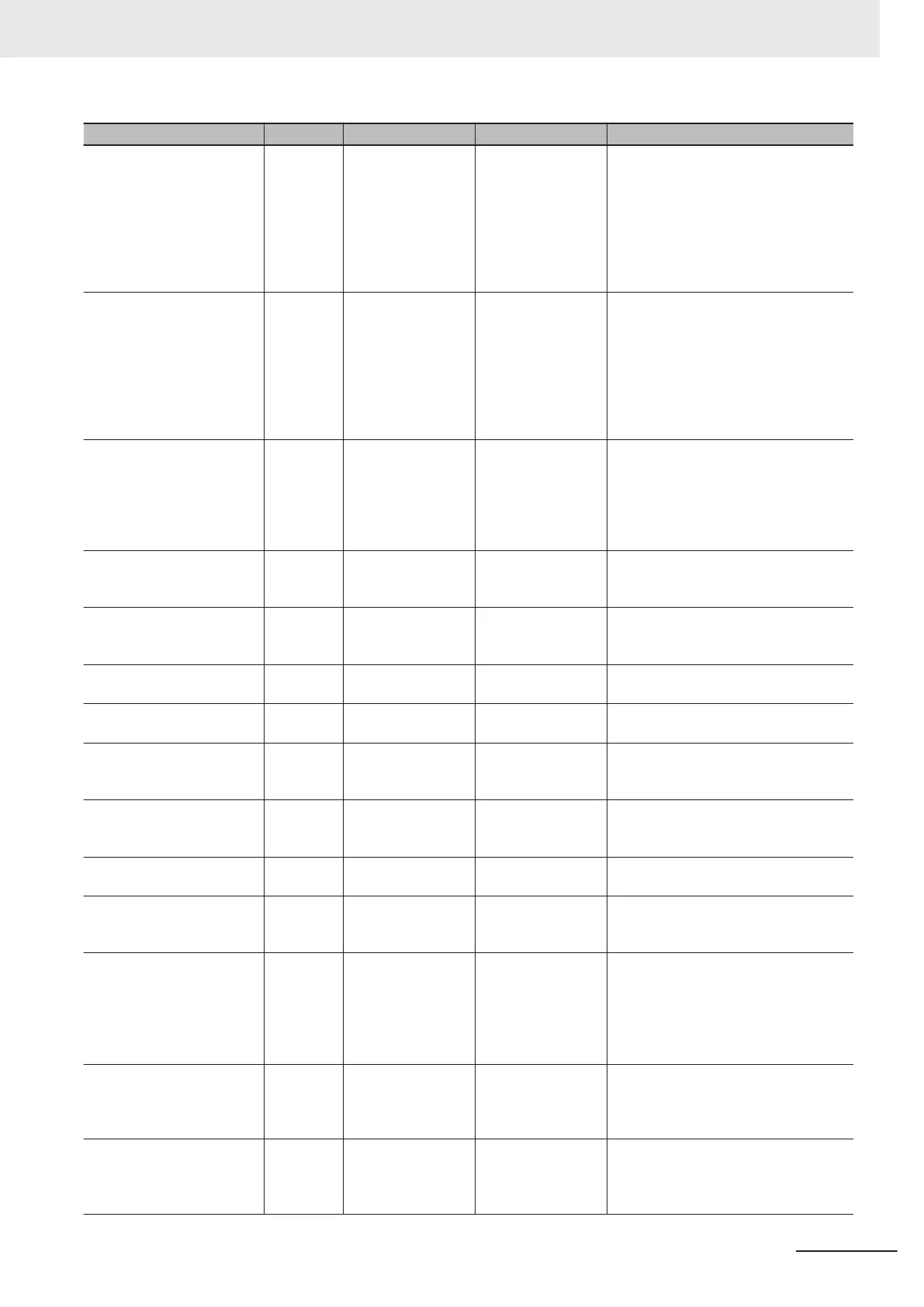Manual name Cat. No. Model numbers Application Description
Sysmac Studio
Robot Integrated System
Building Function with Robot
Integrated CPU Unit Opera-
tion Manual
W595
SYSMAC-SE2£££
SYSMAC-
SE200D-64
Learning about the
operating procedures
and functions of the
Sysmac Studio to
configure Robot Inte-
grated System using
Robot Integrated
CPU Unit.
Describes the operating procedures of the
Sysmac Studio for Robot Integrated CPU
Unit.
Sysmac Studio
Robot Integrated System
Building Function with IPC
Application Controller Opera-
tion Manual
W621
SYSMAC-SE2£££
SYSMAC-
SE200D-64
Learning about the
operating procedures
and functions of the
Sysmac Studio to
configure Robot Inte-
grated System using
IPC Application Con-
troller
.
Describes the operating procedures of the
Sysmac Studio for IPC Application Con-
troller.
Sysmac Studio
3D Simulation Function Oper-
ation Manual
W618
SYSMAC-SE2
£££
SYSMAC-SA4££
£-64
Learning about an
outline of the 3D sim-
ulation function of the
Sysmac Studio and
how to use the func-
tion.
Describes an outline, execution proce-
dures, and operating procedures for the
3D simulation function of the Sysmac Stu-
dio.
eV+3
User
’
s Manual
I651
NJ501-R£££
Operating the OM-
RON robot with the V
+ program.
Describes the V+ language to control the
OMRON robots.
eV+3
Keyword Reference Manual
I652
NJ501-R£££
Operating the OM-
RON robot with the V
+ program.
Describes V+ keywords that are used in
the V+ language.
eCobra 600 and 800 Robot
with EtherCAT User
’s Guide
I653
RL4-£££££££
Using the eCobra. Describes the eCobra.
Viper 650 and 850 Robot with
EtherCAT User
’s Guide
I654
RL6-£££££££
Using the Viper. Describes the Viper.
Robot Safety Guide I590
RL4-£££££££
RL6-£££££££
Learning how to use
the OMRON robot
safely.
Describes how to use the OMRON robot
safely.
T
eaching Pendant
T20
User’
s Manual
I601 10046-010 Operating the OM-
RON robot with a
teaching pendant.
Describes the setup, operation, and user
maintenance for the Teaching Pendant
T20.
IPC Application Controller
User’
s Manual
I632 AC1-152000 Using the IPC Appli-
cation Controller.
Describes the IPC Application Controller.
NJ-series
NJ Robotics CPU Unit
User’
s Manual
W539
NJ501-4£££
NJ501-R£££
Controlling robots
with NJ-series CPU
Units.
Describes the functionality to control ro-
bots.
NJ/NX-series
Troubleshooting Manual
W503
NX701-££££
NX102-££££
NX1P2-
££££
NJ501-££££
NJ301-££££
NJ101-££££
Learning about the
errors that may be
detected in an
NJ/NX-series Con-
troller
.
Concepts on managing errors that may be
detected in an NJ/NX-series Controller
and information on individual errors are
described.
Sysmac Studio Version 1
Operation Manual
W504 SYSMAC
-SE2£££
Learning about the
operating procedures
and functions of the
Sysmac Studio.
Describes the operating procedures of the
Sysmac Studio.
NX-series
Position Interface Units
User’
s Manual
W524
NX-EC0£££
NX-ECS£££
NX-PG0£££
Learning how to use
NX-series Position
Interface Units.
The hardware, setup, and functions for the
NX-series Incremental Encoder Input
Units, SSI Input Units, and Pulse Output
Unit are described.
Related Manuals
23
NJ-series Robot Integrated System Startup Guide (O049)
