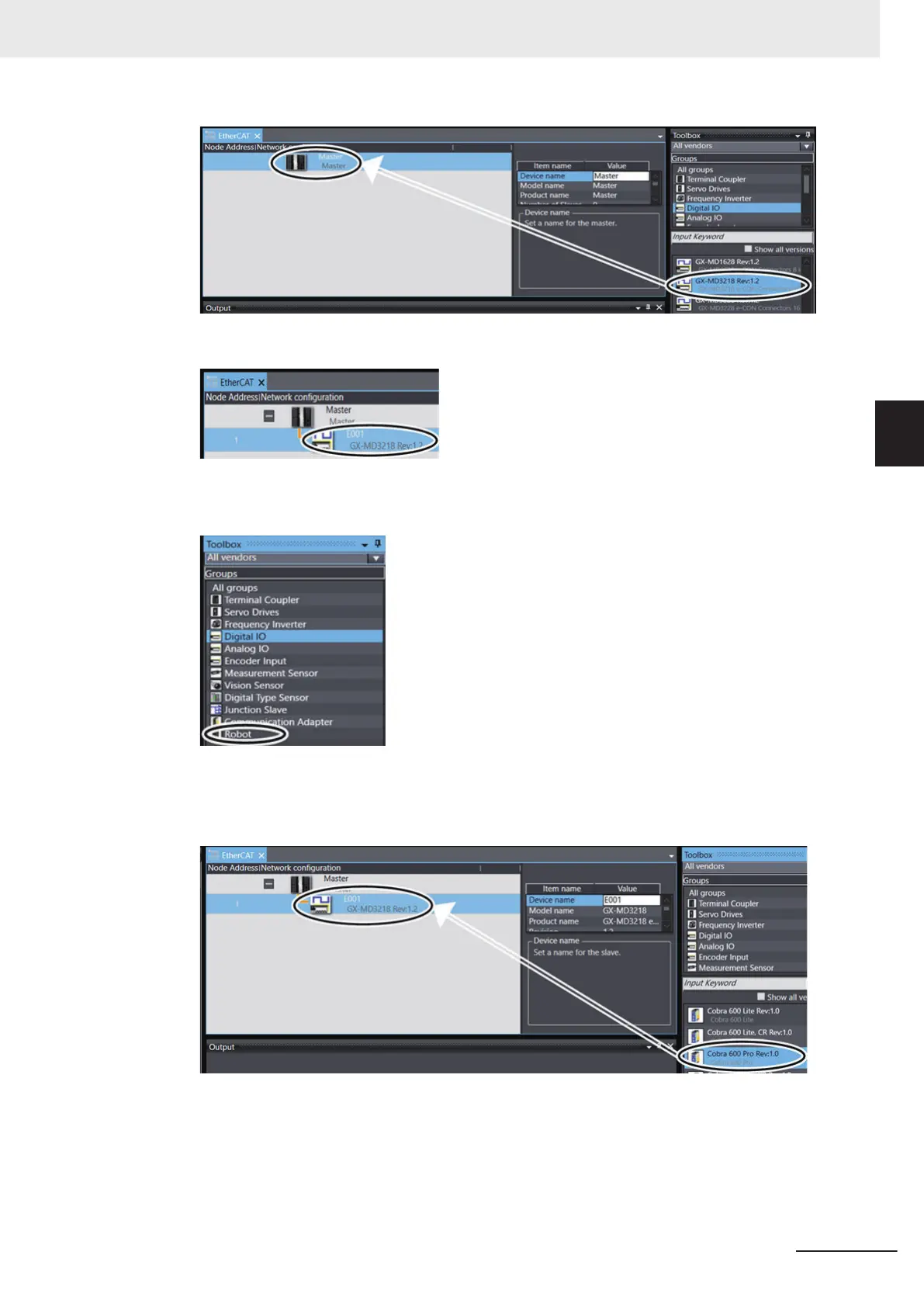A GX-MD3218 is registered under the EtherCAT Master
.
5 From the Toolbox, select the group of
Robot.
6 Select and drag the robot to use and drop it on the GX-MD3218 in the EthercAT tab page.
Here, select Cobra 600 Pro.
A Cobra 600 Pro is added under the GX-MD3218.
3 Implementation Example of Static Pick-and-place Equipment
3-21
NJ-series Robot Integrated System Startup Guide (O049)
3-3 Programming and Simulation Procedures
3
3-3-2 Creating the EtherCAT Network Configuration
