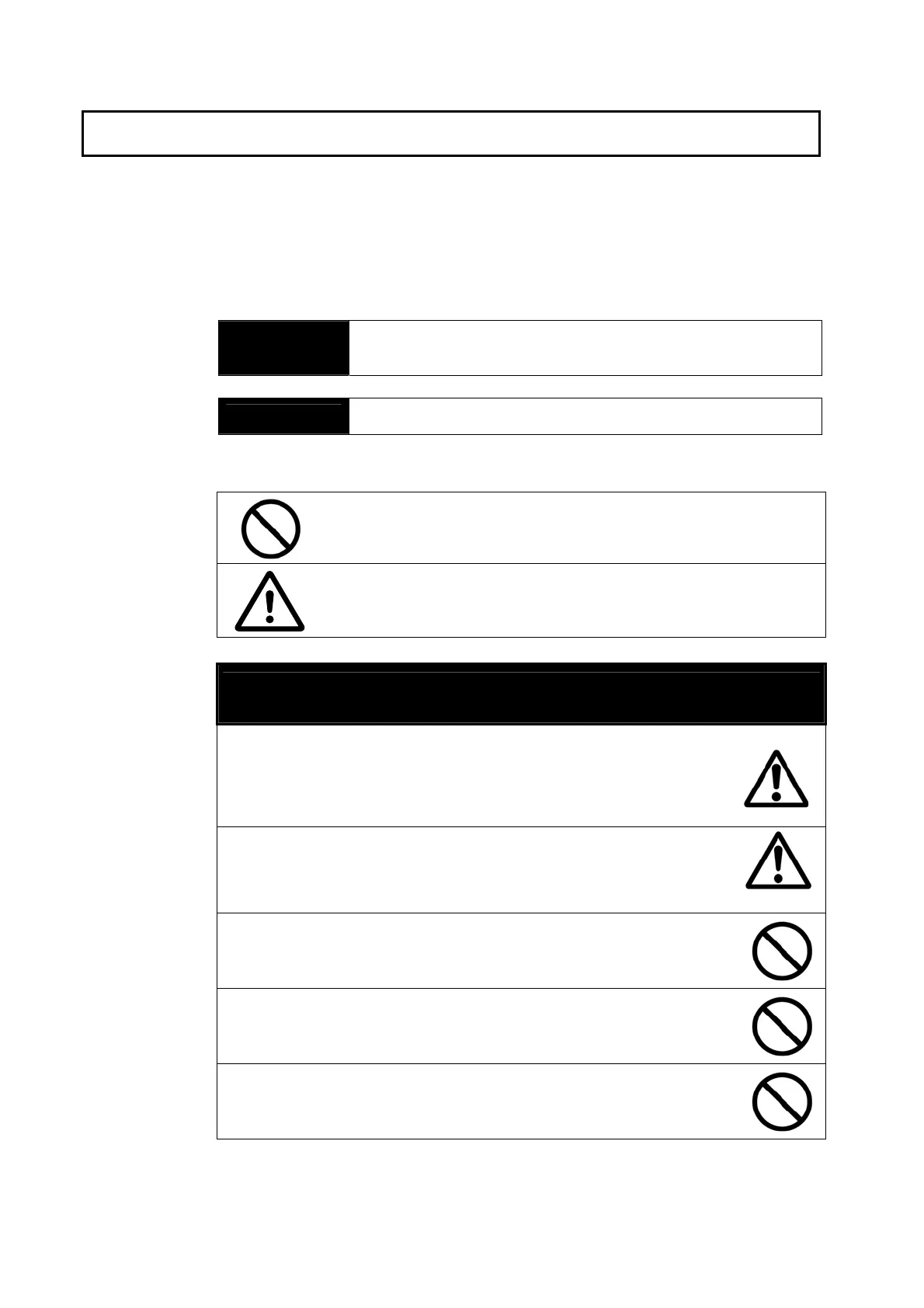Safety Precautions
8
Safety Precautions
Notation Used for Safety Information
The following notation is used in this manual to provide precautions required to ensure
safe usage of the product.
The safety precautions that are provided are extremely important to safety.
Always read and heed the information provided in all safety precautions.
The following notation is used.
! WARNING
Indicates a potentially hazardous situation which, if not avoided, will
result in minor or moderate injury, or may result in serious injury or
death. Additionally there may be significant property damage.
! Caution
Indicates a potentially hazardous situation which, if not avoided,
may result in minor or moderate injury, or property damage.
Symbols
Prohibition
Indicates a general prohibition
Caution
Indicates general cautionary, warning, or danger level information
! WARNING
Always ensure that the personnel in charge confirm that installation,
inspection, and maintenance were properly performed for the PT.
“Personnel in charge” refers to individuals qualified and responsible for
ensuring safety during machine design, installation, operation,
maintenance, and disposal.
Ensure that installation and post-installation checks are performed by
personnel in charge who possess a thorough understanding of the
machinery to be installed.
Do not use the input functions of the PT, such as the function switches or
switches on the touch panel, in applications that involve human life, in
applications that may result in serious injury, or for emergency stop
switches.
Do not attempt to disassemble, repair, or modify the PT. Doing so may
impair the safety functions.
Do not attempt to take the Unit apart and do not touch any internal parts
while the power is being supplied. Doing either of these may result in
electrical shock.
