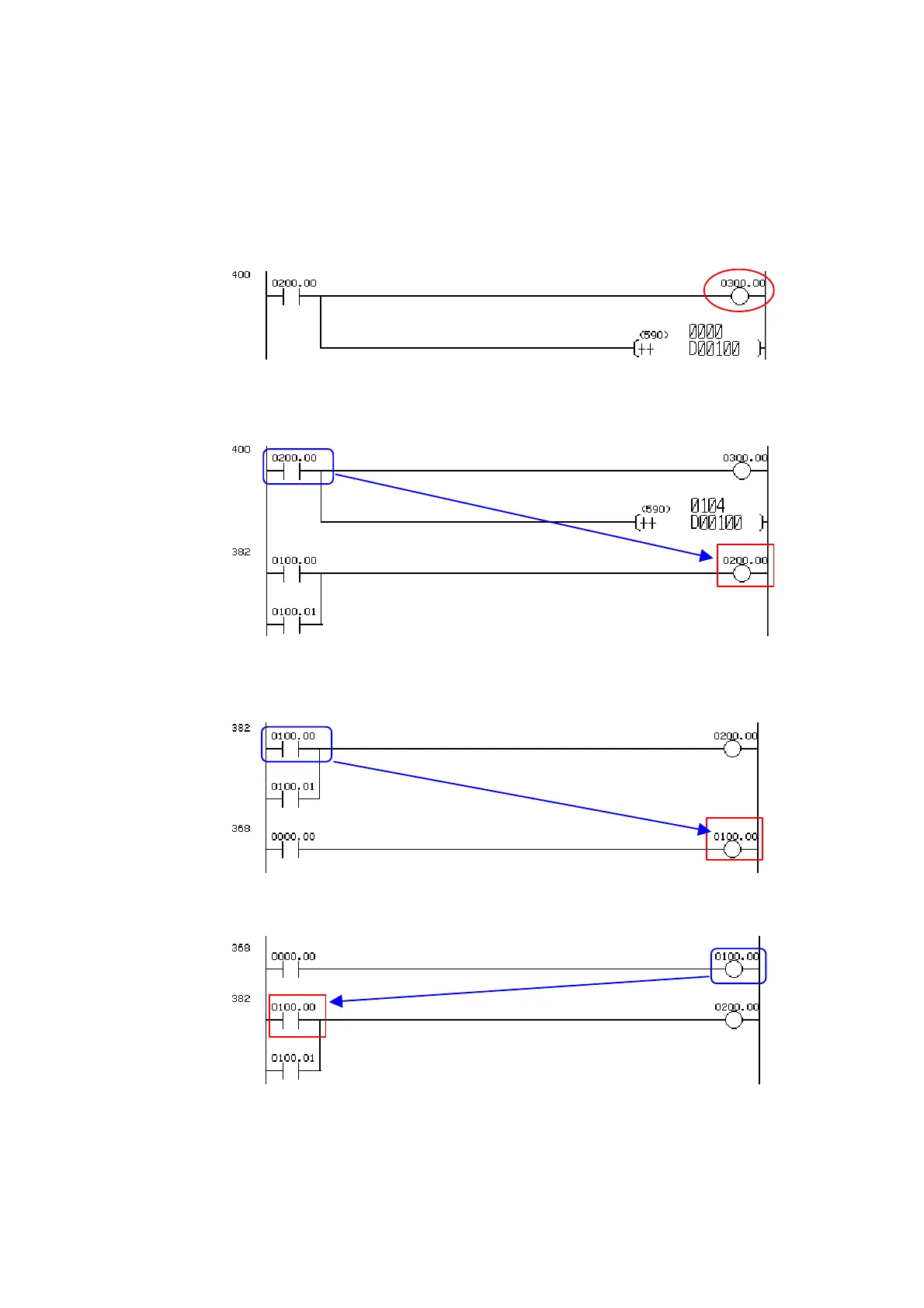3-3 Displaying the Desired Program Section
3-3-12 Back Searching
61
3-3-12 Back Searching
It is possible to search a program section backwards to find the cause of an output not
turning ON or OFF.
1. The cause of output bit CIO 300.00 not turning ON is that input bit CIO 200.00 has
not turned ON, so search back to find bit CIO 200.00.
2. Press the input for CIO 200.00 twice. A message will be displayed to confirm the
search. Press the OK Button. The program section is then found where CIO 200.00
is being used for an output.
3. The cause of CIO 200.00 not turning ON is that bit CIO 100.00 or CIO 100.01 has not
turned ON. First, assume that CIO 100.00 is the cause and search for the CIO
100.00 output. Press input for CIO 100.00 twice to find an output for CIO 100.00.
4. If this program section turns out not to be the cause, press the Back Button to return
to the program section prior to the search.
5. Next, search back for input bit CIO 100.01. As before, press the input for CIO 100.01
twice. By doing this, you jump to the output for CIO 100.01, which shows the ultimate
cause to be input bit CIO 0000.01 not turning OFF.
