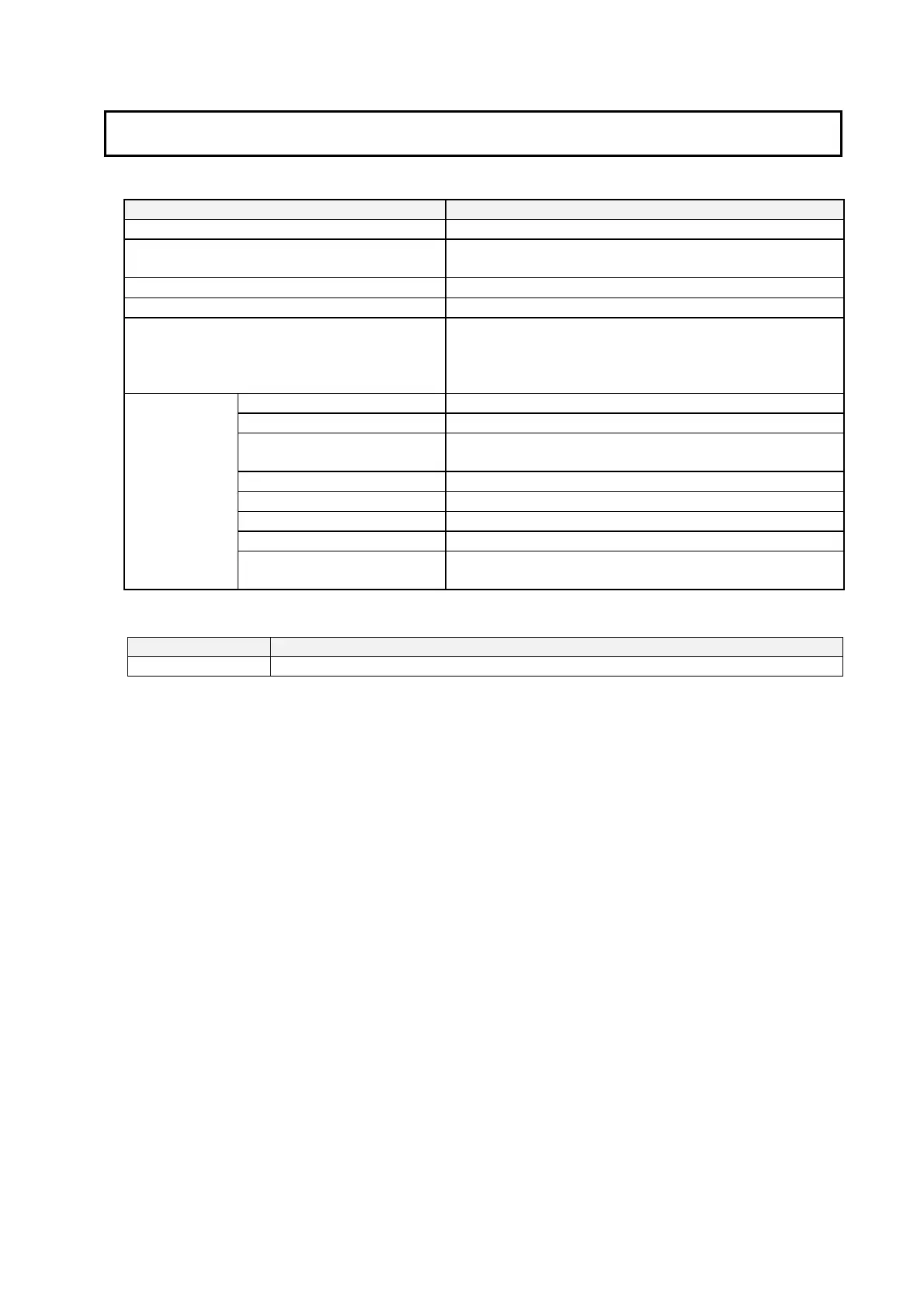1-5 Specifications
11
1-5 Specifications
Item Specification
Setup disk Provided on the CX-Designer CD-ROM
Applicable input file CXT file saved on CX-Programmer Ver. 1.2 or higher
(extension.cxt)
Applicable PLC CS/CJ Series
Extract/Convert from I/O comment data in global symbol table and local symbol table
Output file Original format (extension.ioc):
•
Global Comment File G-
@
.ioc
•
Local Comment File L-
@
.ioc
Note:
@
is input file name
Computer IBM PC-AT compatible computers
CPU A processor recommended by Microsoft
OS Windows XP (32-bit edition)
Windows Vista or 7 (32-bit or 64-bit edition)
Memory 32 MB
Hard disk 40 MB or more
Monitor VGA monitor or better
CD-ROM Drive One or more
System
Requirements
Drive which a Memory Card is
placed
One or more (PC card slot can be used using Memory Card
Adapter)
The I/O Comment Extracting Tool is provided with the CX-Designer CD-ROM in the locations given below.
CD-ROM Location on CD-ROM
CX-Designer \Utility\English\LadderMonitorFunc\iocmttool
