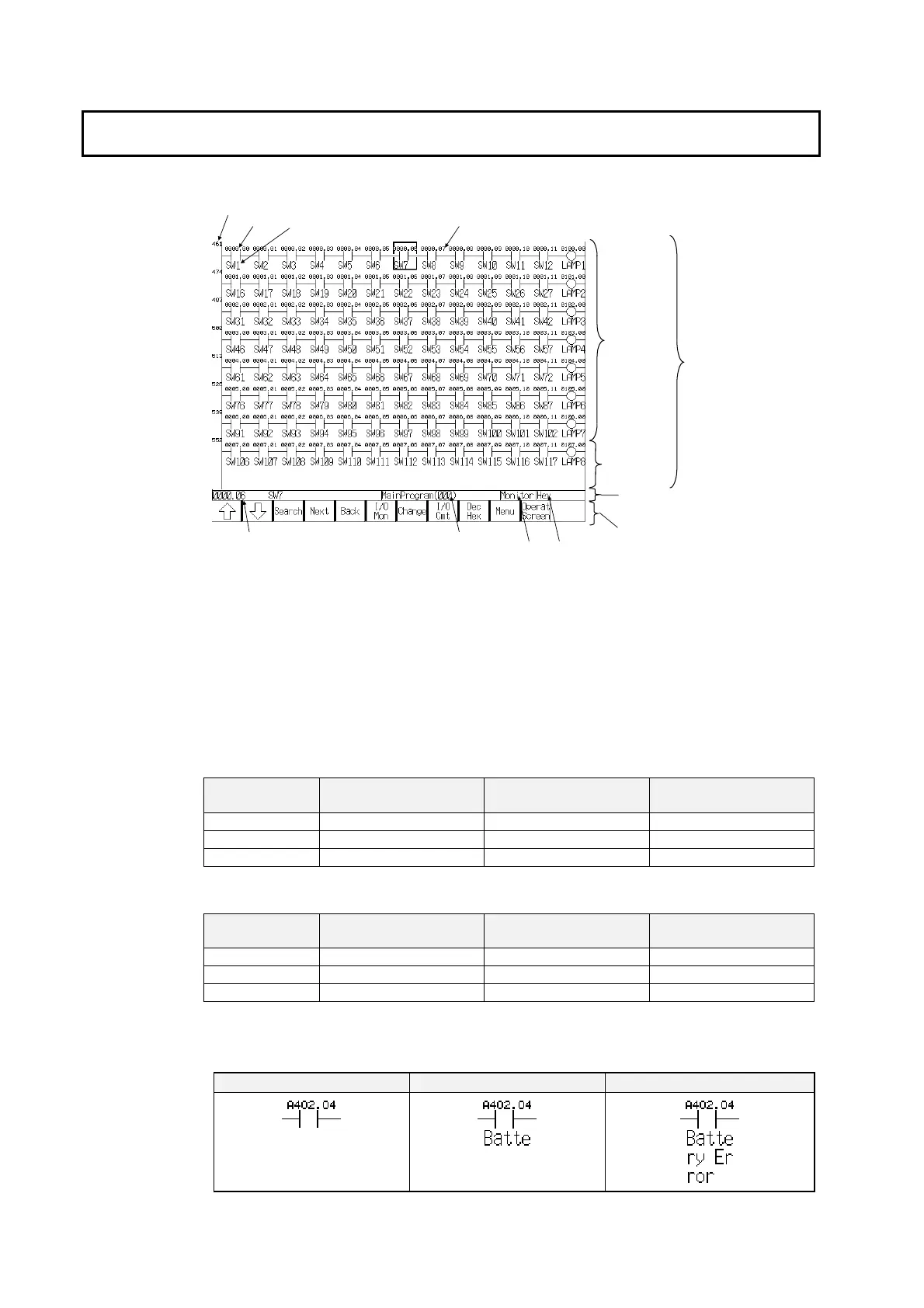3-1 Main Screen
3-1-1 Ladder Display Area
42
3-1 Main Screen
The following Main Screen will appear when the Ladder Monitor is started.
Ladder Display Area
(I/O monitoring OFF)
Ladder Display
Area
(I/O monitoring
ON
Button Area
I/O Comment Detail Display Area
Error Display Area
Multiple I/O
Monitor Area
I/O Comment
I/O comment (5 characters per line)
ddress
Step No.
Mode
Cursor
Display setting
I/O comment (Displays 71 characters max. fo
the NS15, 43 characters max. for the NS12, o
23 characters max. for the NS10/8. Touch an
address once to display the details.)
Program name, task number,
and the cyclic task currently
being executed are displayed
in green.
The Main Screen is configured of the areas described in the following sections.
3-1-1 Ladder Display Area
Ladder programs are displayed in the ladder display area. The numbers of rows and
columns that can be displayed depend on the PT model, whether Multiple I/O Monitor is
ON or OFF, and whether comments are displayed.
• When Multiple I/O Monitor Is OFF
PT model I/O comments not
displayed
I/O comments
displayed in 1 line
I/O comments
displayed in 3 lines
NS15
22 rows
,
21 columns 14 rows
,
21 columns 8 rows
,
21 columns
NS12
17 rows
,
16 columns 11 rows
,
16 columns 6 rows
,
16 columns
NS10/8
13 rows
,
13 columns 8 rows
,
13 columns 5 rows
,
13 columns
• When Multiple I/O Monitor is ON
PT model I/O comments not
displayed
I/O comments
displayed in 1 line
I/O comments
displayed in 3 lines
NS15
19 rows
,
21 columns 12 rows
,
21 columns 7 rows
,
21 columns
NS12
13 rows
,
16 columns 9 rows
,
16 columns 5 rows
,
16 columns
NS10/8
10 rows
,
13 columns 6 rows
,
13 columns 4 rows
,
13 columns
Comments can be displayed in one line or three lines. In either case, a maximum of five
characters can be displayed per line.
Examples
Comment not displayed One line Three lines
If the program section that is read exceeds the maximum number of rows for the Ladder