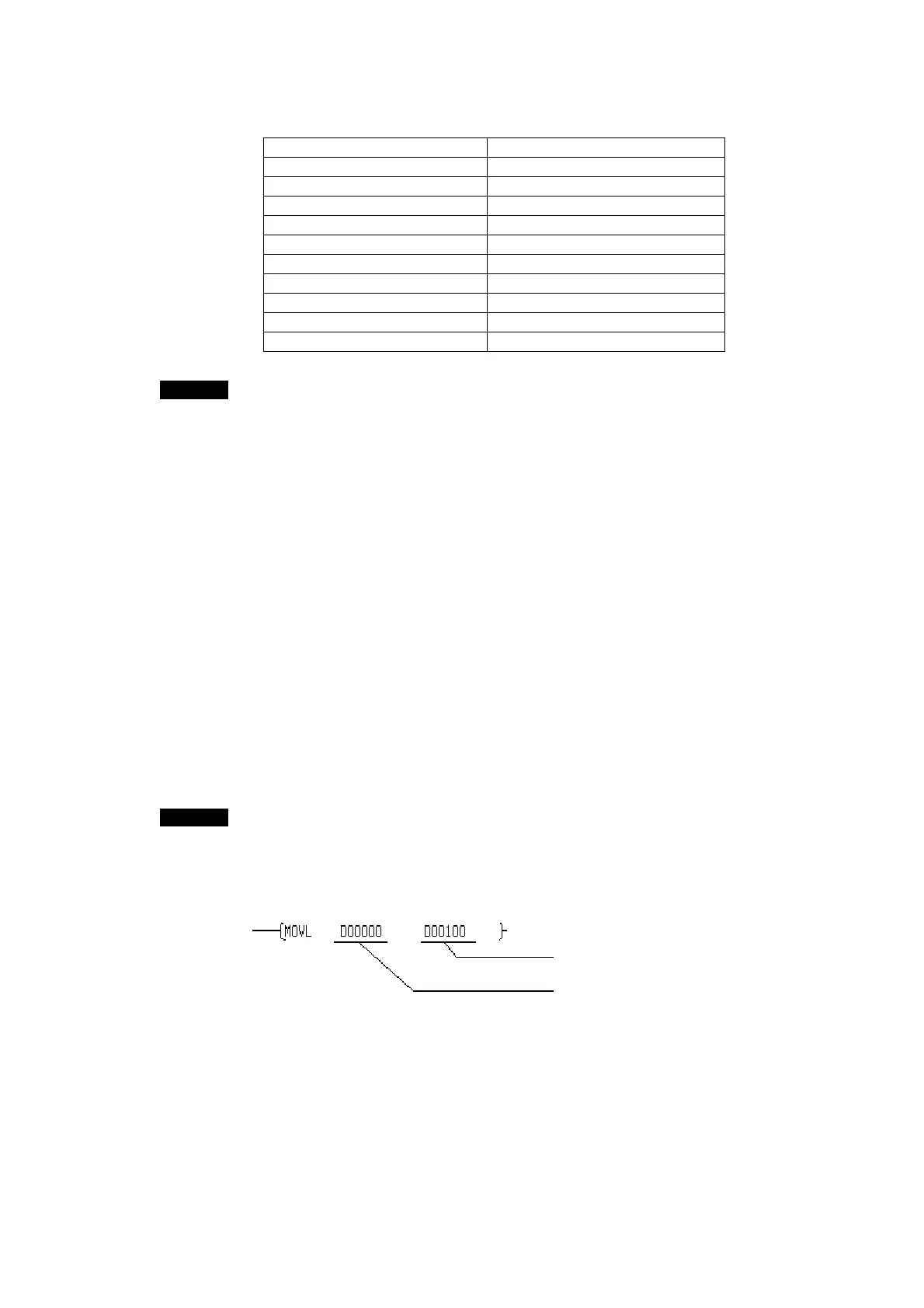3-3 Displaying the Desired Program Section
3-3-5 Searching for the Address at the Cursor Position
55
■
Instruction List
OUT+ Operand JMP
OUT NOT + Operand JME
DIFD + Operand FAL + Operand
DIFU + Operand FALS + Operand
KEEP + Operand FPD
SET + Operand TKON + Operand
RSET + Operand TKOF+ Operand
TIM + 1
st
Operand SBS + Operand
CNT + 1
st
Operand SBN + Operand
IL END
ILC
Note
• To search for a timer or counter instruction, select TIM or CNT.
• When TIM is selected, the following instructions will be searched for:
TIM(X), TIMH(X), TMHH(X), TTIM(X), TIMU(X), TMUH(X)
• When CNT is selected, the following instructions will be searched for:
CNT(X), CNTR(X)
• When searching for output instructions, instructions with offset addresses will not
be found. Use an address search.
3-3-5 Searching for the Address at the Cursor Position
Press an address in the Ladder Display Area Screen to move the cursor. To find the
address at the cursor position, press the Next Button.
When a bit is selected, a search will be performed for that bit. For example, if W0.0 is
selected, the search will be performed for W0.0.
When a word is selected, a search will be performed for that one word or for a bit address
in the word. For example, if W0 is selected, the search will be performed for W0, W0.00 to
W0.15. If an offset address is used, the search will be performed for the start address.
Note
When a search is performed using the Ladder Monitor, it is the beginning word of each
operand that will be searched for. Words from the second word onwards are not
searched for. For example, for an instruction using an address of two or more words
as shown below, that program section will be found by searching for D0, D100. It will
not be found, however, by searching for D1, D101.
Uses D100 and D101.
Uses D0 and D1.
• When the Next Button is pressed to continue searching for an address or output
instruction, the search will be performed under the previous search conditions. For
example, in an address search, if the Next Button is pressed during a Bit (Include
word) search for W0.0, the search will be performed for W0.0 and W0. If the cursor
position is changed, however, by moving the cursor, reading the program section,
or displaying or hiding the Multiple I/O Monitor, then the previous search conditions
will be cleared.
