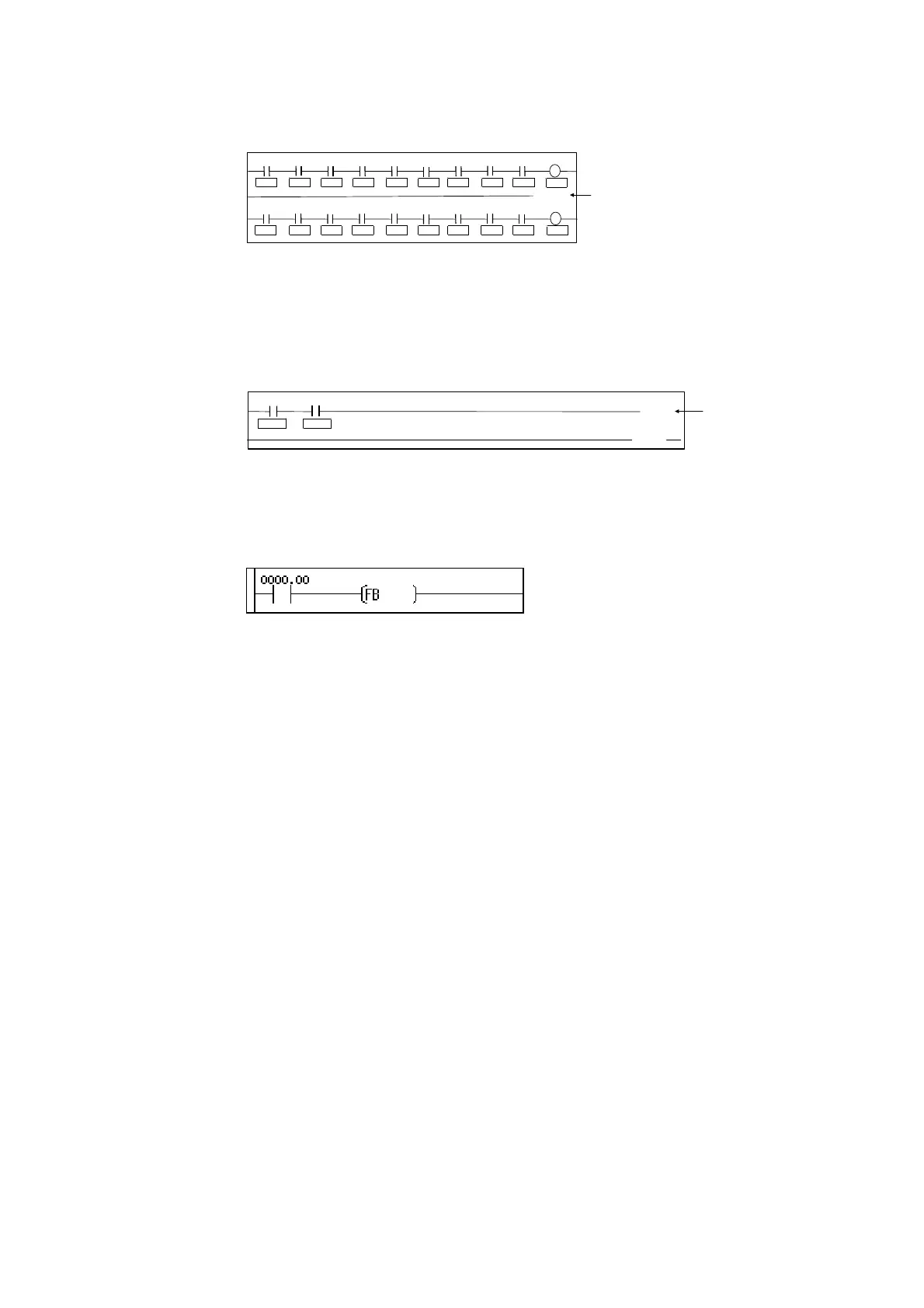3-1 Main Screen
3-1-1 Ladder Display Area
44
section break (-[SECTION]) is displayed on the divided part in the middle of the program
section as shown below.
0000.0
[SECTION]
0000.
0000.
0000.
0000.
0000.
0000.
0000.0
0000.
SW3 SW2 SW1 SW6SW5SW4 SW9SW8SW7
Shows the
split of the
section.
0100.0
LAMP
0100.0
0000.1
0001.
0000.
0000.
0000.
0000.
0000.
0000.1
0001.
SW12 SW11 SW10 SW15SW14SW13
LAMP
SW18SW17SW16
Note 3: Displaying Block Programming Areas
When using block programming, “----[BPRG]” is displayed with the block number at the
beginning of the block programming area. The mnemonics inside of the block programming
area are not displayed. The programming can be displayed using ladder diagrams.
However, if the program contains instruction that cannot be displayed in a ladder diagram,
the message “This program section cannot be shown “ will appear. “---- [BEND]” is
displayed at the end of block program.
0000.01
[BPRG]
0000.00
SW2 SW1
Indicates block
programming
area.
[
BEND]
Note 4: Displaying Rung Comments, Comment Boxes, and Rung Annotations
Rung comments, comment boxes, are rung annotations created on the CX-Programmer
cannot be displayed.
Note 5: Displaying Function Blocks
A function block is displayed as ---[FB].
