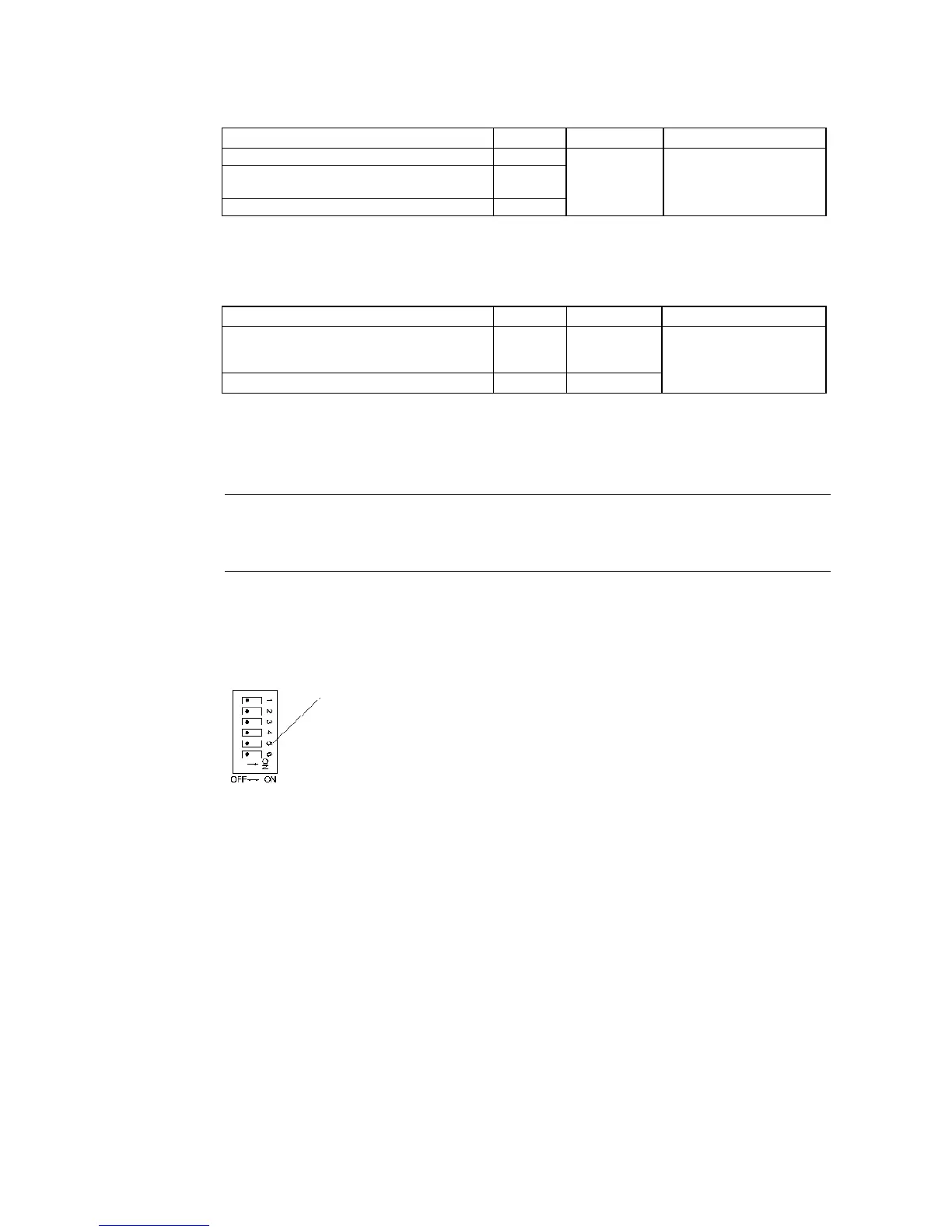4-2 1:N Host Connection
4-13
• Using RS-232C
Host type Address Write value Settings
Built-in RS-232C port of C200HX/HG/HE(-Z) DM 6645
Port A of C200HX/HG/HE(-Z) (See note 1.)
Port 1 of CQM1H (See note 2.)
DM 6555
Port B of C200HX/HG/HE(-Z) (See note 1.) DM 6550
5@00
Uses 1:N NT Link
@: Largest unit number (1
to 7) of connected
PTs. (See note 3.)
Note 1. RS-232C port of Communications Board.
2. RS-232C port of Serial Communications Board.
3. The PT unit numbers for the C200HE (-Z) are 1 to 3.
• Using RS-422A
Host type Address Write value Settings
Port A of C200HX/HG/HE(-Z)
(See note 1.)
DM 6555
5@00
Port 2 of CQM1H (See note 2.) DM 6550
5@00
Uses 1:N NT Link
@: Largest unit number (1
to 7) of the connected
PTs. (See note 3.)
Note 1. RS-422A port of Communications Board.
2. RS-422A port of Serial Communications Board.
3. The PT unit numbers for the C200HE (-Z) are 1 to 3.
Refer to the manuals of the PLC being used for details on using the PLC Setup Area.
Reference
• There is no Communications Board for use with C200HX/HG/HE (-Z) where port B is
an RS-422A port.
• There is no Communications Board for use with CQM1H where Port 1 is an RS-422A
port.
Setting the Front Panel DIP Switch
• Using RS-232C
When using C200HX/HG/HE(-Z), set the DIP switch on the front panel to enable the
PLC
Setup Area (Data Memory) settings, as follows:
Sets the RS-232C port communications con-
ditions. Set DIP switch pin 5 to OFF to enable
the PLC Setu