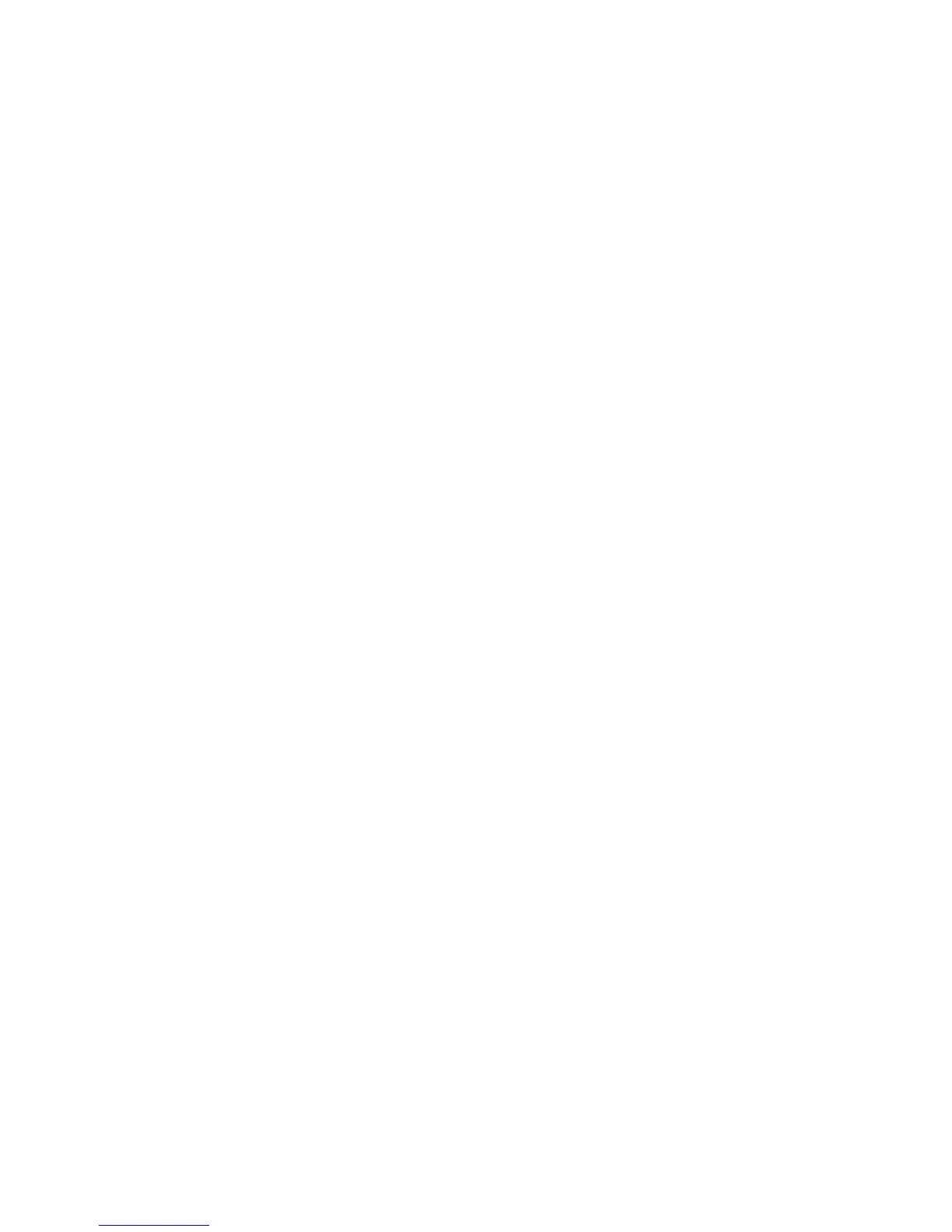132
6-9-8 Setting the Screen Saver Start-up Time. . . . . . . . . . . . . . . . . . . . . . . 178
6-9-9 Setting the History Display Method . . . . . . . . . . . . . . . . . . . . . . . . . 180
6-9-10 Setting the Resume Function. . . . . . . . . . . . . . . . . . . . . . . . . . . . . . . 182
6-9-11 Setting the Automatic Reset Function. . . . . . . . . . . . . . . . . . . . . . . . 184
6-9-12 Setting the Time-out Interval. . . . . . . . . . . . . . . . . . . . . . . . . . . . . . . 186
6-9-13 Setting the Retry Count . . . . . . . . . . . . . . . . . . . . . . . . . . . . . . . . . . . 187
6-10 Setting the Bar Code Reader Input Function. . . . . . . . . . . . . . . . . . . . . . . . . . 189
6-11 System Maintenance . . . . . . . . . . . . . . . . . . . . . . . . . . . . . . . . . . . . . . . . . . . . 191
6-11-1 I/O Settings . . . . . . . . . . . . . . . . . . . . . . . . . . . . . . . . . . . . . . . . . . . . 191
6-11-2 Displaying/Setting the Calendar and Clock . . . . . . . . . . . . . . . . . . . 195
6-11-3 Checking the PT Setting Status. . . . . . . . . . . . . . . . . . . . . . . . . . . . . 197
6-11-4 Displaying and Printing the Display History Record . . . . . . . . . . . . 198
6-11-5 Displaying and Printing the Alarm History Record . . . . . . . . . . . . . 200
6-11-6 Checking Screen Data . . . . . . . . . . . . . . . . . . . . . . . . . . . . . . . . . . . . 202
6-11-7 Device Check . . . . . . . . . . . . . . . . . . . . . . . . . . . . . . . . . . . . . . . . . . 205
6-11-8 Checking Interfaces. . . . . . . . . . . . . . . . . . . . . . . . . . . . . . . . . . . . . . 214
6-12 Programming Console Function . . . . . . . . . . . . . . . . . . . . . . . . . . . . . . . . . . . 219
6-12-1 Usable Systems . . . . . . . . . . . . . . . . . . . . . . . . . . . . . . . . . . . . . . . . . 220
6-12-2 Connection Method . . . . . . . . . . . . . . . . . . . . . . . . . . . . . . . . . . . . . . 221
6-12-3 Method of Use. . . . . . . . . . . . . . . . . . . . . . . . . . . . . . . . . . . . . . . . . . 222
6-13 Device Monitor Function. . . . . . . . . . . . . . . . . . . . . . . . . . . . . . . . . . . . . . . . . 225
6-13-1 Compatible Systems . . . . . . . . . . . . . . . . . . . . . . . . . . . . . . . . . . . . . 226
6-13-2 Connection Method . . . . . . . . . . . . . . . . . . . . . . . . . . . . . . . . . . . . . . 226
6-13-3 Method of Use. . . . . . . . . . . . . . . . . . . . . . . . . . . . . . . . . . . . . . . . . . 228
6-14 Version Display . . . . . . . . . . . . . . . . . . . . . . . . . . . . . . . . . . . . . . . . . . . . . . . . 228
6-14-1 Method of Use. . . . . . . . . . . . . . . . . . . . . . . . . . . . . . . . . . . . . . . . . . 229
