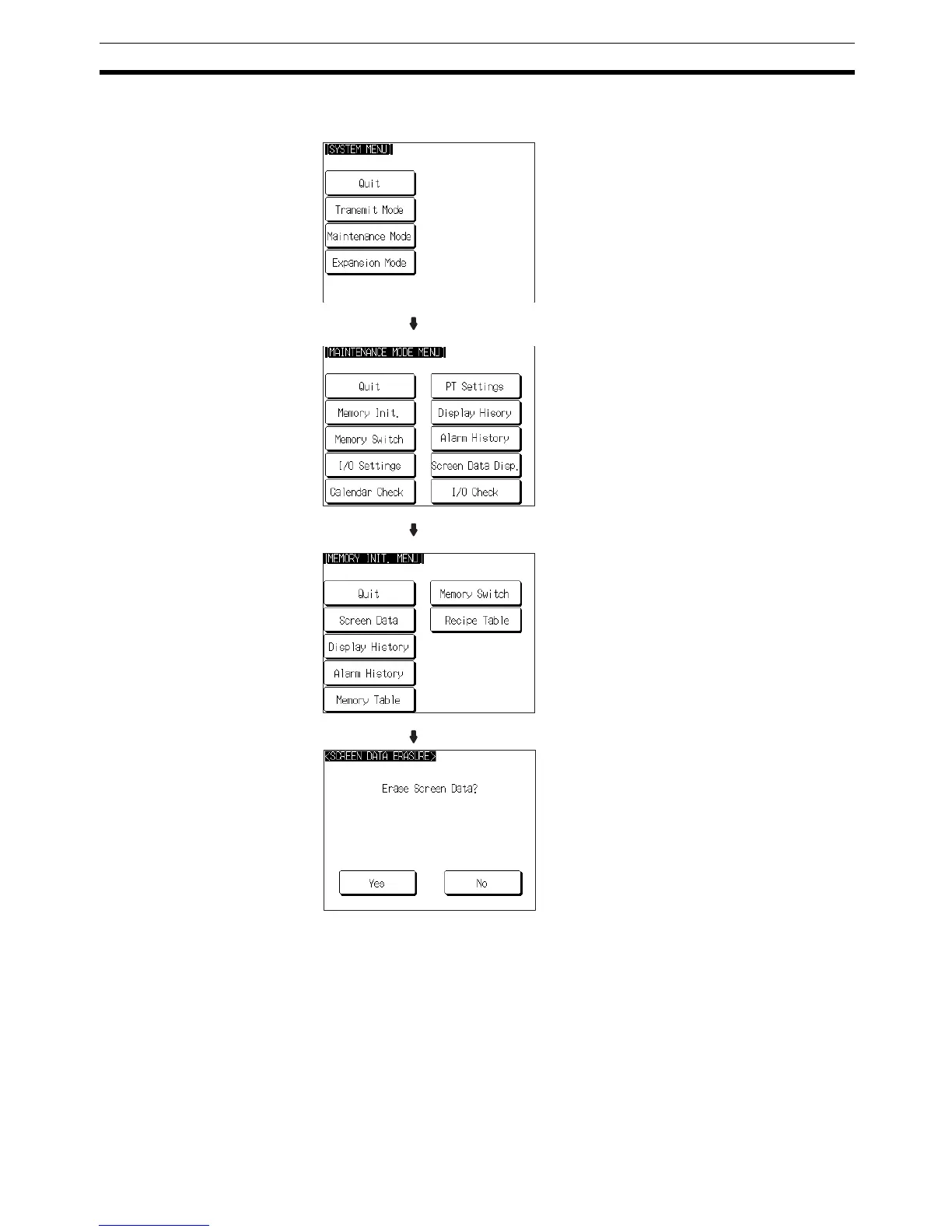141
Memory Initialization Section 6-4
Clear the screen data by following the menu operation from the System Menu
shown below.
If No is selected, the NT31/NT31C returns to the MEMORY INIT. MENU
screen without clearing the screen data.
On completion of screen data clearance, the NT31/NT31C returns to the
MEMORY INIT. MENU screen.
After the screen data has been cleared, if an attempt is made to set the NT31/
NT31C to the RUN mode before screen data has been transmitted from the
Support Tool or Memory Unit, an error message will be displayed and the
RUN mode will not be established.
Select Maintenance Mode.
Select Memory Init..
Select Screen Data.
Select Yes.
Ver 4.12
The screen data is cleared. During
clearance, the message Erasing Now...
is displayed.
