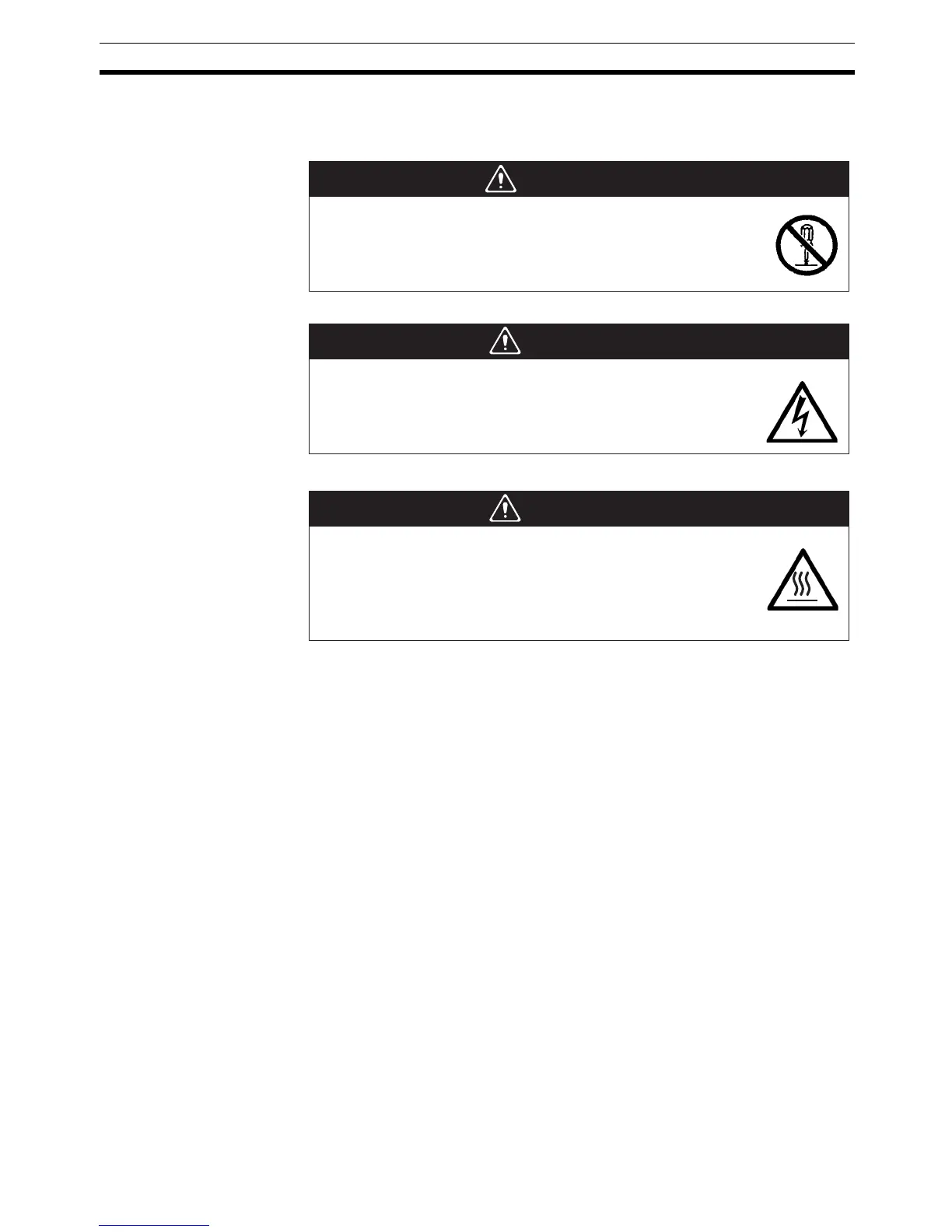xvii
Safety Precautions 3
!Caution Indicates a potentially hazardous situation which, if not avoided, may result in
minor or moderate injury, or property damage.
WARNING
Do not attempt to take the unit apart and do not touch any
internal parts while the power is being supplied. Doing either of
these may result in electrical shock.
WARNING
Switch OFF the NT31/NT31C power before replacing the
backlight. Otherwise you could sustain an electric shock.
CAUTION
Do not touch the backlight immediately after switching OFF
the power supply.
Otherwise burn injuries may result due to the high
temperatures.
