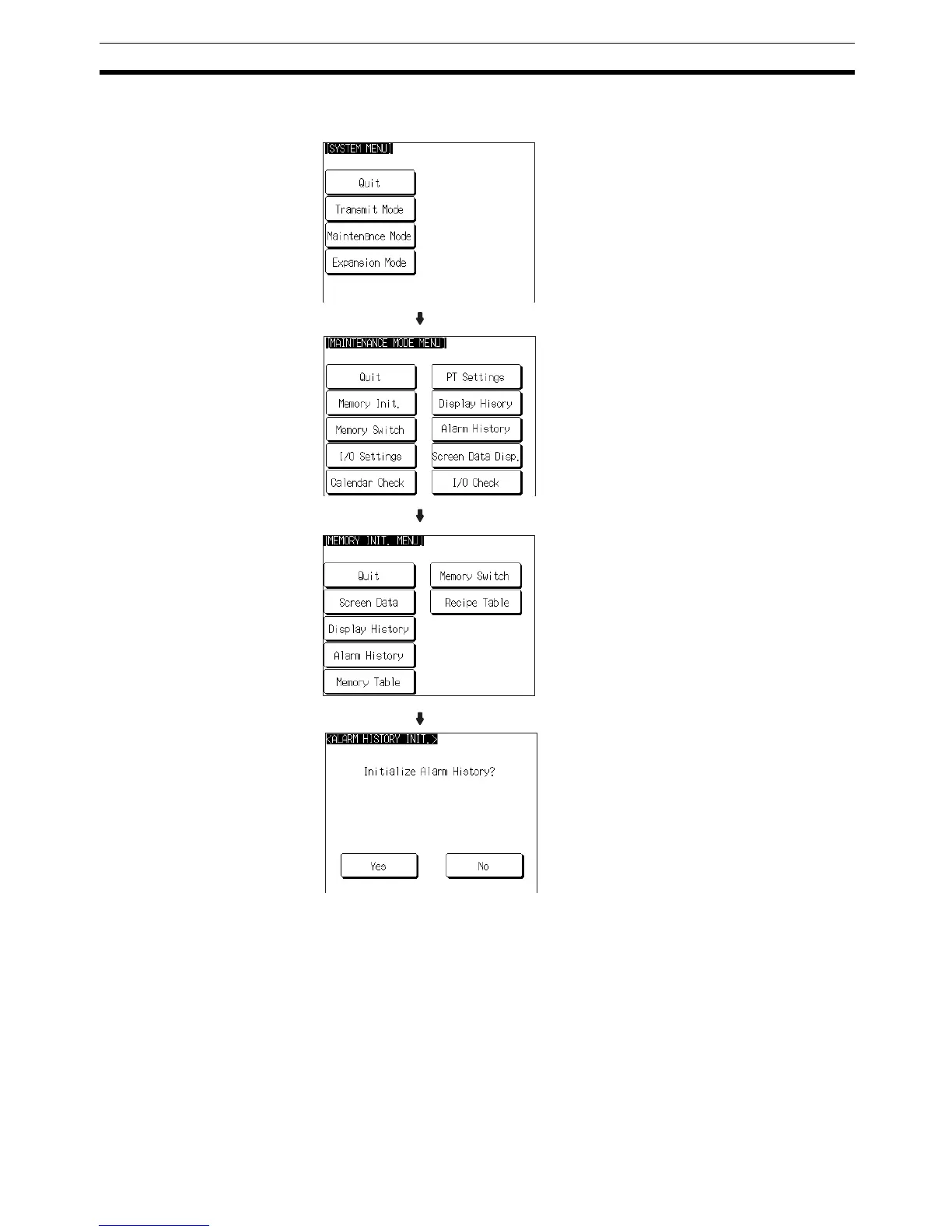145
Memory Initialization Section 6-4
Initialize the alarm history record data by following the menu operation from
the System Menu shown below.
If No is selected, the NT31/NT31C returns to the MEMORY INIT. MENU
screen without initializing the alarm history record data.
On completion of alarm history record data initialization, the message Fin-
ished is displayed and the NT31/NT31C returns to the MEMORY INIT. MENU
screen.
Select Maintenance Mode.
Select Memory Init..
Select Alarm History.
Select Yes.
Ver 4.12
The alarm history record data is initialized.
During initialization, the message Initializing
is displayed.
