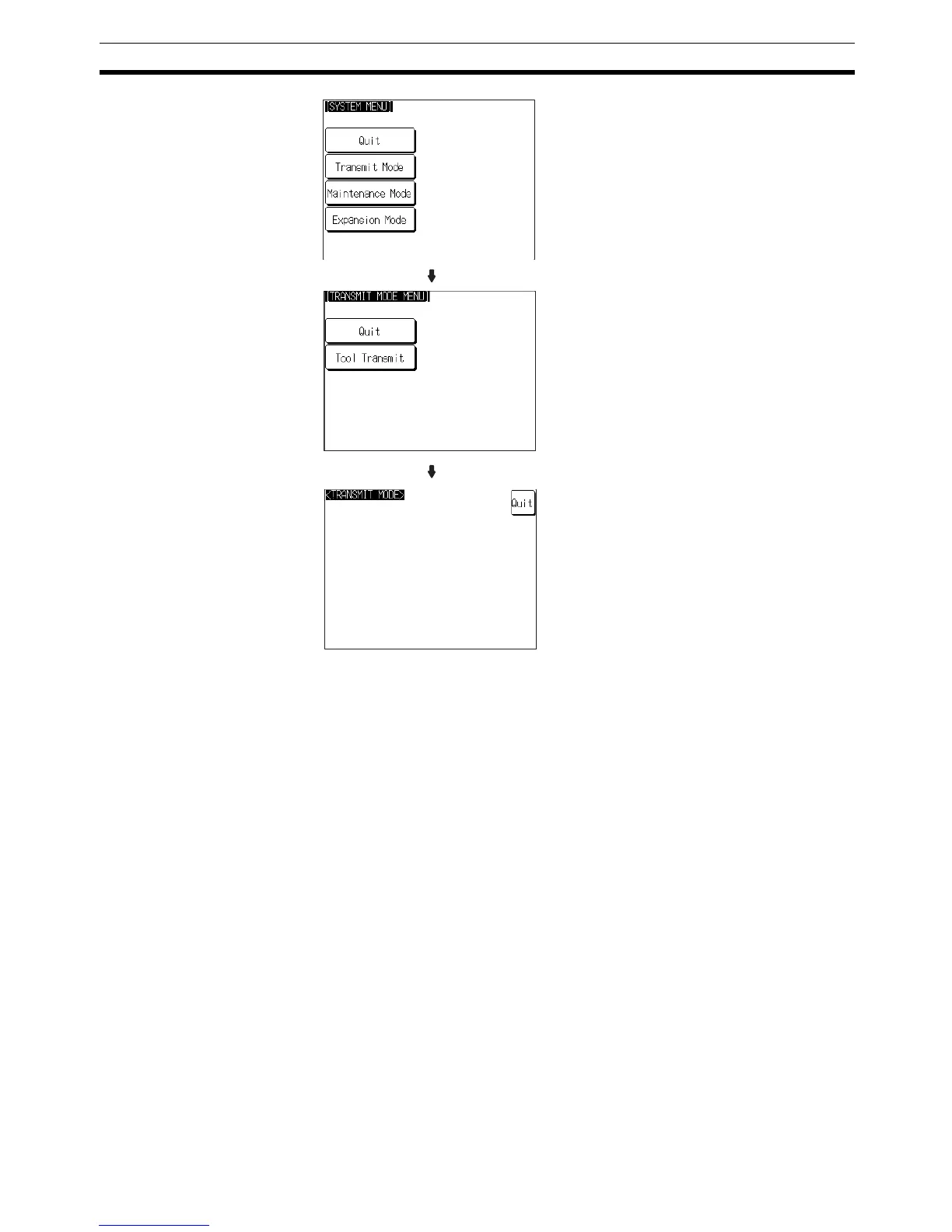157
Transmitting the Screen Data Section 6-6
4. Open the screen data to be transmitted at the Support Tool, then select
Download (NTST PT) in the Support Tool’s Connect menu and specify the
data to be transmitted.
5. During screen data transmission, the transmission status is displayed.
6. On completion of screen data transmission, press the Quit touch switch.
The NT31/NT31C returns to the Transmit mode.
If the screen data cannot be successfully transmitted from the Support Tool,
use the communications check functions of the NT31/NT31C to check if com-
munications between the NT31/NT31C is normal or not (page 214).
Precautions to Be
Observed When
Transmitting Screen Data
If any of the following, or a system error, occurs during transmission of screen
data, the transmitted screen data will not be registered correctly in the NT31/
NT31C. If this happens, the NT31/NT31C may not enter the RUN mode when
started up, or there may be unpredictable malfunctions such as failure to dis-
play screens during operation. In this case, the screen data must be retrans-
mitted in file units to register it correctly.
• The power to the NT31/NT31C is interrupted or the NT31/NT31C is reset.
• The power to the personal computer on which the Support Tool is running
is interrupted or the computer is reset.
• The cable connecting the NT31/NT31C to the personal computer on
which the Support Tool is running is disconnected or has a broken wire.
• The Quit touch switch on the NT31/NT31C screen is pressed to end
screen data transmission.
• Screen data transmission is stopped by operation at the Support Tool.
Select Transmit Mode.
Select Tool Transmit.
Ver 4.12
