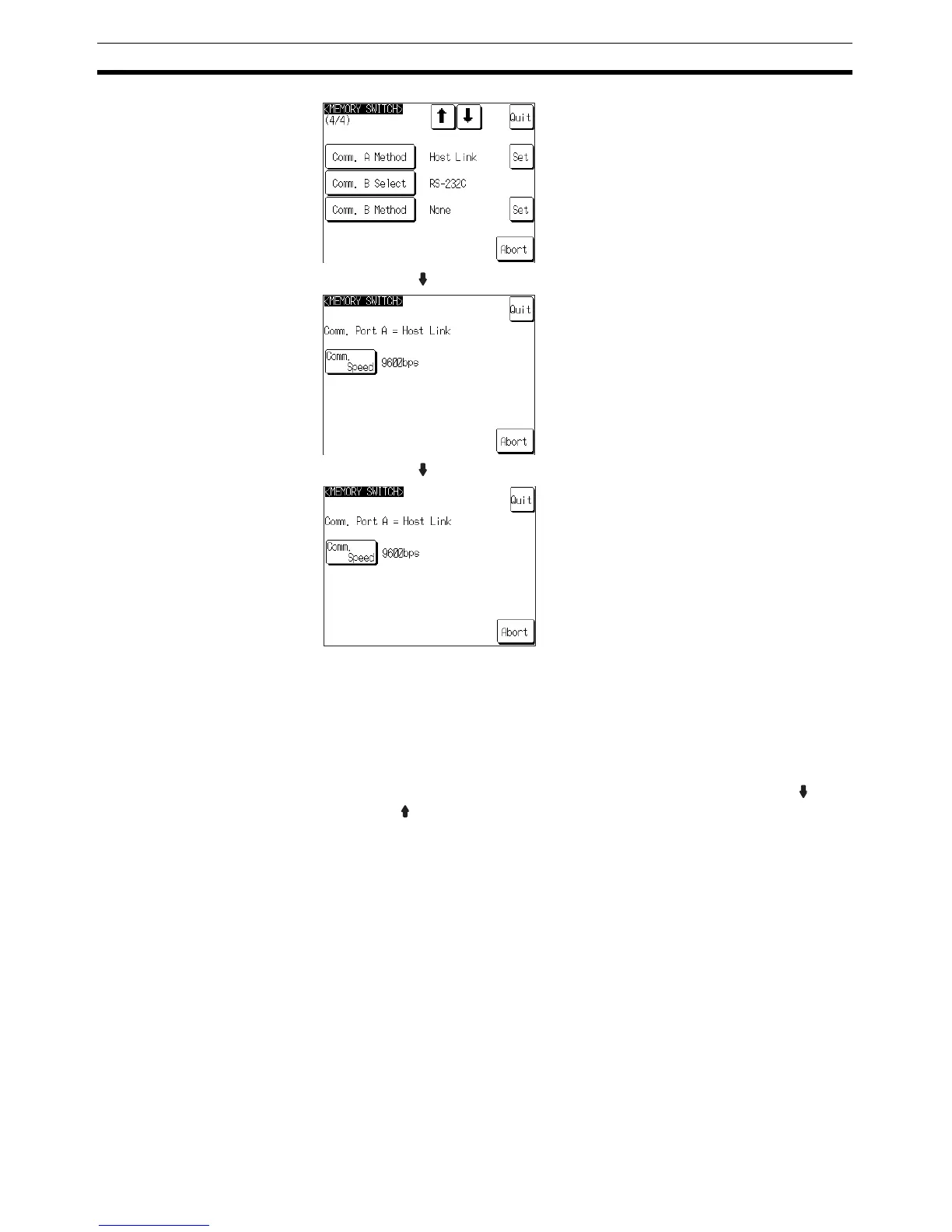162
Setting Conditions for Communications with Host by Using Memory Switches Section 6-7
• To quit the communications speed setting screen without setting the com-
munications speed, press the Abort touch switch. The NT31/NT31C
returns to the memory switch setting screen (4/4) and the previous com-
munications speed remains in effect.
On completion of communications speed setting, the NT31/NT31C returns to
the memory switch setting screen (4/4).
To set other memory switches, select the relevant screen using the [ ] (next
screen) or [ ] (previous screen) touch switch, then make the setting.
• To confirm the settings and quit the memory switch setting screen, press
the Quit touch switch. The settings made last will be set and the NT31/
NT31C will return to the MAINTENANCE MODE MENU screen.
• To quit the memory switch setting screen without confirming the settings,
press the Abort touch switch. The NT31/NT31C will return to the MAIN-
TENANCE MODE MENU screen with the previous settings still in effect.
In this example, serial port A is used.
Press Quit.
The communications speed is set.
In this example, serial port A is used.
Press the Set touch switch to the right of the
port at which the setting has been made.
Press the Comm. Speed touch switch to
display the communications speed to be set.
The setting option changes each time the
touch switch is pressed.
