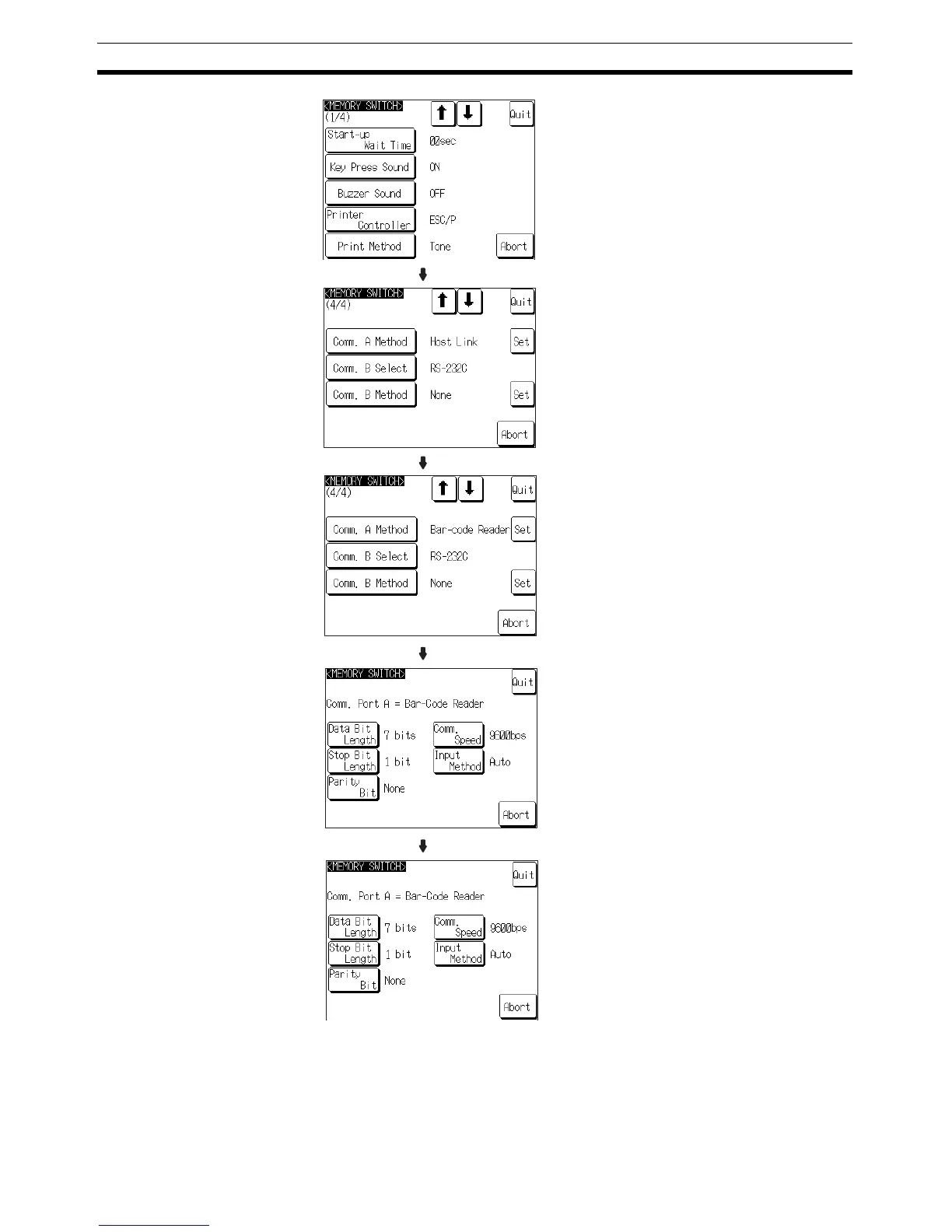190
Setting the Bar Code Reader Input Function Section 6-10
Pressing Abort on the communications condition/confirmation method setting
screen causes the NT31/NT31C to return to the memory switch setting
screen (4/4) without executing setting (with the previous settings still effec-
tive).
Press Quit.
Press [↓] (next screen) or [↑] (previous
screen) to display the fourth memory
switch setting screen.
Press Comm. A Method to select Bar-
Code Reader.
The setting option changes each time
the touch switch is pressed.
Press the Set touch switch to the right of
Comm. A Method.
Display the required setting for each item by
pressing the touch switches.
The setting option changes each time the
touch switch is pressed.
