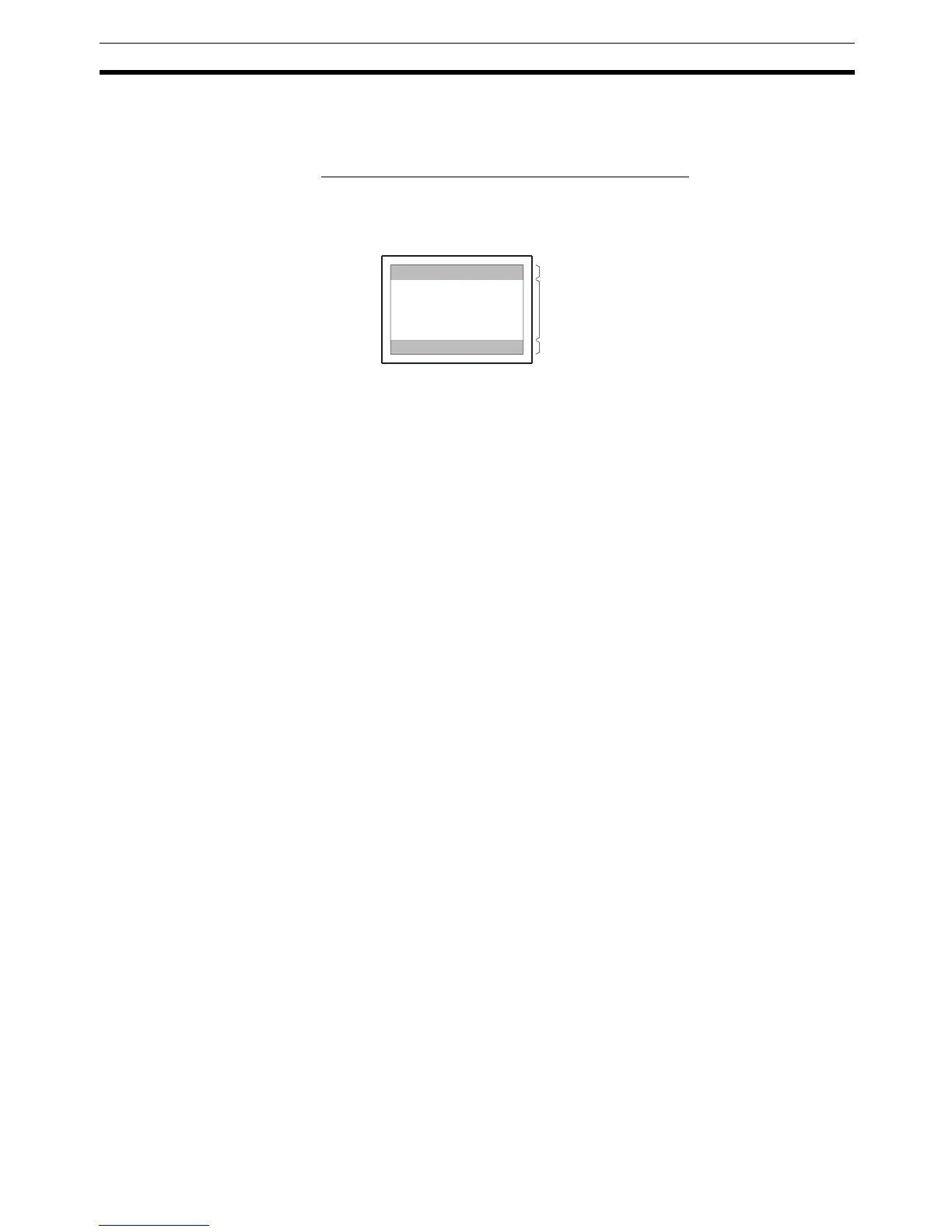203
System Maintenance Section 6-11
Reference: Each setting of the screen data check is effective only on this menu. Exiting
from this screen data check menu resets the settings to the default (all the set-
tings are set to OFF).
Operations On The SCREEN DATA CHECK Screen
The function shown below can be set on the SCREEN DATA CHECK screen.
Use this function as required when displaying complex screens on which mul-
tiple display elements have been registered overlapping each other.
a. Display the previous display element on the upper most portion of the
screen in the order in which the display elements were registered (ex-
cluding fixed display elements).
b. Display the next display element on the upper most portion of the
screen in the order in which the display elements were registered (ex-
cluding fixed display elements).
c. Return to the screen on which screens are specified.
a) Equivalent to 2 touch switches (14.4 mm)
c)
b) Equivalent to 2 touch switches (14.4 mm)
