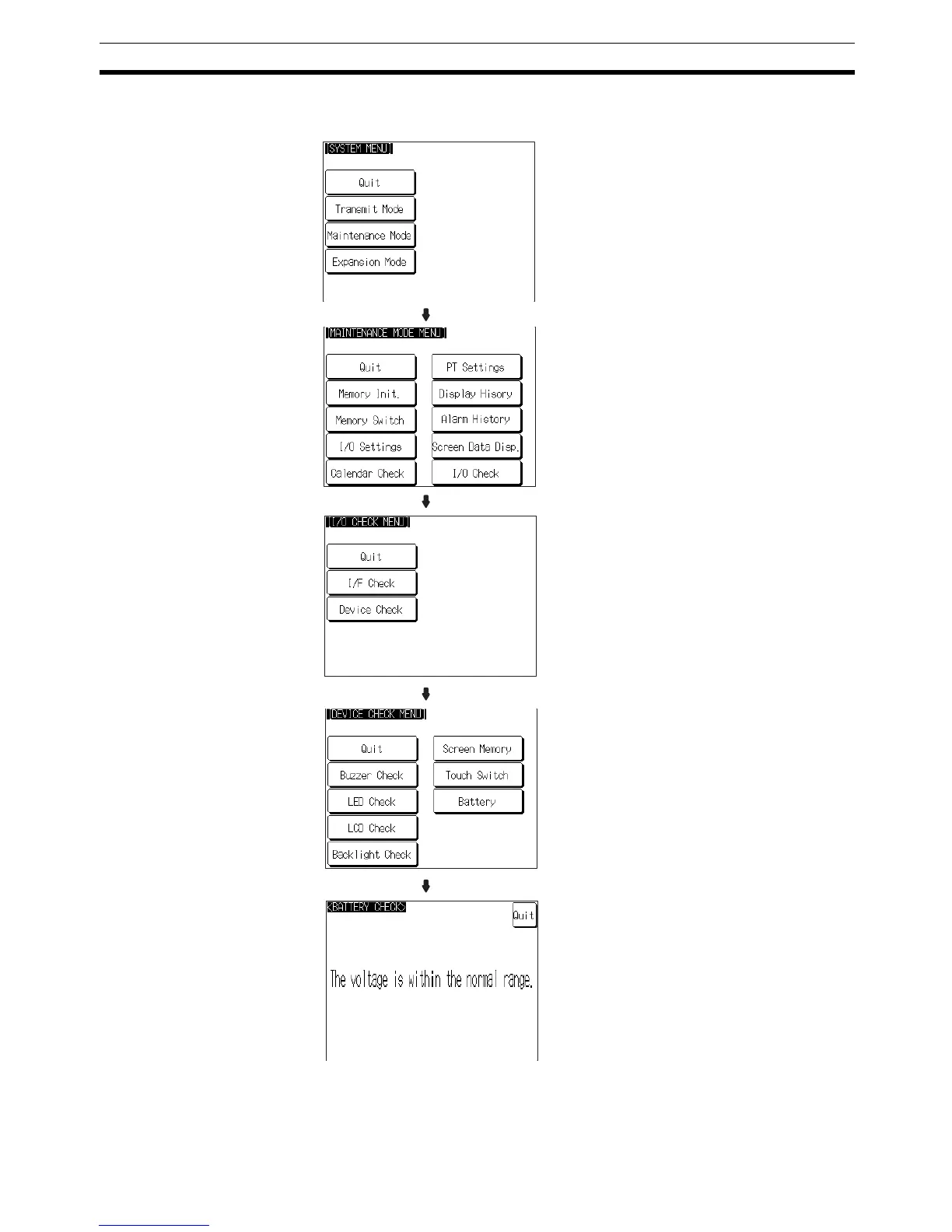213
System Maintenance Section 6-11
Checking the Battery
Voltag e
Check the voltage of the NT31/NT31C’s built-in battery by following the menu
operation from the System Menu shown below.
After confirming the result of the check, press Quit. The NT31/NT31C returns
to the DEVICE CHECK MENU screen.
Select Maintenance Mode.
Select I/O Check.
Select Device Check.
Select Battery.
Ver 4.12
The voltage is within the normal range.
or The voltage is lowered. is displayed.
