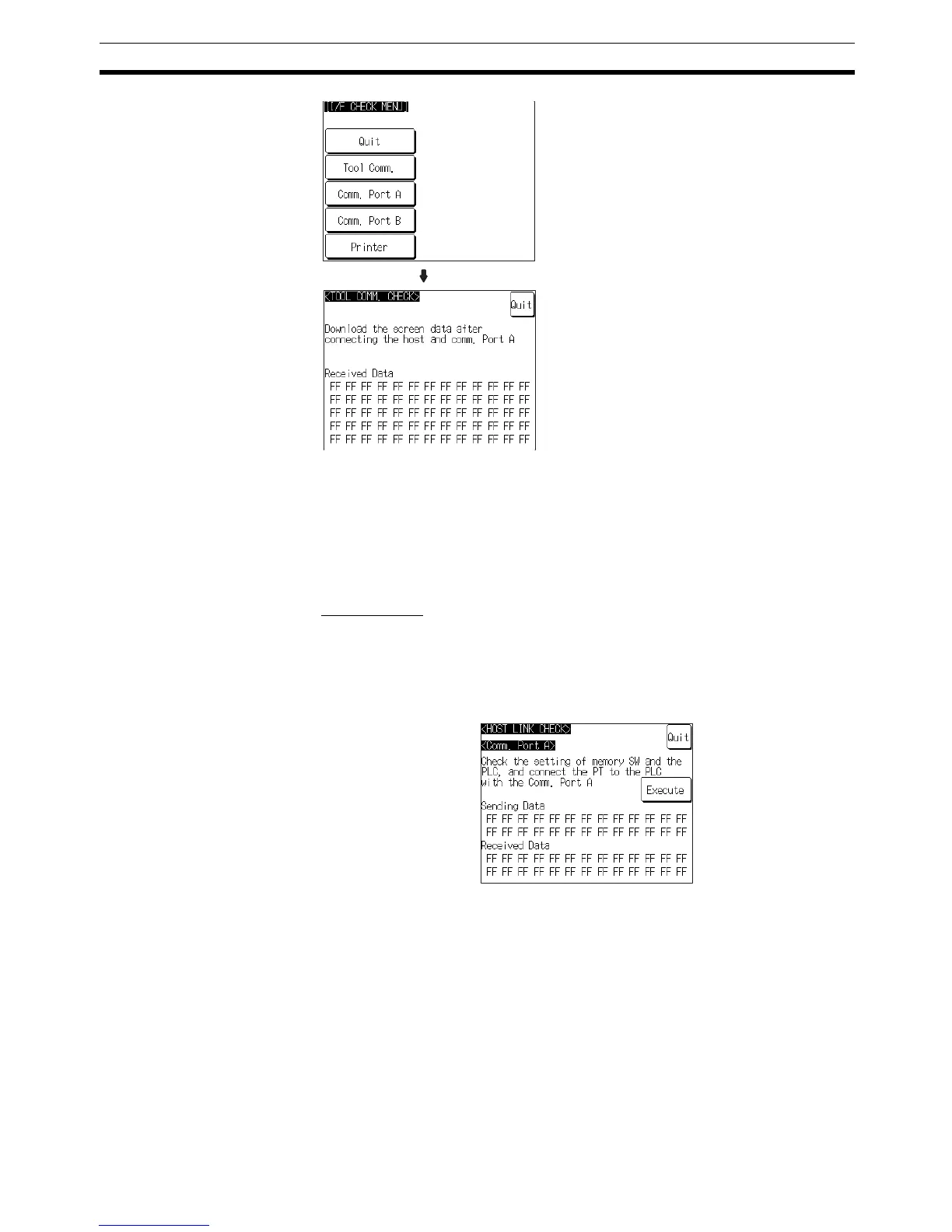215
System Maintenance Section 6-11
• If communications with the Support Tool is normal, data transmitted from
the Support Tool is displayed as hexadecimal data when received by the
NT31/NT31C.
After confirming the result of the test, press Quit. The NT31/NT31C returns to
the I/F CHECK MENU screen.
Checking
Communications at Serial
Ports
Check communications at the serial ports (A, B).
Check Screen
The check screen and check method differ according to the communications
method set for the port to be checked.
For Host Link
Example: Serial port A while using the host link
Press Execute to start the check. The data for checking communications is
sent to the host, and is displayed as the Sending Data in hexadecimal.
• If communications with the host is normal, the reply from the host is dis-
played at Received Data in hexadecimal.
• If a communications error occurs while checking the communications con-
ditions with the host, a communications error screen is displayed. Since
this indicates that there is a communications fault, check the communica-
tions cables and settings.
Select Tool Comm..
The check on communications with the
Support Tool starts.
