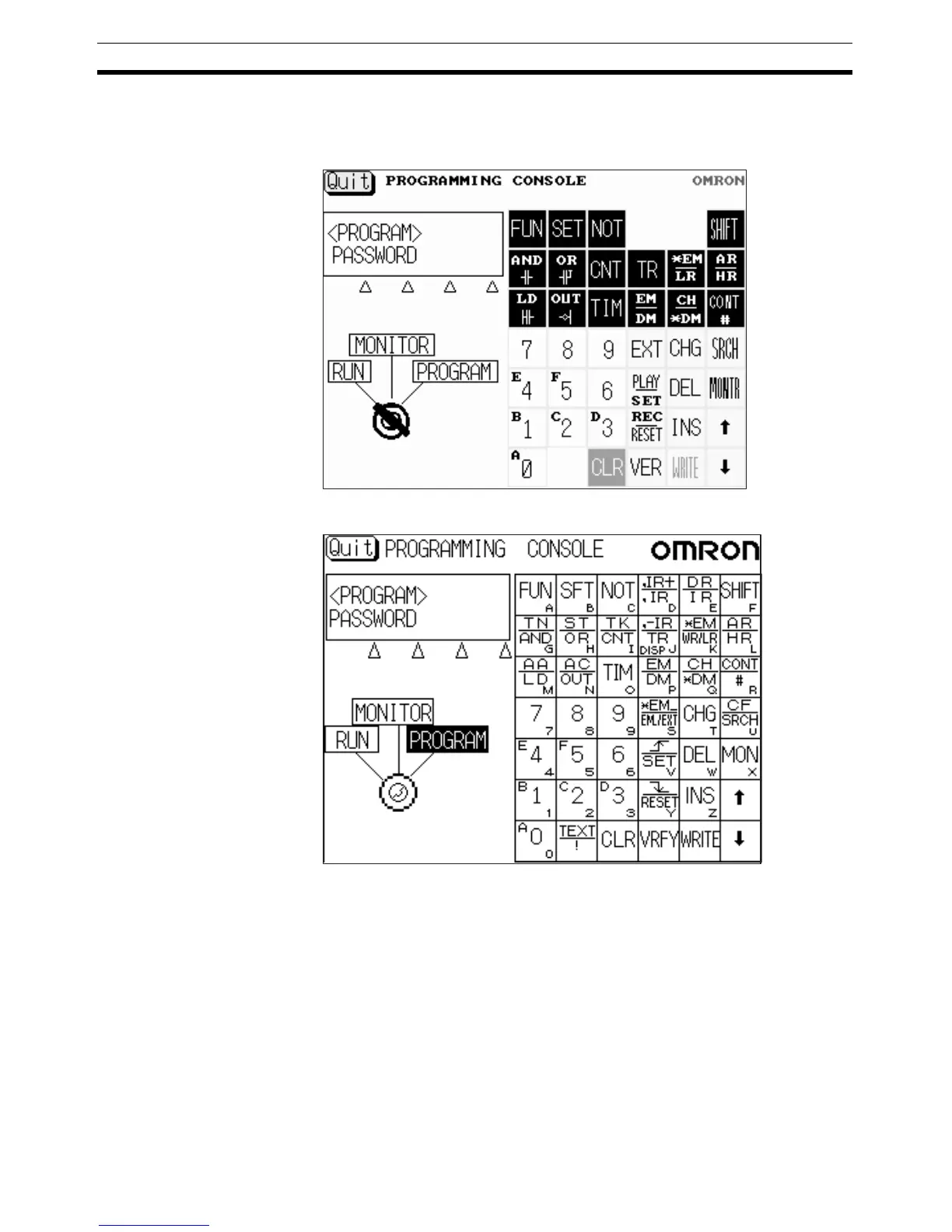224
Programming Console Function Section 6-12
In addition, if the connected host is the CS1G/CS1H, the Programming Con-
sole key sheet for the CS Series is automatically displayed.
Standard Programming Console Key Sheet
Programming Console Key Sheet for CS1 Series
Differences with Respect
to Programming Consoles
• Programs cannot be stored (recorded) or read (replayed). If it is neces-
sary to store or read a program, use a Programming Device.
• It is not possible to adjust the volume of the key press sound. Whether or
not the key press sound sounds is determined by the setting for the Key
Press Sound memory switch of the NT31/NT31C. It sounds when the set-
ting is ON and does not when the setting is OFF (page 171).
• If an error occurs when using the Programming Console function, an error
screen is displayed. Whether or not the buzzer sounds at this time is
determined by the setting for the Buzzer Sound memory switch of the
NT31/NT31C (page 172).
