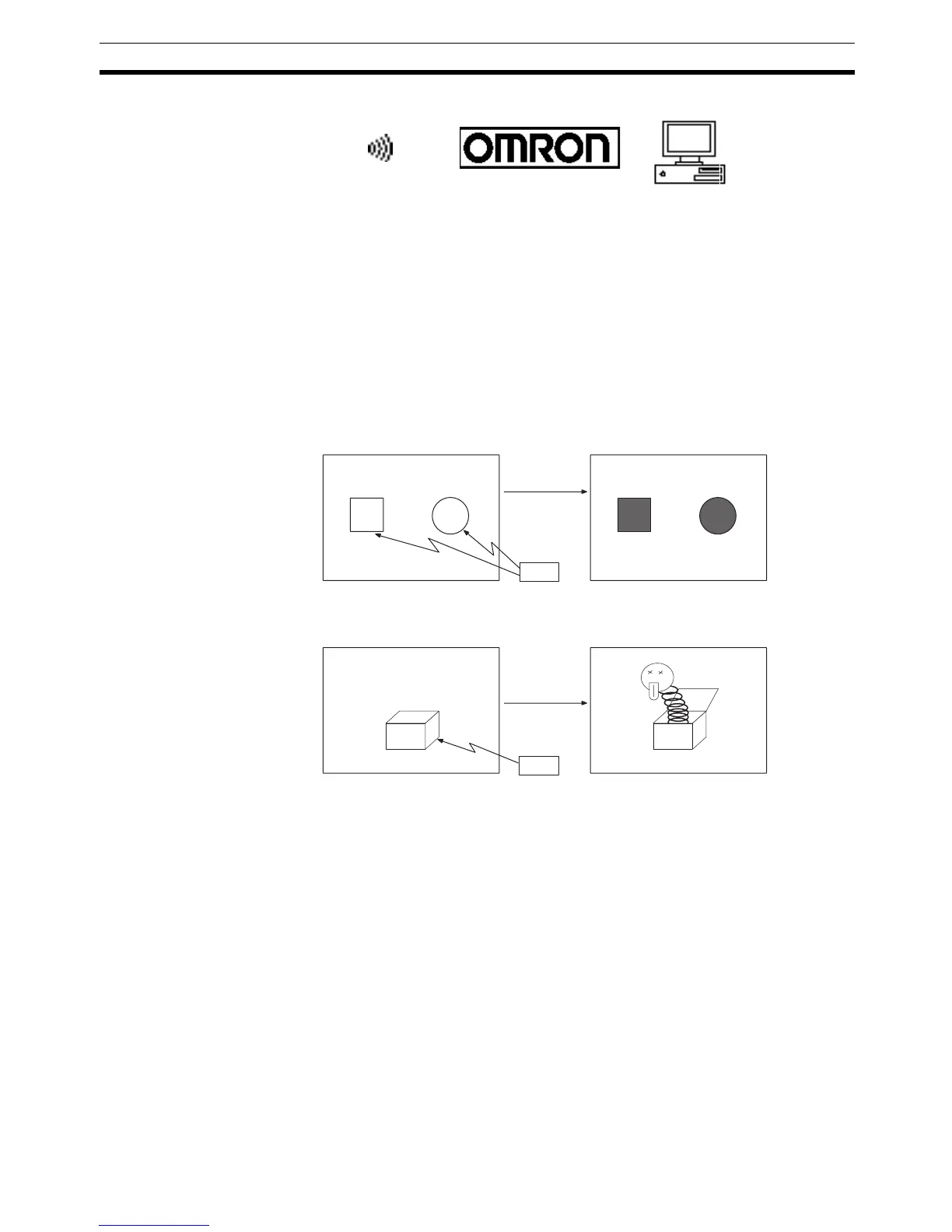11
Functions of the NT31/NT31C Section 1-2
Lamps These are graphics whose display status changes in accordance with the
states of bits at the host. Squares, circles, sectors and polygons can be used
for lamps (normal (standard) lamps). In accordance with the status of the host
bit, they can be lit (displayed in reverse video) or flashed (repeated alternation
between normal and reverse video display states).
Lamps can also display different image/library data for the ON and OFF states
of the host bit (such lamps are called image/library lamps).
There are four standard lamp labels: fixed display character strings, ON/OFF
switching character strings, numeral displays, and character string displays.
When fixed display character strings or ON/OFF switching character strings
are used, several lines of labels can be displayed.
Normal (Standard) Lamps
Image Library Lamps
Touch Switches These switches can be set at any location on the screen. Pressing a touch
switch on the screen where a touch switch has been set can have the follow-
ing effects:
• Notification to a host bit (input notification function)
• Changing the displayed screen (screen switching function)
• Input of a numeric value or character string (input key function)
• Copying of a numeric value or character string (copy key function)
• Shifting to another numeric value or character string input field (cursor
moving key function)
• Obtaining a hard copy of the screen (screen print function)
• Opening / Closing a window
• Moving a window
Touch switches can be made to light or flash in accordance with the status of
a host bit in the same way as lamps.
Mark Image data Library data
ON
ON
Host
Unlit state Lit state
ON
Unlit state Lit state
Host
