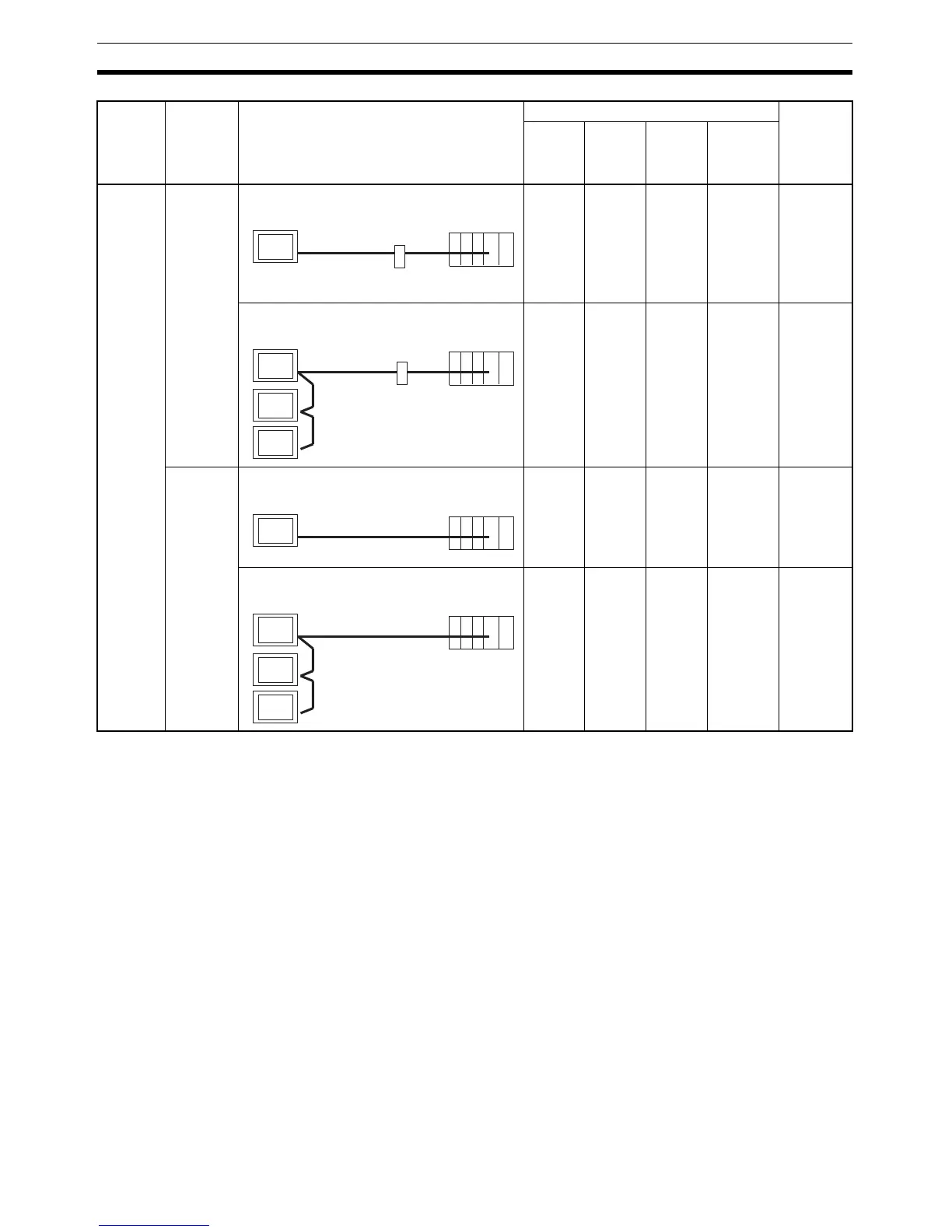26
Method for Connection to the Host Section 2-1
❍: Connection possible ×: Connection not possible
• The RS-232C/RS-422A Adapter (NT-AL001) requires +5 V, 150 mA at pin
6 of the RS-232C connector. Check the signals of the RS-232C connector
at the host.
• +5 V is not output from serial port B of the NT31/NT31C. When connect-
ing an NT-AL001 at serial port B, a separate power supply is required for
the NT-AL001.
• The cable of an NT-AL001 cannot be connected or disconnected while the
power is ON. Always connect or disconnect the cable while the power
supply from the RS-232C cable is OFF (while the host power supply is
OFF).
• NT link (1:N) connection is possible even when RS-232C is used at the
NT31/NT31C side for communications with the host, but in this case one
NT-AL001 Adapter is required for each NT31/NT31C. In this case, it is
convenient to use serial port A of the NT31/NT31C. +5 V is not output
from serial port B.
Commu-
nica-
tions
Type at
PT
Commu-
nica-
tions
Type at
Host
Usable Connection Method Usable Communications Method Details
Host
link
NT Link
(1:1)
NT Link
(1:N)
Memory
link
RS-485 RS-232C ××❍ × page 82
××❍ × page 86
RS-485 ××❍ × page 119
××❍ × page 124
1:1 connection via a convertor unit
PT
Host
RS-232C
(max. 2 m)
RS-485
(max. 500 m)
Convertor unit
(NT-AL001)
1:N connection via a convertor unit
PT
Host
RS-485
(total length 500 m)
RS232C
(max. 2 m)
Convertor unit
(NT-AL001)
Direct 1:1 connection
PT
Host
RS-485
