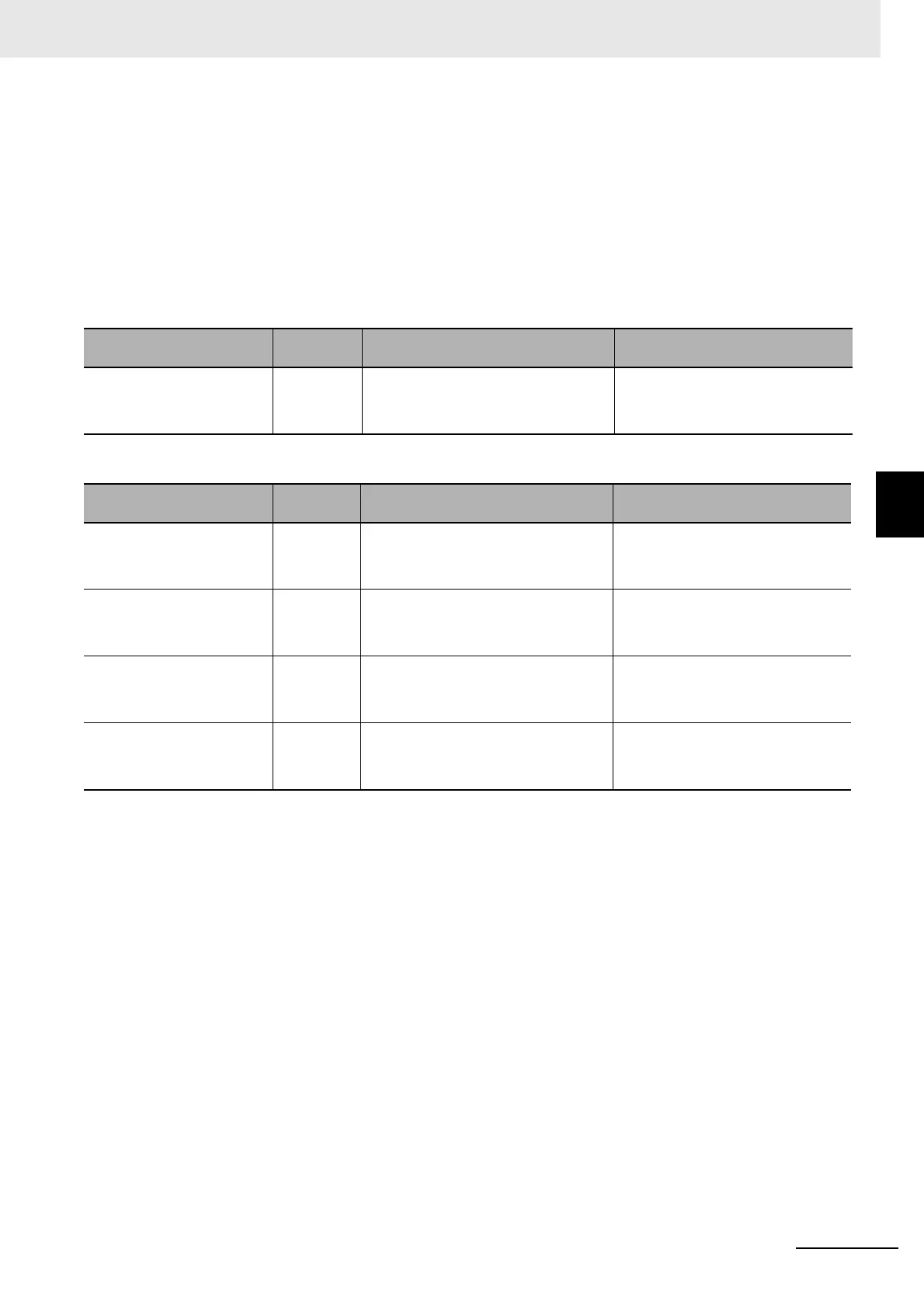4 - 7
4 Safety Function Blocks
NX-series Safety Control Unit Instructions Reference Manual (Z931)
4
General Rules for Safety Function Blocks
• In FB descriptions, the startup state is the Idle state. This state changes to an operating state only
after entering the Init state.
• You can change Activate to FALSE to enter the Idle state from any other state.
If Activate is FALSE, operation 0 has the highest priority. These transitions are not shown on the state
transition diagrams. They are described in the footnotes for individual state transition diagrams.
• The output results are not given in the state transition diagrams. The status description and output
results of a FB are given in FB-specific Error Codes and FB-specific State Codes (No Error) on page
4-7.
FB-specific Error Codes
FB-specific State Codes (No Error)
DiagCode (hexadecimal)
DiagCode
(decimal)
Status name
Status description and output
results
Cxxx 49152 to
53247
Error Ready = TRUE
Safety output variables: FALSE
Error = TRUE
DiagCode (hexadecimal)
DiagCode
(decimal)
Status name
Status description and output
results
0000 0 Idle Ready = FALSE
Safety output variables: FALSE
Error = FALSE
8001 32769 Init Ready = TRUE
Safety output variables: FALSE
Error = FALSE
8xxx 32769 to
36863
All states of operation mode where
safety output variable is FALSE
Ready = TRUE
Safety output variable = FALSE
Error = FALSE
8000 32768 All states of operation mode where
safety output variable is TRUE
Ready = TRUE
Safety output variables: TRUE
Error = FALSE