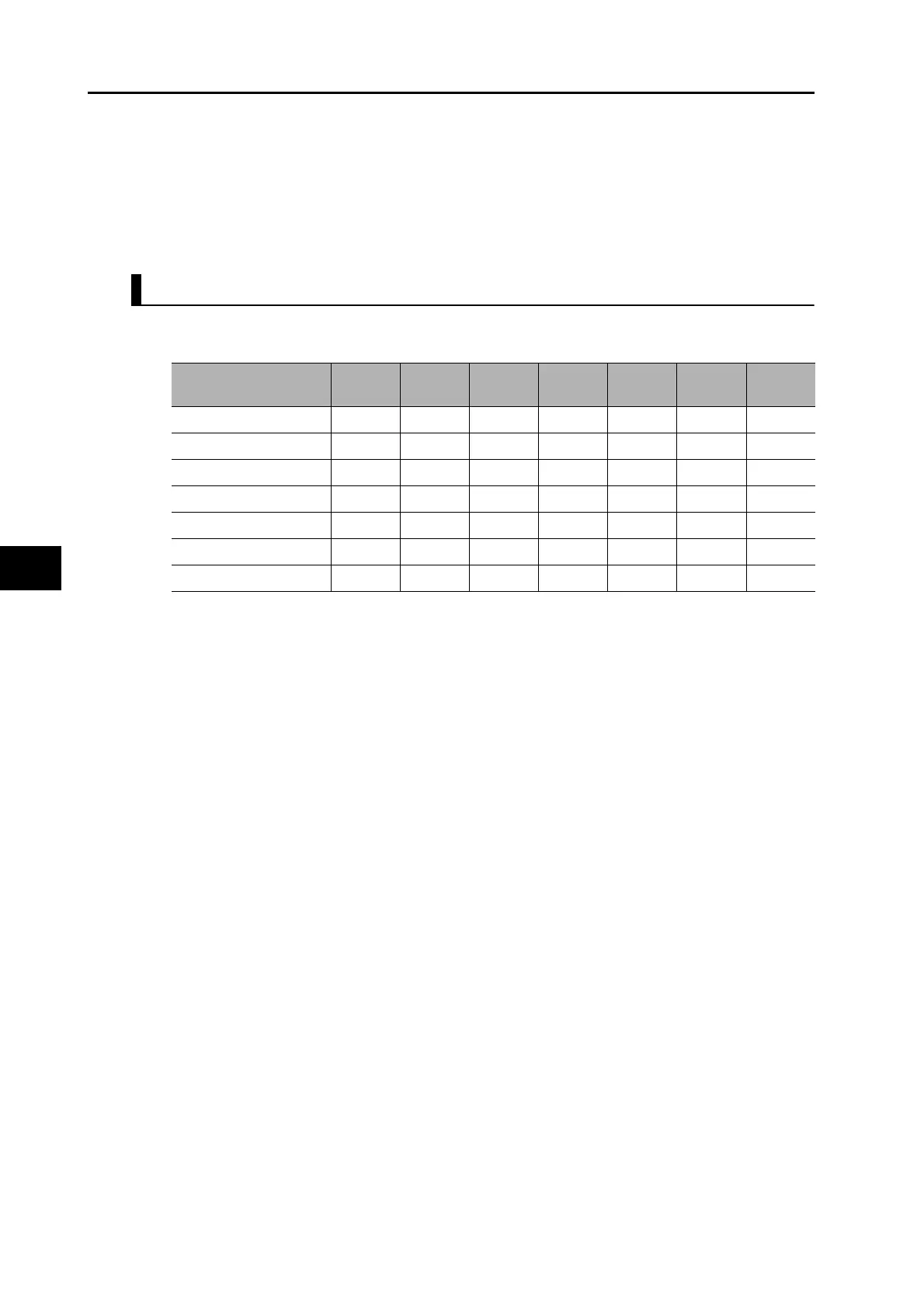6-3
6-1 Controlling the State Machine of the Servo Drive
OMNUC G5-series AC Servomotors and Servo Drives User’s Manual (with Built-in EtherCAT Communications)
6
Drive Profile
*3 Bit 7: Operation when Fault reset bit turns ON.
Fault state: Errors are reset and the Servo Drive returns to its initialized state.
If there are any warnings (Warning (6041 hex: Statusword bit 7), they are reset.
State other than Fault state:
If there are any warnings (Warning (6041 hex: Statusword bit 7), they are reset.
The state will change according to command bits 0 to 3.
*4 When an error reset is executed with bit 7, set the bit back to 0 before giving the next command.
State Coding
State is indicated by the combination of bits in Statusword (6041 hex), as shown in the
following table.
*1 sod = switch on disabled
*2 qs = quick stop
*3 ve = voltage enabled
*4 f = fault
*5 oe = operation enabled
*6 so = switched on
*7 rtso = ready to switch on
State
Bit 6
sod
*1
Bit 5
qs
*2
Bit 4
ve
*3
Bit 3
f
*4
Bit 2
oe
*5
Bit 1
so
*6
Bit 0
rtso
*7
Not ready to switch on 0 0 × 0000
Switch on disabled 1 1 × 0000
Ready to switch on 0 1 × 0001
Switched on 0 1 × 0011
Operation enabled 0 1 × 0111
Fault reaction active 0 1 × 1111
Fault 0 1 × 1000
