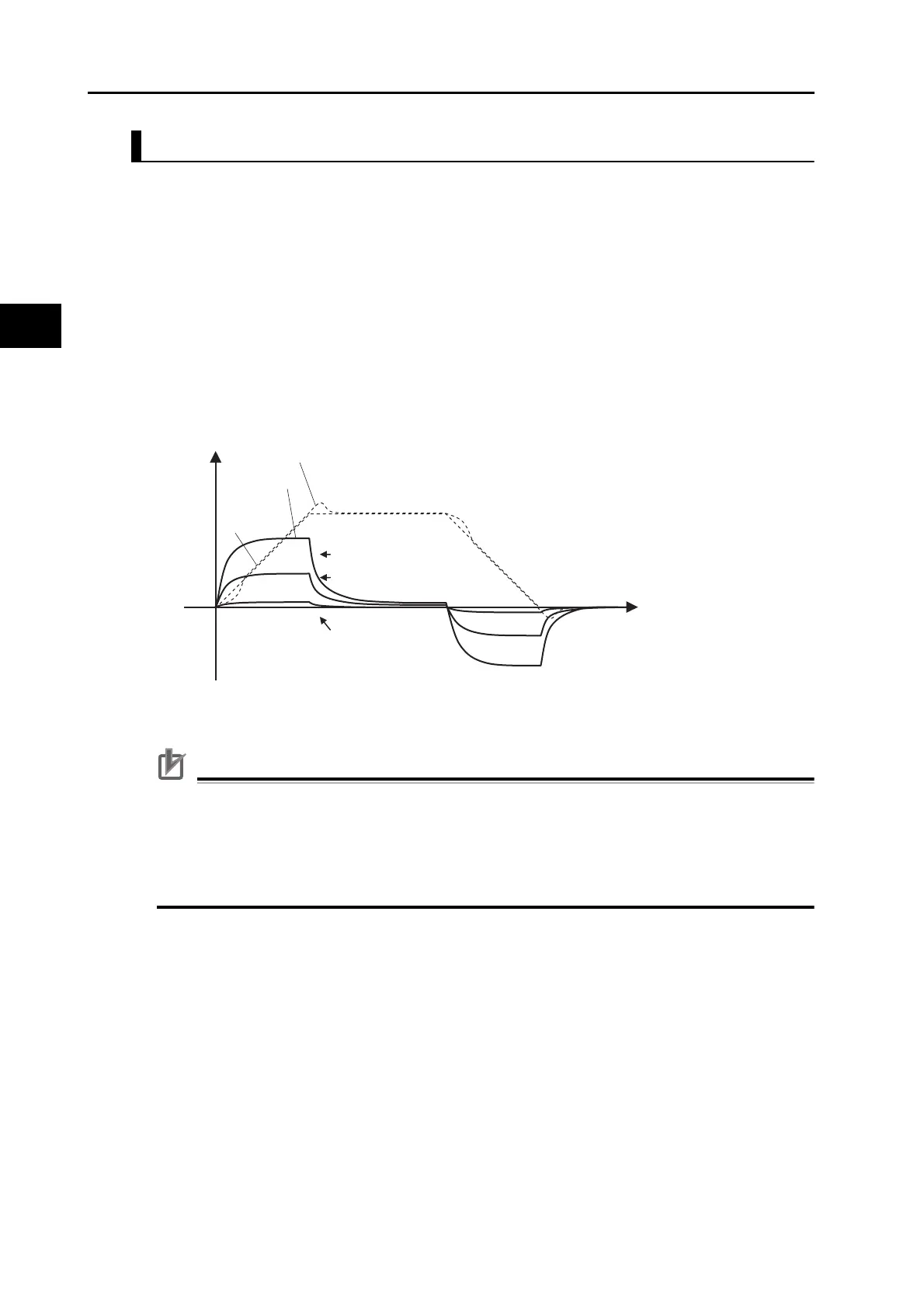11-31
11-11 Feed-forward Function
OMNUC G5-series AC Servomotors and Servo Drives User’s Manual (with Built-in EtherCAT Communications)
11
Adjustment Functions
Torque Feed-forward Operating Method
1. Set the Inertia Ratio (3004 hex).
Set the inertia ratio as correctly as possible.
If the inertia ratio is calculated for the selected motor, input the calculated value.
If the inertia ratio is not known, perform autotuning and set the inertia ratio.
2. Set the Torque Feed-forward Command Filter (3113 hex).
Set it to approx. 50 (0.5 ms).
3. Adjust the Torque Feed-forward Gain (3112 hex).
Gradually increase the value of the Torque Feed-forward Gain (3112 hex).
Since the position error during acceleration/deceleration at a constant speed can be brought
close to 0, it can be controlled almost to 0 throughout the entire operation range during a
trapezoidal speed pattern under ideal conditions where no disturbance torque is working.
In reality, disturbance torque is always applied and, therefore, the position error cannot be
completely 0.
Torque feed-forward can reduce the position error in a range of constant acceleration/
deceleration.
Precautions for Correct Use
If you increase the torque feed-forward filter time constant, the operation noise will be reduced.
However, the position error where the acceleration changes will become larger.
The torque feed-forward function cannot be used when realtime autotuning is being used. Set both
the Torque Feed-forward Gain (3112 hex) and Torque Feed-forward Command Filter (3113 hex)
to 0.
Command
speed
Motor speed
Position error
Speed Feed-forward Gain = 100 [%] (fixed)
100
[%]
0
[%]
Torque
Feed-forward Gain
50
[%]
Time
