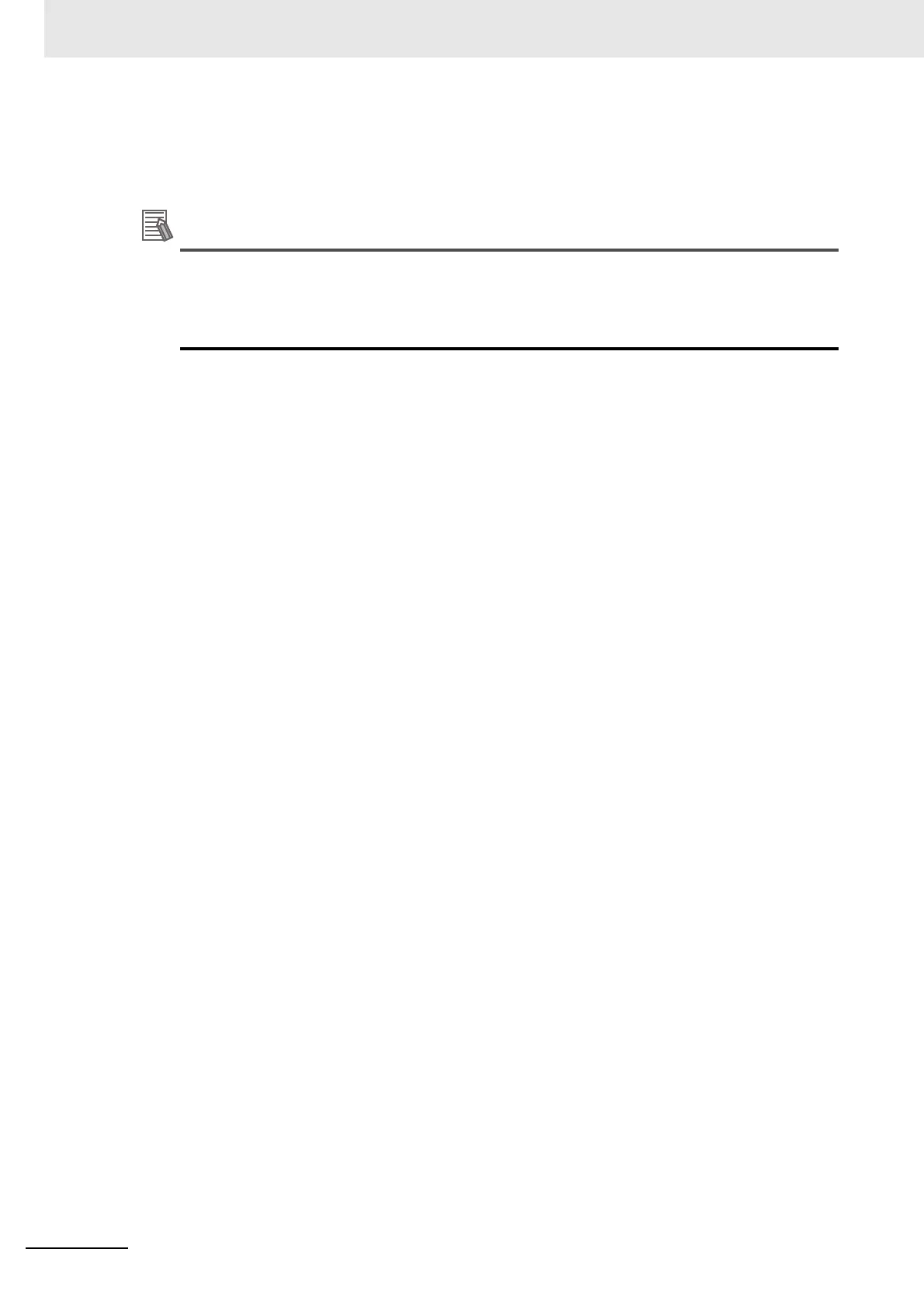4 System Design
4-30
G5 Series AC Servo Drives With Built-in EtherCAT Communications, Linear Motor Type
5
Mount the terminal block to the Servo Drive.
After all of the terminals have been wired, return the terminal block to its original position on the
Servo Drive.
The wire may not be inserted easily depending on the shape of the ferrule connected to it.
If this occurs, perform one of the following methods before inserting the wire.
• Change the direction of inserting the connector by 90 degrees.
• Correct the shape of the ferrule with pliers.
