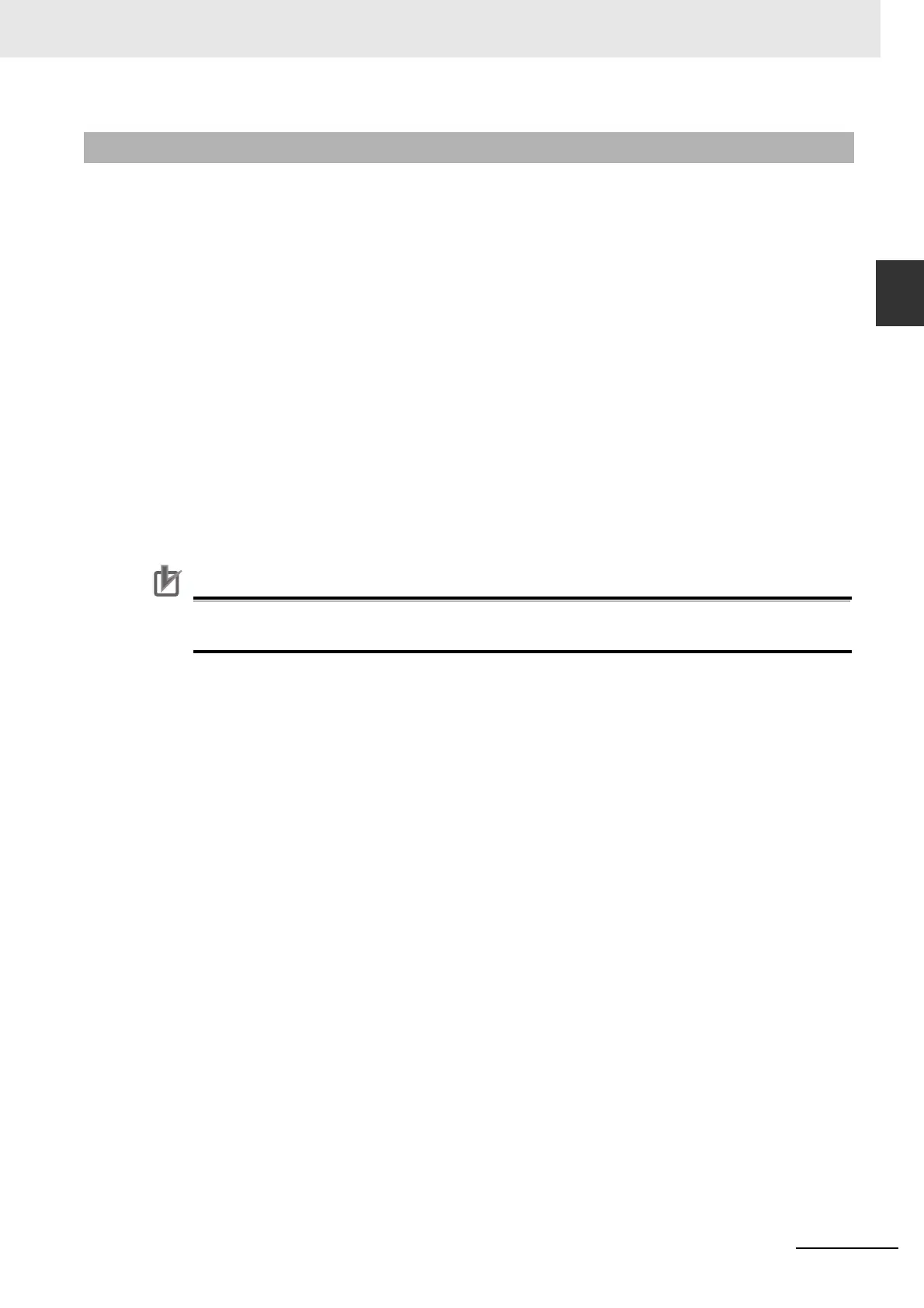10-13
10 Operation
G5 Series AC Servo Drives With Built-in EtherCAT Communications, Linear Motor Type
10-3 Trial Operation
10
10-3-2 Test Operation via USB Communications from the CX-Drive
1
Use the Connector CN1.
2
Supply 12 to 24 VDC to the control signal connector pins +24 VIN and COM.
3
Turn ON the Servo Drive power.
4
Connect a USB cable to the USB connector (CN7).
5
Start the CX-Drive and go online with the Servo Drive via USB communications.
6
Select Test Run from the Tu nin g Menu of the CX-Drive.
7
Select Servo ON to servo-lock the Linear Motor.
8
Select Positive or Negative and move the Linear Motor.
The Linear Motor will move until Stop is selected.
Precautions for Correct UsePrecautions for Correct Use
The test operation function via USB communications from the CX-Drive cannot be used while
EtherCAT communications are established.
10-3-2 Test Operation via USB Communications from the CX-Drive
