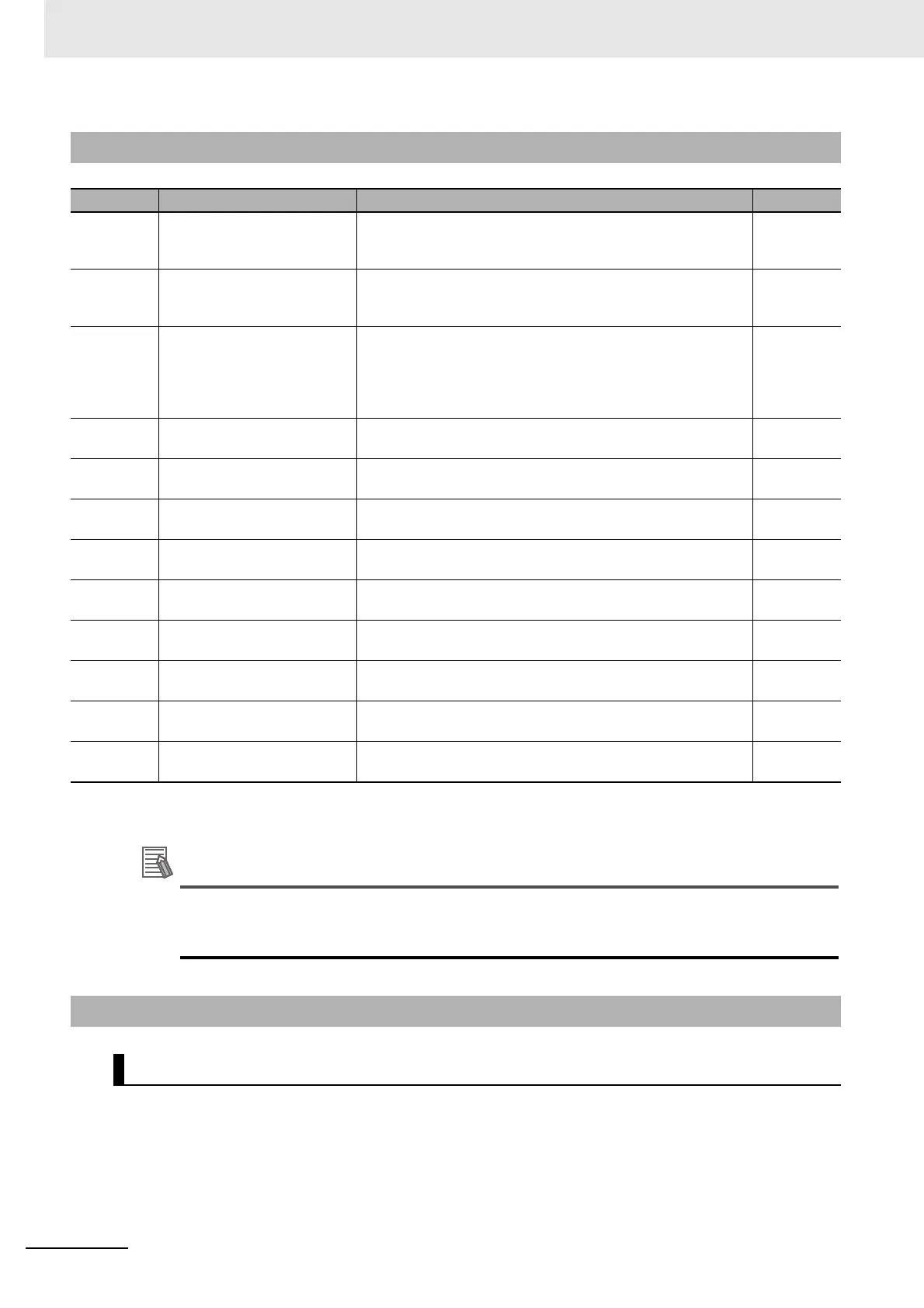11 Adjustment Functions
11-24
G5 Series AC Servo Drives With Built-in EtherCAT Communications, Linear Motor Type
*1 If an adaptive filter is used, these objects are set automatically.
*2 These objects are set automatically when two adaptive filters are enabled.
• Identify the resonance frequency using the FFT analysis function or operation waveform of the
waveform graphics function of CX-Drive and set the identified frequency as the notch filter
frequency.
This is the ratio of the frequency bandwidth at a damping factor of -3 [dB] relative to the center
frequency when the depth is “0”. This value should conform to the left column in the table below.
11-7-1 Objects Requiring Settings
Index Name Description Reference
3201 hex Notch 1 Frequency Setting Set the center frequency of notch filter 1.
The notch filter is enabled at 50 to 4,999 [Hz], and disabled if
5,000 [Hz] is set.
page 9-17
3202 hex Notch 1 Width Setting Select the width of the notch filter 1 frequency.
Increasing the value widens the notch width.
The setting range is 0 to 20.
page 9-17
3203 hex Notch 1 Depth Setting Select the depth of the notch filter 1 center frequency.
Increasing the value decreases the notch depth and thereby
reduces the phase delay.
The setting range 0 to 99 is enable. The notch filter is disabled
if 100 is set.
page 9-17
3204 hex Notch 2 Frequency Setting Set the center frequency of the notch filter 2.
The details are the same with the notch filter 1 frequency.
page 9-18
3205 hex Notch 2 Width Setting Select the width of the notch filter 2 frequency.
The details are the same with the notch filter 1 width.
page 9-18
3206 hex Notch 2 Depth Setting Select the depth of the notch filter 2 center frequency.
The details are the same with the notch filter 1 depth.
page 9-18
3207 hex
Notch 3 Frequency Setting
*1
Set the center frequency of the notch filter 3.
The details are the same with the notch filter 1 frequency.
page 9-18
3208 hex
Notch 3 Width Setting
*1
Select the width of the notch filter 3 frequency.
The details are the same with the notch filter 1 width.
page 9-18
3209 hex
Notch 3 Depth Setting
*1
Select the depth of the notch filter 3 center frequency.
The details are the same with the notch filter 1 depth.
page 9-19
3210 hex
Notch 4 Frequency Setting
*2
Set the center frequency of the notch filter 4.
The details are the same with the notch filter 1 frequency.
page 9-19
3211 hex
Notch 4 Width Setting
*2
Select the width of the notch filter 4 frequency.
The details are the same with the notch filter 1 width.
page 9-19
3212 hex
Notch 4 Depth Setting
*2
Select the depth of the notch filter 4 center frequency.
The details are the same with the notch filter 1 depth.
page 9-19
11-7-2 Notch Filter Width and Depth
Width Setting
