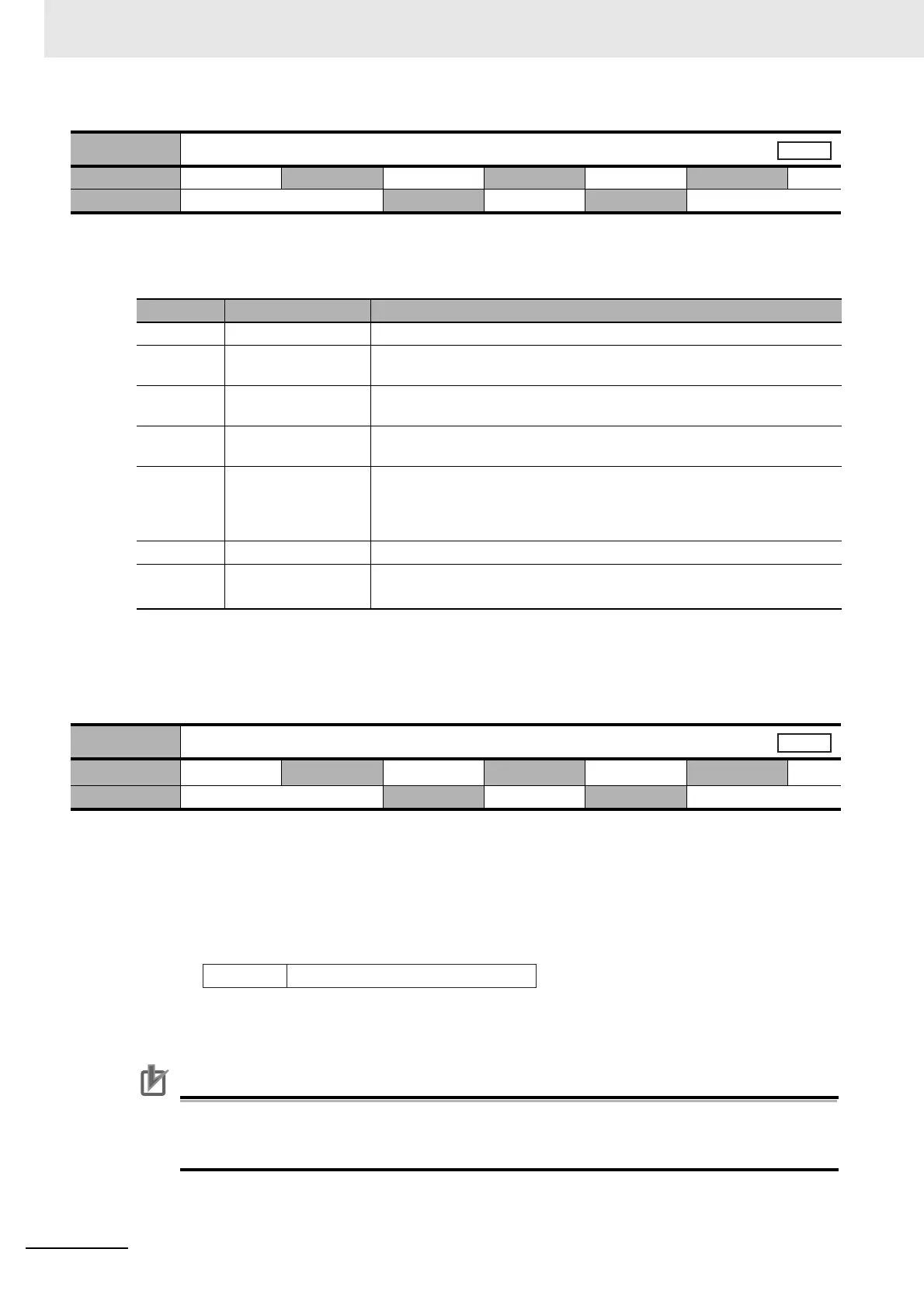9 Servo Parameter Objects
9-4
G5 Series AC Servo Drives With Built-in EtherCAT Communications, Linear Motor Type
• Set the operating mode for realtime autotuning.
Explanation of Settings
*1 Refer to Realtime Autotuning Customization Mode Setting on page 9-47 for setting the realtime autotuning
function (3632 hex).
Refer to 11-3 Realtime Autotuning on page 11-7 for details of realtime autotuning settings.
*1 The default setting is 11 for a Drive with 200 V and 1 kW or greater, or for a Drive with 400 V.
• Set the machine rigidity to one of 32 levels when realtime autotuning is enabled.
• The higher the machine rigidity set value is, the higher the responsiveness is, however, the more
vibration occurs.
• Refer to 11-3 Realtime Autotuning on page 11-7 for details of realtime autotuning settings.
Precautions for Correct UsePrecautions for Correct Use
If the set value is changed suddenly by a large amount, the gain may change rapidly, subjecting
the machine to shock. Always start with a small setting, and gradually increase the setting while
monitoring machine operation.
3002 hex
Realtime Autotuning Mode Selection
Setting range 0 to 6 Unit
Default setting
1
Data attribute
B
Size 2 bytes (INT16) Access RW PDO map Not possible.
Set value Realtime autotuning Description
0 Disabled Realtime autotuning is disabled.
1 Focus on stability
(default setting)
No unbalanced load, friction compensation, or gain switching.
2 Focus on position
control
Used when there is no unbalanced load and a little friction.
3 Unbalanced load
mode
Used when an unbalanced load is present.
4Friction
compensation and
unbalanced load
mode
Used when there is an unbalanced load and a large friction.
Variations in the positioning stabilization time are suppressed when friction
is large.
5 Reserved Do not set.
6 Customization This mode is used for customizing the realtime autotuning function by
using the Realtime Autotuning Customization Mode Setting (3632 hex).
*1
3003 hex
Realtime Autotuning Machine Rigidity Setting
Setting range
0 to 31
Unit
Default setting
13
*1
Data attribute
B
Size 2 bytes (INT16) Access RW PDO map Not possible.
Low
Low
Low
←Machine rigidity→
←
Servo gain
→
←Responsiveness→
High
High
High
0.1 - - - - - - - - - - - - - - - 313003 hex
