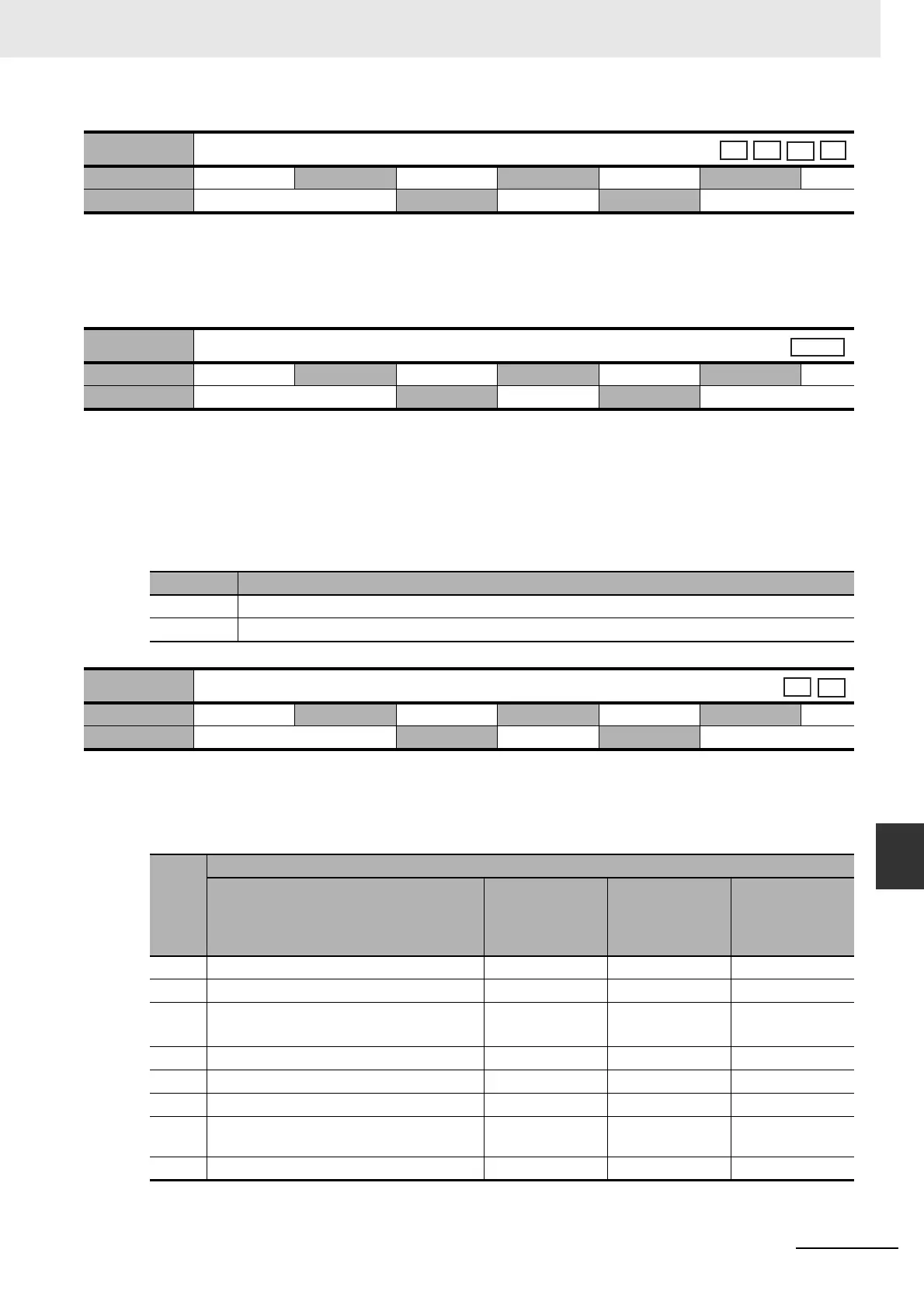9-11
9 Servo Parameter Objects
G5 Series AC Servo Drives With Built-in EtherCAT Communications, Linear Motor Type
9-2 Gain Settings
9
• Set the time constant for the first-order lag filter inserted into the feed-forward.
• Setting the filter may improve operation if speed overshooting occurs or the noise during operation is
large when the feed-forward is set high.
Refer to 11-10 Feed-forward Function on page 11-30.
• Select either PI/P operation switching or Gain 1/Gain 2 switching.
• The PI/P operation switching is performed with the Speed Loop PI/P Control command in EtherCAT
communications.
Refer to 7-10 Gain Switching 3 Function on page 7-37 for the Gain 1/Gain 2 switching.
Explanation of Settings
• Select the conditions for switching between Gain 1 and Gain 2 when the Gain Switching Input
Operating Mode Selection (3114 hex) is set to 1.
Explanation of Settings
3113 hex
Force Feed-forward Command Filter
Setting range 0 to 6400 Unit 0.01 ms
Default setting
0
Data attribute
B
Size 2 bytes (INT16) Access RW PDO map Not possible.
3114 hex
Gain Switching Input Operating Mode Selection
Setting range 0 to 1 Unit
Default setting
1
Data attribute
B
Size 2 bytes (INT16) Access RW PDO map Not possible.
Set value Description
0 Gain 1 (PI/P switching enabled)
1 Gain 1/gain 2 switching available
3115 hex
Switching Mode in Position Control
Setting range 0 to 10 Unit
Default setting
0
Data attribute
B
Size 2 bytes (INT16) Access RW PDO map Not possible.
3115
hex
set
value
Description
Gain switching conditions
Gain Switching
Delay Time in
Position Control
(3116 hex)
*1
Gain Switching
Level in Position
Control
(3117 hex)
*2
Gain Switching
Hysteresis in
Position Control
(3118 hex)
*3
0 Always Gain 1 (3100 to 3104 hex). Disabled Disabled Disabled
1 Always Gain 2 (3105 to 3109 hex). Disabled Disabled Disabled
2 Gain Switching Command Input via
EtherCAT Communications
*4
Disabled Disabled Disabled
3 Force Command Enabled Enabled [%] Enabled [%]
4 Always Gain 1 (3100 to 3104 hex). Disabled Disabled Disabled
5 Speed Command Enabled Enabled [mm/s] Enabled [mm/s]
6 Pulse Position Error Enabled Enabled [external
encoder pulses]
Enabled [external
encoder pulses]
7 Position Command Enabled Disabled Disabled
csp
pp
hm
csv
