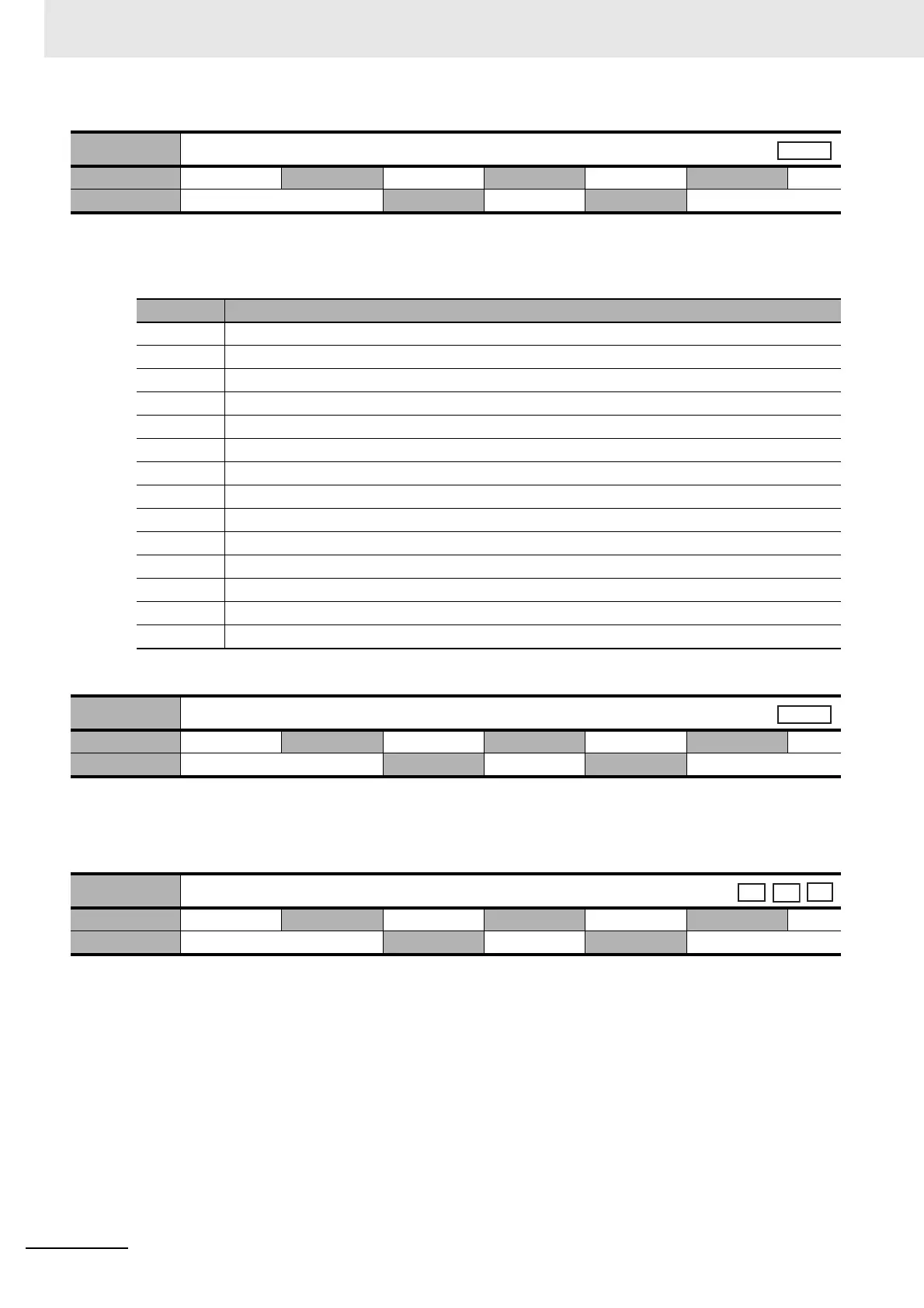9 Servo Parameter Objects
9-36
G5 Series AC Servo Drives With Built-in EtherCAT Communications, Linear Motor Type
• Select the warning type to be output by Warning Output 1.
Explanation of Settings
Refer to 12-2 Warnings on page 12-4.
• Select the warning type to be output by Warning Output 2.
• Refer to the Warning Output Selection 1 (3440 hex) for the object setting method.
Refer to 12-2 Warnings on page 12-4.
• Set the positioning completion range to output Positioning Completion Output 2 (INP2).
• The Positioning Completion Output 2 (INP2) is not affected by the position commands. It is ON as
long as the position error is below the set value.
•
The setting unit is command units. It can be changed to external encoder units by the Position Setting Unit
Selection (3520 hex).
However, note that the unit for the Following error window (6065 hex) will change
as well.
3440 hex
Warning Output Selection 1
Setting range 0 to 13 Unit
Default setting
0
Data attribute
A
Size 2 bytes (INT16) Access RW PDO map Not possible.
Set value Description
0 Output by all types of warnings
1 Overload warning
2 Excessive regeneration warning
3 Reserved (Do not use.)
4Fan warning
5 Reserved (Do not use.)
6 Reserved (Do not use.)
7Vibration warning
8 Service life warning
9 External encoder error warning
10 External encoder communications error warning
11 Data setting warning
12 Command warning
13 EtherCAT communications warning
3441 hex
Warning Output Selection 2
Setting range 0 to 13 Unit
Default setting
0
Data attribute
A
Size 2 bytes (INT16) Access RW PDO map Not possible.
3442 hex
Positioning Completion Range 2
Setting range 0 to 262144 Unit
Command unit
Default setting
10
Data attribute
A
Size 4 bytes (INT32) Access RW PDO map Not possible.
