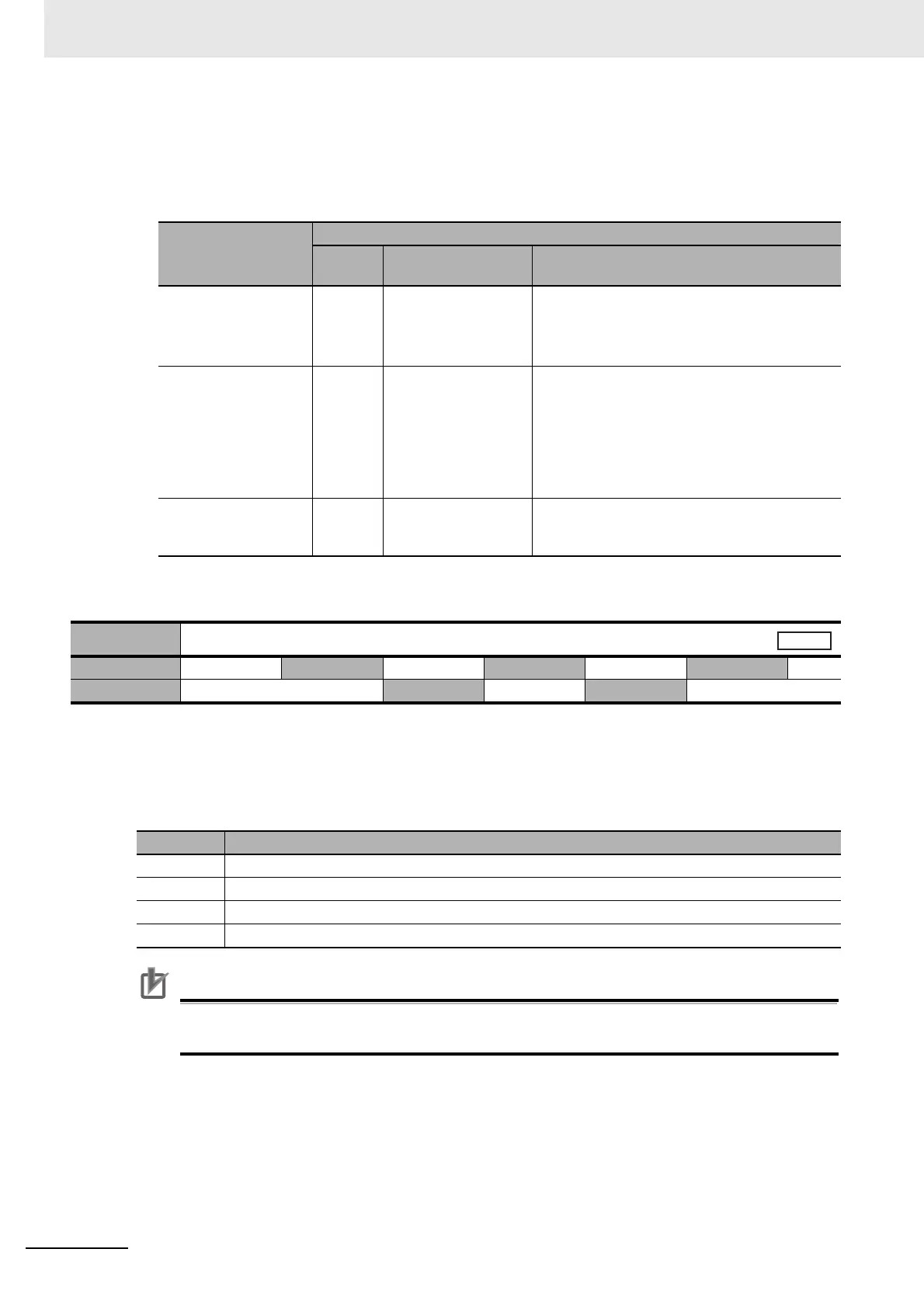9 Servo Parameter Objects
9-54
G5 Series AC Servo Drives With Built-in EtherCAT Communications, Linear Motor Type
Warning masks
The following table shows the warning you can mask by setting each warning mask bit of the
Communications Control object (3800 hex).
To mask a warning, set the corresponding warning bit to 1.
For details on the warning detection mask setting, refer to Warnings Related to EtherCAT
Communications on page 12-6.
• Select whether to enable or disable the software position limit function.
• When this function is enabled, set the positive software limit value in the Max position limit
(607D-02 hex) and the negative software limit value in the Min position limit (607D-01 hex).
Explanation of Settings
Precautions for Correct UsePrecautions for Correct Use
EtherCAT communications status will be 0 for limit signals that are disabled. The status will also
be 0 if an origin return has not been performed.
Communications
Control (3800 hex)
Warning
Warning
number
Warning name Warning occurrence conditions
Bit 4 B0 hex Data setting warning • The set value in the command argument is
out of the specified range.
• Object write processing failed.
• The command set value is incorrect.
Bit 5 B1 hex Command warning • The command transmission conditions are
not met.
• The sub-command transmission conditions
are not met.
• An operation command is given in the prohib-
ited direction after the motor made an emer-
gency stop due to a drive prohibition input.
Bit 6 B2 hex EtherCAT
communications
warning
EtherCAT communications errors occurred one
or more times.
3801 hex
Software Position Limit Function
Setting range 0 to 3 Unit
Default setting
3
Data Attribute
A
Size 2 bytes (INT16) Access RW PDO map Not possible.
Set value Description
0 Enable the software limits in both directions.
1 Disable the positive software limit, but enable the negative software limit.
2 Enable the positive software limit, but disable the negative software limit.
3 Disable the software limits in both directions.
