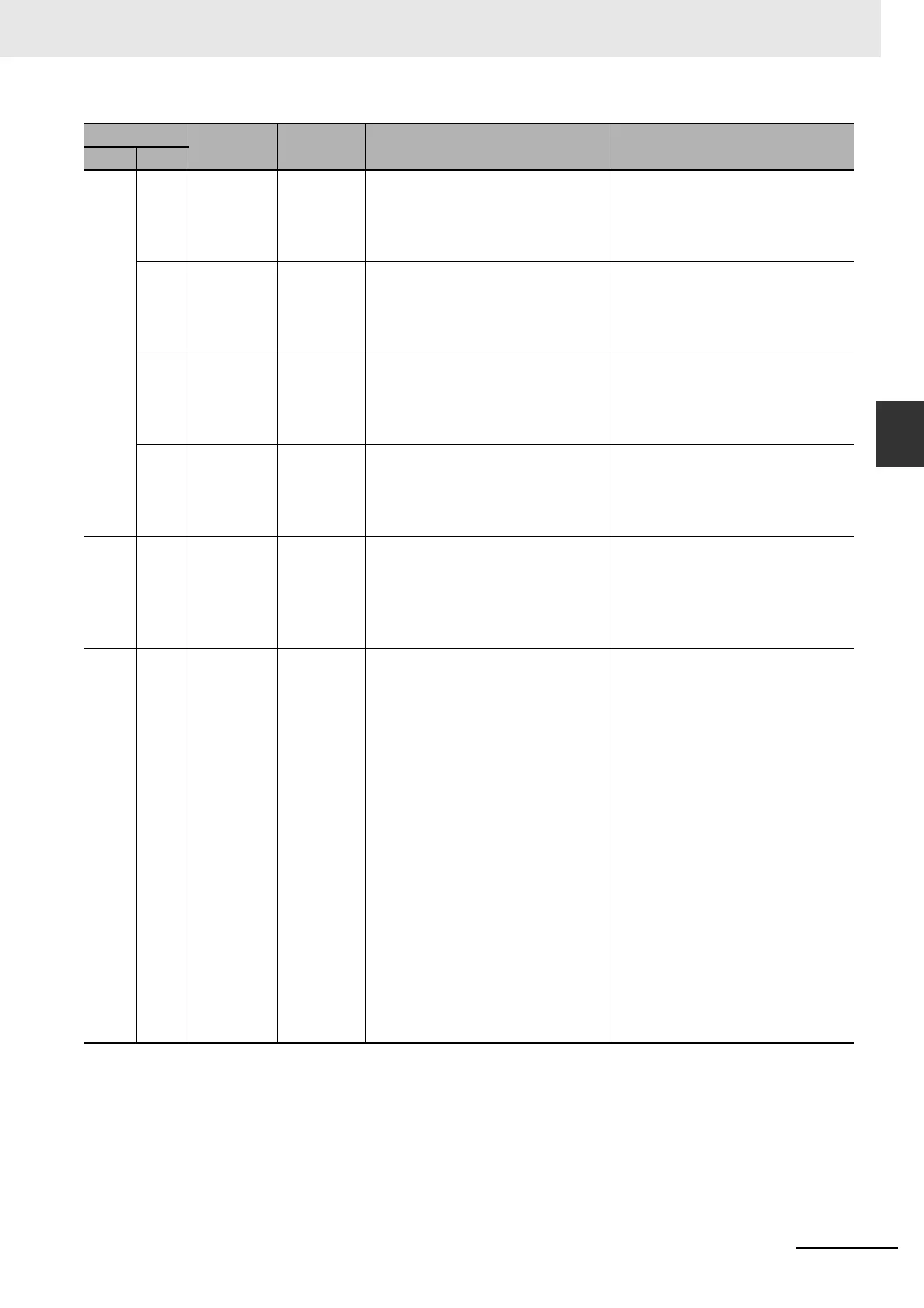12-21
12 Troubleshooting and Maintenance
G5 Series AC Servo Drives With Built-in EtherCAT Communications, Linear Motor Type
12-4 Troubleshooting
12
12-4-1 Troubleshooting with Error Displays
88 0 Node
address
setting error
Occurs
when the
power
supply is
turned ON.
The node address that was read from
the rotary switches was not
between 00 and 99.
• Turn OFF the power supply, then
turn it ON again.
• Replace the Servo Drive.
1 ESC
initialization
error
Occurs
when the
power
supply is
turned ON.
Control PCB error • Turn OFF the power supply, then
turn it ON again.
• Replace the Servo Drive.
2
The SYNC0
interruption
is abnormal
Occurs
when the
power
supply is
turned ON.
Control PCB error • Turn OFF the power supply, then
turn it ON again.
• Replace the Servo Drive.
3SII
Verification
Error
Occurs
when the
power
supply is
turned ON.
Control PCB error • Turn OFF the power supply, then
turn it ON again.
• Replace the Servo Drive.
90 0 Communica
tions setting
error
Occurs
when the
power
supply is
turned ON.
• An out-of-range value was set from
the host controller.
• A command that changes the
communications state to an
unsupported state was received.
• Make EtherCAT communications
settings such as the synchronous
cycle (SYNC0 cycle) correctly.
• Check the specifications of the
communications state change
command for the host controller.
91 1 Command
error
Occurs
during
operation.
• When bit 9 (Remote) of the
Statusword (6041 hex) was set to 1
(remote), and the Servo Drive was
in operation enabled state (Servo
ON), a command that changes the
communications state from
Operational to another state (Init,
Pre-Operational, Safe-Operational)
was received.
• An unsupported number was set in
Modes of operation (6060 hex).
• The Modes of operation (6060 hex)
was switched in less than 2 ms.
• The homing operation was started
when the Homing method
(6098 hex) was set to a value other
than 8, 12, 19, 20, 33, 34, or 35.
• The Data Setting Warning
(Warning No. B0 hex) occurred in a
row, exceeding the Data Setting
Warning Detection Setting
(3781 hex) value.
Check the command specifications of
the host controller.
Error No. (hex)
Name
Error
timing
Cause Measures
Main Sub
