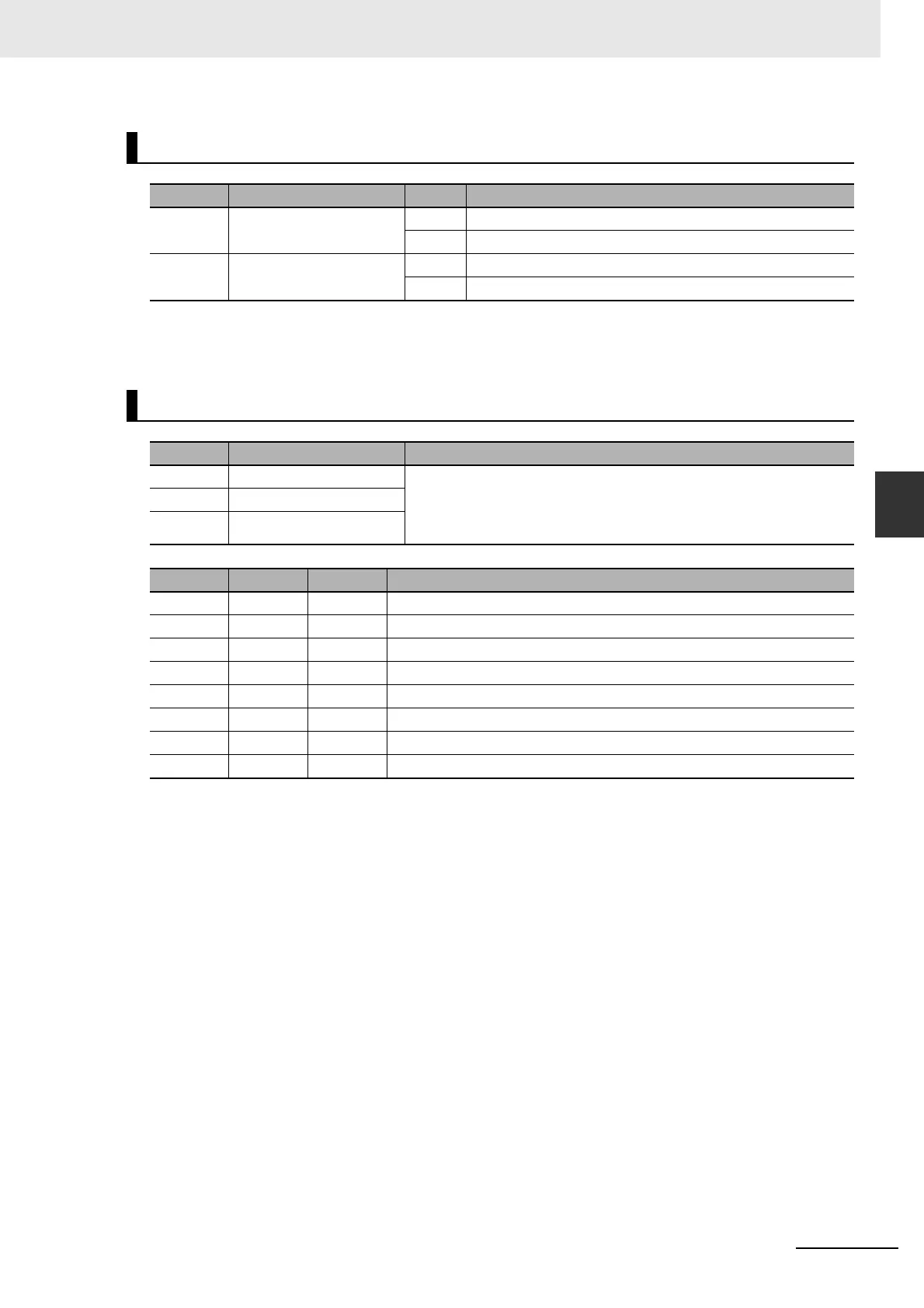A-17
Appendicies
G5 Series AC Servo Drives With Built-in EtherCAT Communications, Linear Motor Type
A-1 CiA402 Drive Profile
App
A-1-6 Homing Mode Specifications
Bit 6 is not used.
For details on other bits, refer to Controlword (6040 hex).
Controlword (6040 hex) in Homing Mode
Bit Name Code Description
4 Homing operation start 0 Do not start homing procedure.
1 Start or continue homing procedure.
8 Halt 0 Enable bit 4
1 Stop axis according to halt option code (605D hex)
Statusword (6041 hex) in Homing Mode
Bit Name Description
10 Target reached The status of the homing operation is indicated by the combination of
these bits.
The status based on the combination of the bits are shown in the
following table.
12 Homing attained
13 Homing error
Bit 13 Bit 12 Bit 10 Description
0 0 0 Homing procedure is in progress.
0 0 1 Homing procedure is interrupted or not started.
0 1 0 Homing is attained, but target is not reached.
0 1 1 Homing procedure is completed successfully.
1 0 0 Homing error occurred, velocity is not “0.”
1 0 1 Homing error occurred, velocity is “0.”
1 1 0 Reserved
1 1 1 Reserved
