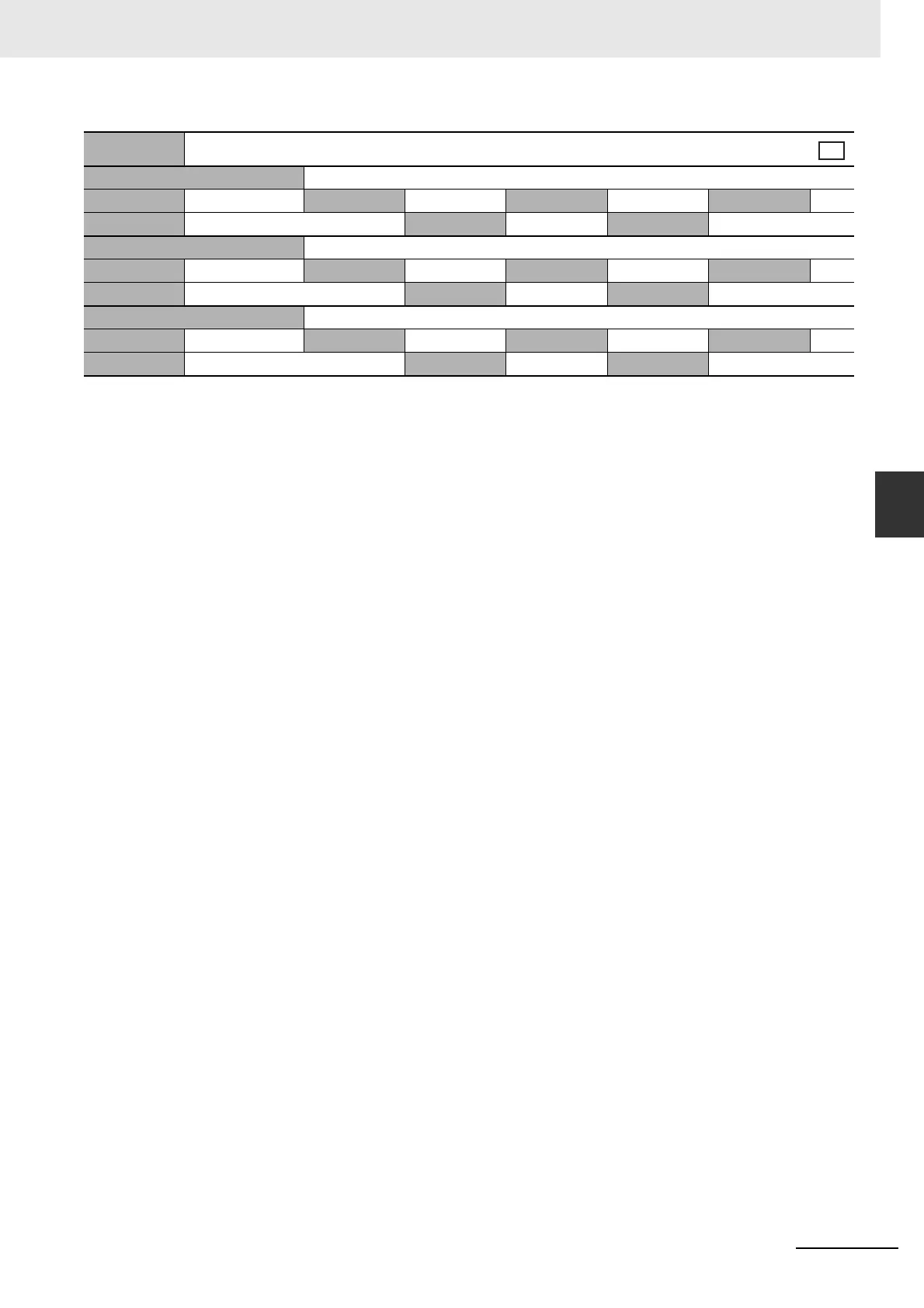A-45
Appendicies
G5 Series AC Servo Drives With Built-in EtherCAT Communications, Linear Motor Type
A-1 CiA402 Drive Profile
App
A-1-10 Sync Manager Communication Objects
• The transmission PDOs used by this sync manager are given.
• These object mappings can be changed only when the EtherCAT communications state is Pre-
Operational (Pre-Op).
• Since the mappings you changed are not saved in EEPROM, you must specify objects each time you
turn ON the power of the G5-series Servo Drive in order to use the mapping other than the default
setting.
• If any of the following operations is attempted, an ABORT code for SDO mailbox communications will
be returned.
Writing when the EtherCAT communications state is other than Pre-Operational (Pre-Op)
Writing to other than 1A00 hex, 1B01 to 1B04 hex, and 1BFF hex
1C13 hex
Sync Manager 3 PDO Assignment
Sub-index 00 hex Number of assigned PDOs
Range Unit Default 01 hex Attribute D
Size 1 byte (U8) Access RO PDO map Not possible
Sub-index 01 hex 1st PDO Mapping Object Index of assigned PDO
Range
0000 to FFFF hex
Unit Default 1B01 hex Attribute D
Size 2 bytes (U16) Access RW PDO map Not possible
Sub-index 02 hex 2nd PDO Mapping Object Index of assigned PDO
Range
0000 to FFFF hex
Unit Default 0000 hex Attribute D
Size 2 bytes (U16) Access RW PDO map Not possible
