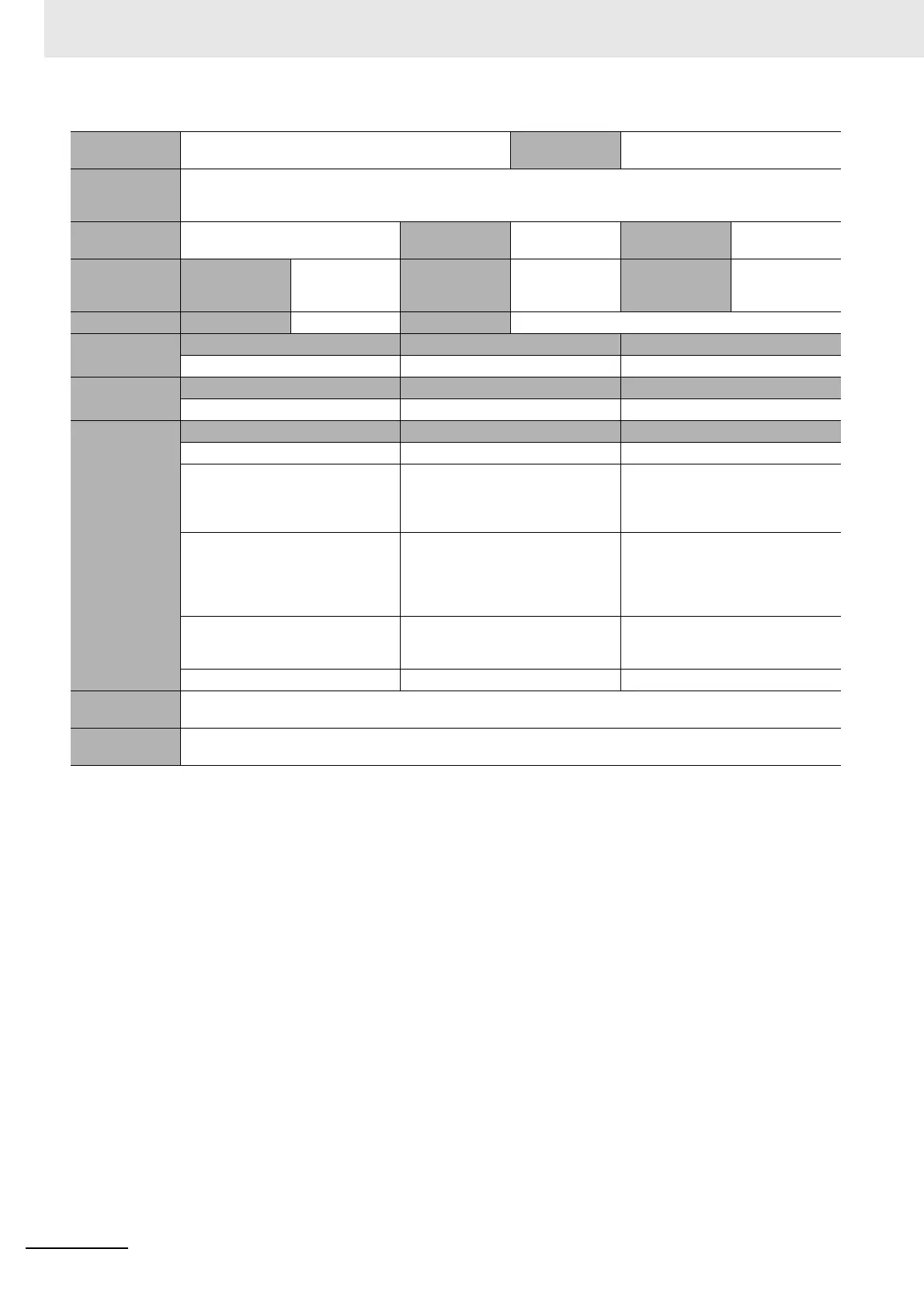Appendicies
A-108
G5 Series AC Servo Drives With Built-in EtherCAT Communications, Linear Motor Type
Event name Main Circuit Power Supply Undervoltage (Undervoltage
between positive and negative terminals)
Event code 04AA0000 hex
Meaning If the Undervoltage Error Selection (3508 hex) is set to 1, a momentary power interruption occurred between L1 and L3
for longer than the value specified for the Momentary Hold Time. The voltage between the positive and negative
terminals in the main power supply converter dropped below the specified value while the Servo was ON.
Source EtherCAT Master Function Module Source details Slave Detection
timing
While power is
supplied to motor
Error attributes Level Minor fault Recovery Error reset (after
resetting slave
errors)
Log category System
Effects User program Continues. Operation Power drive circuit is OFF for relevant slave.
Indicators EtherNet/IP NET RUN EtherNet/IP NET ERR EtherNet/IP LINK/ACT
--- --- ---
System-defined
variables
Variable Data type Name
None --- ---
Cause and
correction
Assumed cause Remedy Prevention
Insufficient power supply capacity Increase the power supply capacity. None
The electromagnetic contactor in the
main circuit power supply was
tripped.
Eliminate the cause of the failure of
the electromagnetic contactor on the
main circuit power supply, and then
turn ON the power again.
Check the wiring of the main circuit
power supply.
A momentary power interruption
occurred.
Review the power supply conditions
and prevent momentary power
interruption. Alternatively, increase
the Momentary Hold Time (3509 hex)
setting.
Make sure that the power supply
conditions prevent momentary power
interruption.
A Servo Drive with 3-phase input
specifications was operated with a
single-phase power supply.
Make sure that the phases of the
power supply are set correctly before
you connect them.
Make sure that the phases of the
power supply are set correctly before
you connect them.
The Servo Drive failed. Replace the Servo Drive. None
Attached
information
None
Precautions/
Remarks
“13” is displayed on the Servo Drive front panel and F013 is given as the AlarmCode (4001 hex)
