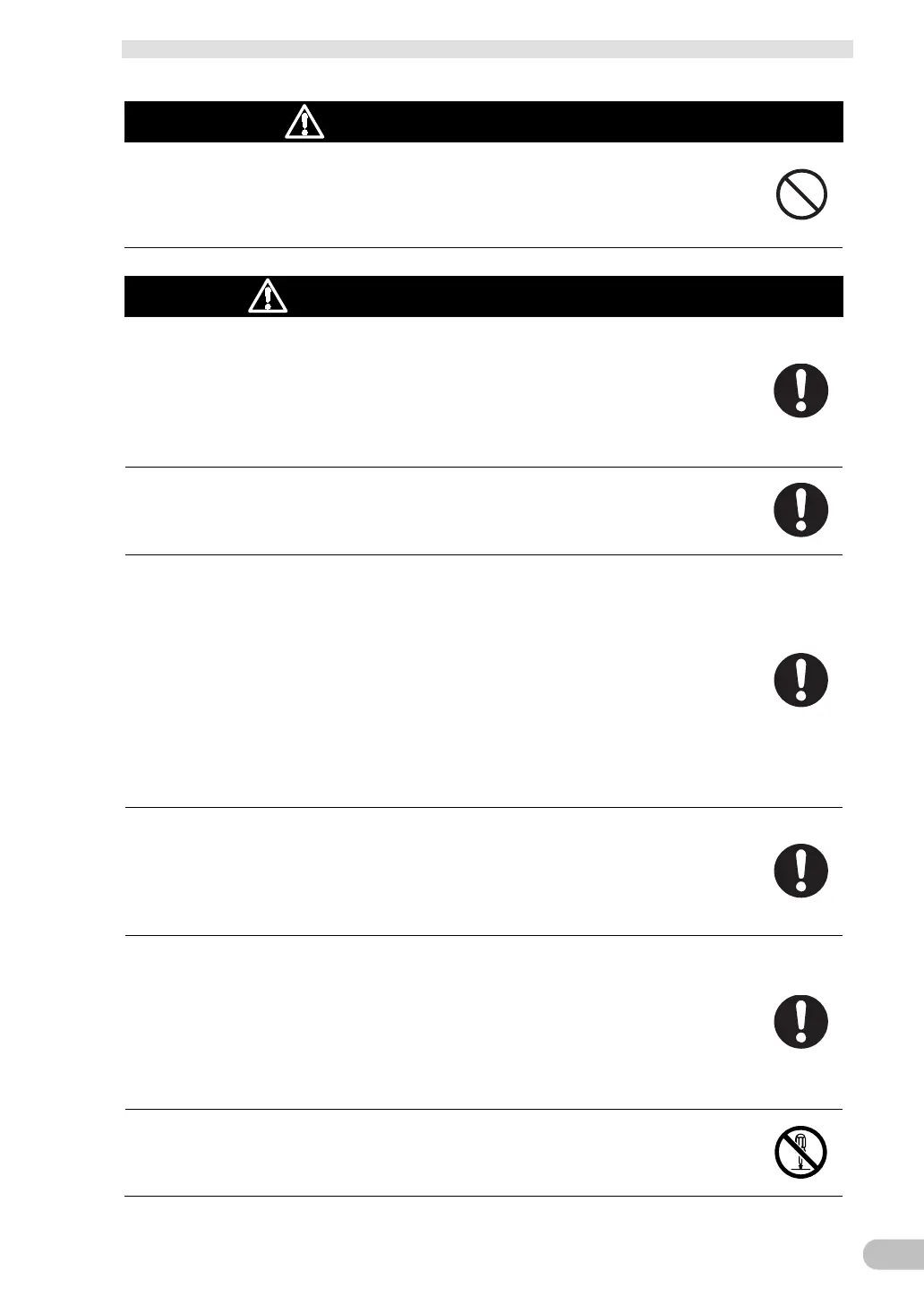S8BA-24D24D□□□LF
Warning
(for use of this product)
Provide safety measures outside the UPS to ensure safety in the entire
system even if the UPS is damaged or an abnormality occurs due to an
external factor. Not doing so may result in serious accidents due to
Caution
(for installation and connection)
Carry the unit considering its weight and balance, and place it on a
stable and robust base.
▪ If you drop the unit, the battery or the battery protection mechanism may be broken,
and it may result eventually in a fluid leak, abnormal heating, smoke, rupture or fire.
▪ If you drop the unit, stop using it and have it inspected and repaired. For repair,
contact our sales personnel.
Keep plastic package bags out of reach of children.
▪ Children may suffocate if they place their heads into plastic bags.
Make sure to connect the “input power supply” to the DC power supply
device with a rated voltage (DC24V).
▪The input voltage ranges for the UPS are as shown below. Check that the output
voltage of the DC power supply device connected to the input terminal of the UPS is
within any of the voltage ranges below.
▪ DC24V±10% (Input sensitivity setting: When standard sensitivity is set)
▪ DC24V±12.5% (Input sensitivity setting: When low voltage sensitivity is set)
▪ DC±5% (Input sensitivity setting: When high voltage sensitivity is set)
▪Connecting to a DC or AC power supply device with a different voltage may result in
malfunction in or damage to the UPS, or cause a fire.
When an abnormality (unusual sound or smell) occurs, turn OFF the
unit’s “Pow
er” switch to stop the output, and stop the supply of
commercial power.
▪
When performing maintenance on the connected devices, follow the above
instructions to ensure safety.
When installing the input cable, make sure to perform the connection as
specified.
Make sure to stop the primary power supply before connecting the unit
to the input power supply terminal.
▪ When connecting a cable to the terminal block, use a cable that complies with the
input current specification of the UPS. Failure to do so may result in electric shock
or ground fault.
Do not disassemble, repair, or modify the unit.
▪ Doing so may cause an electric shock or a fire.
