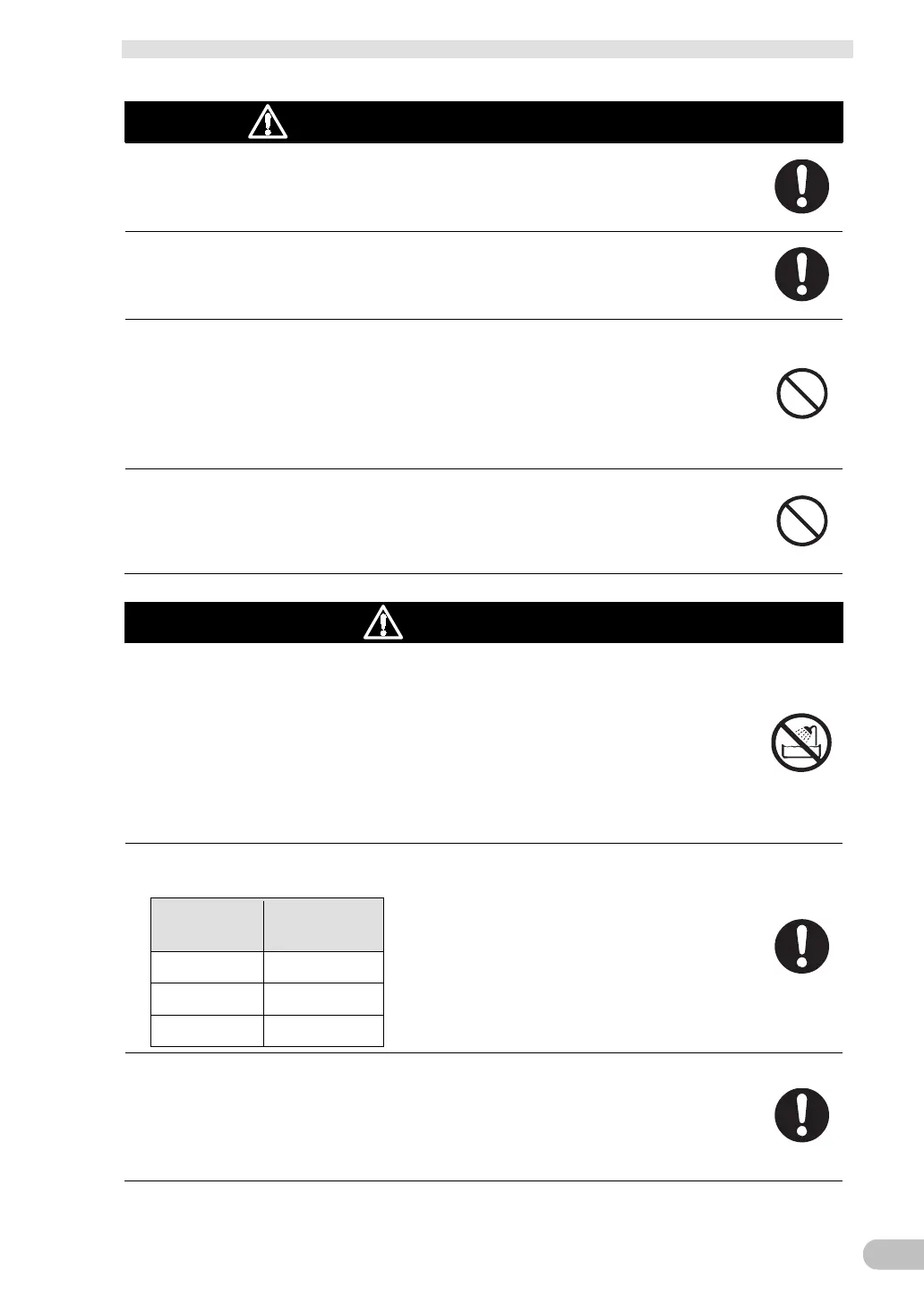S8BA-24D24D□□□LF
Caution
(for installation and connection)
Include a breaker between the “input power supply” of this unit and the
DC power supply device. A
nd install the breaker where it is easy to
operate.
When this product is used in compliance with CE marking, please use
under 2m communication cable.
Do not block the air vents (upper and lower).
▪ Doing so will cause the internal temperature to rise, which may cause the unit to fail
and the battery to deteriorate.
▪
For stationary installation, leave a space of 50 mm or more above the top, and for
installation using a DIN rail and screw clamps, leave a space of 50 mm or more
above the top and below the bottom each..
Do not connect the RS232C port or the CONTACT port to a LAN device
using a LAN cable.
▪ Connection to a LAN device may result in malfunction in or damage to the UPS or
the LAN device.
Caution
(for use)
Do not allow the unit to come in contact with water.
If you drop the unit, stop using it.
▪ Doing so may cause an electric shock or a fire.
▪ Doing so may cause an abnormal heating, smoke, rupture, or fire on the battery.
▪ If the unit becomes wet or is dropped, immediately stop using it, disconnect the
input power supply from the wall outlet (commercial power source) and have it
inspected and repaired.
▪ For repair, contact our sales personnel.
When the battery is dead, replace it immediately or stop using the unit.
▪ Continuing the use of it may cause fire or electric shock due to liquid leaks.
Ambient
Expected life
*The values in the table are the expected life under
standard use conditions and are not guaranteed.
50°C 2.5 years
40°C 5 years
Occasionally, wipe off dust on the input terminal block and the output
terminal block with a dry cloth.
▪ Accumulated dust may cause a fire.
▪ Before wiping off dust, stop all connected devices and the unit, and stop the supply
of commercial power.
