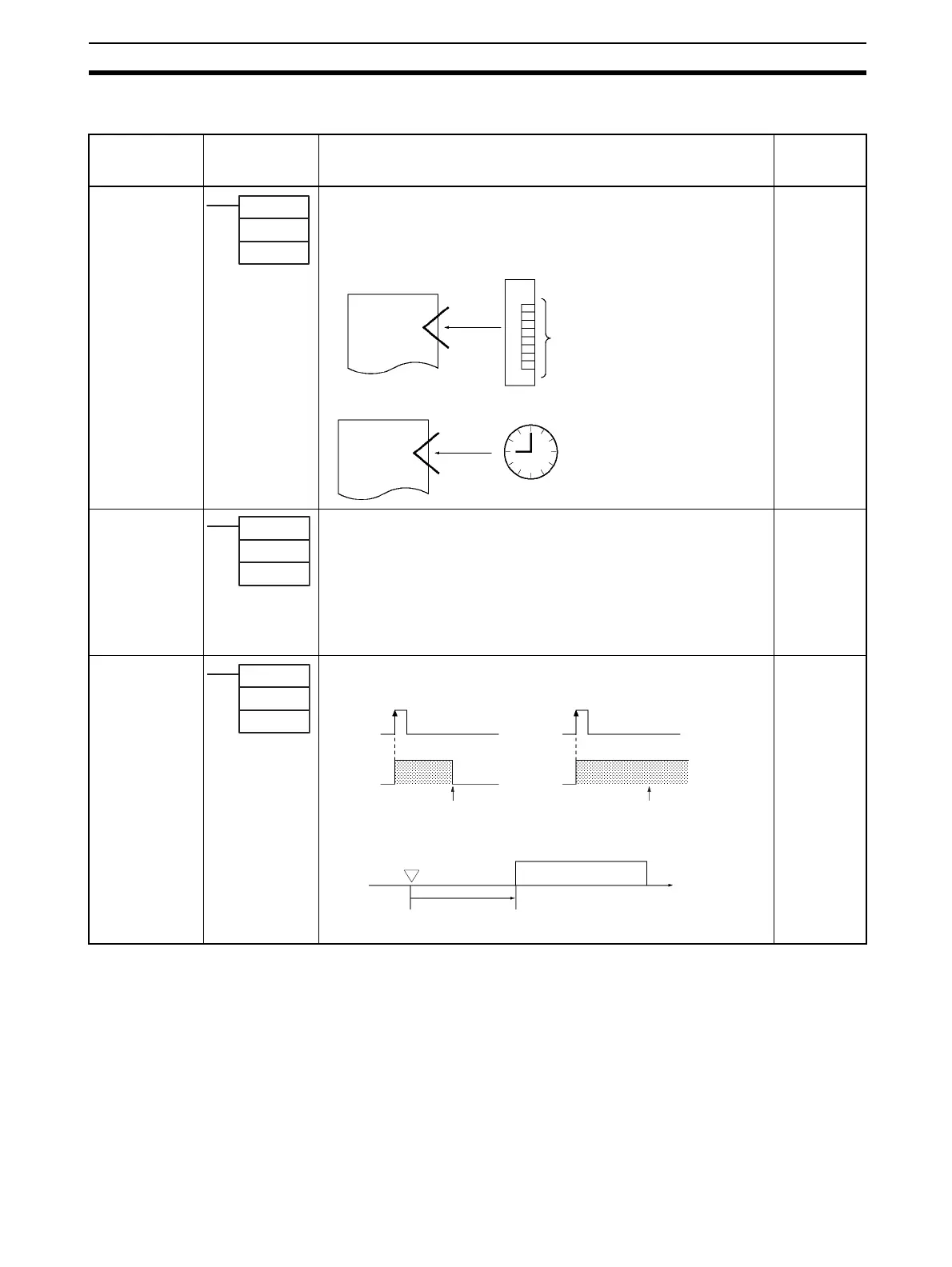125
Interrupt Control Instructions Section 3-18
3-18 Interrupt Control Instructions
Instruction
Mnemonic
Code
Symbol/Operand Function Location
Execution
condition
SET INTERRUPT
MASK
MSKS
@MSKS
690
Output
Required
READ INTER-
RUPT MASK
MSKR
@MSKR
692
Reads the current interrupt processing settings that were set with MSKS(690). Output
Required
CLEAR
INTERRUPT
CLI
@CLI
691
Output
Required
N: Interrupt
identifier
S: Interrupt data
MSKS(690)
N
S
Interrupt Input Unit 0 to 3
Mask (1) or unmask (0)
interrupt inputs 0 to 7.
I/O
interrupt
Time interval
Set scheduled interrupt
time interval.
Scheduled
interrupt
Sets up interrupt processing for I/O interrupts or scheduled interrupts. Both I/O
interrupt tasks and scheduled interrupt tasks are masked (disabled) when the
PC is first turned on. MSKS(690) can be used to unmask or mask I/O
interrupts and set the time intervals for scheduled interrupts.
(I/O Interrupts are not supported by CJ1 CPU Units.)
N: Interrupt
identifier
D: Destination
word
MSKR(692)
N
D
N: Interrupt
identifier
S: Interrupt data
CLI(691)
N
S
Interrupt
input n
Recorded interrupt cleared
Internal
status
Recorded interrupt retained
Interrupt
input n
Internal
status
Time to first
scheduled interrupt
Execution of scheduled
interrupt task.
MSKS(690)
Clears or retains recorded interrupt inputs for I/O interrupts or sets the time to
the first scheduled interrupt for scheduled interrupts.
N = 0 to 3 (I/O Interrupts are not supported by CJ1 CPU Units.)
N = 4 to 5