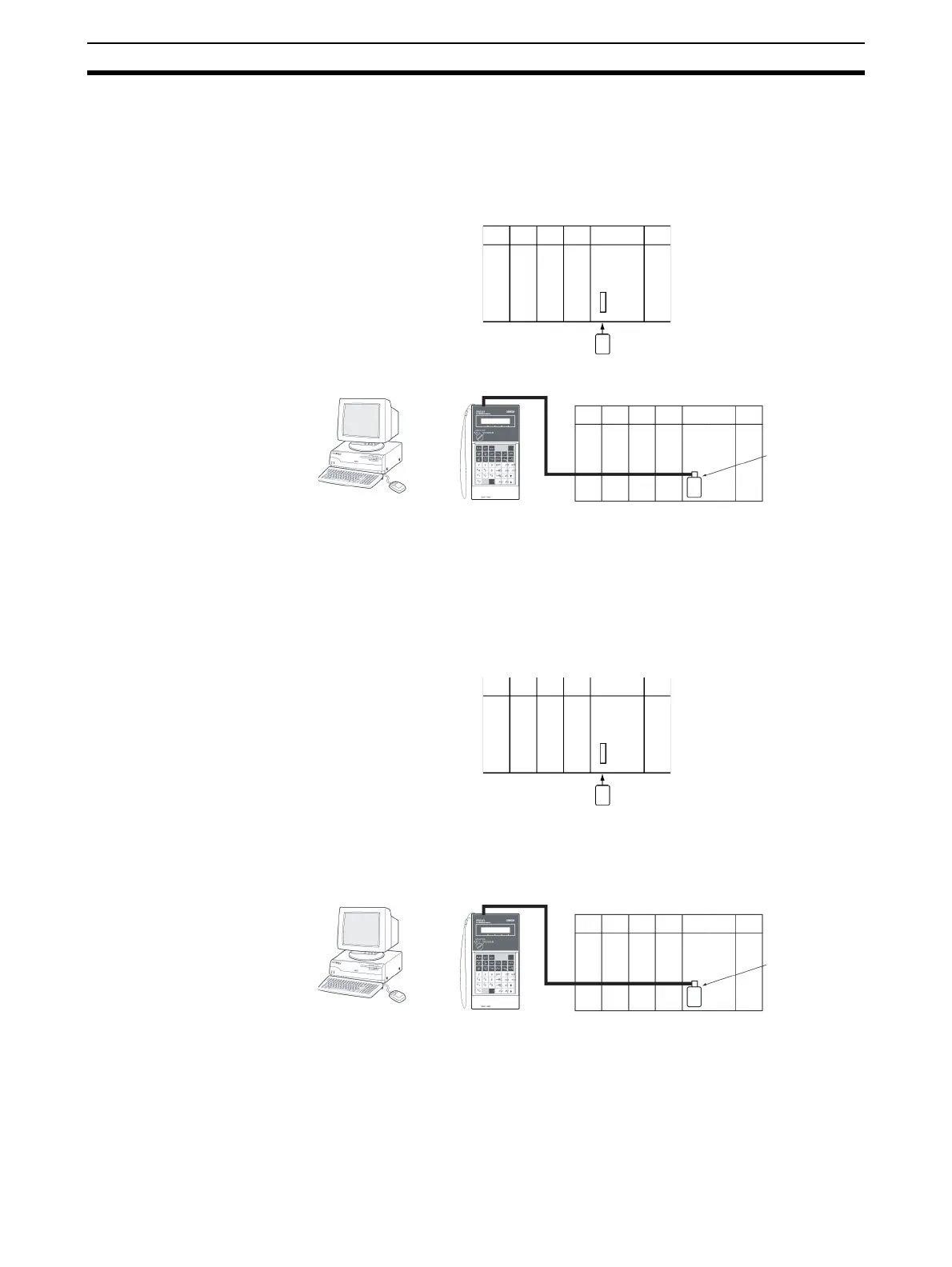228
Using File Memory Section 5-3
4. Select either Symbols or Comments as the data to transfer.
5-3-2 Operating Procedures for Memory Cards
Using a Programming Device
1,2,3... 1. Insert a Memory Card into the CPU Unit.
2. Initialize the Memory Card with a Programming Device.
3. Use a Programming Device to name the CPU Unit data (user program, I/O
memory, parameter area), and then save the data to Memory Card. (Use
a Programming Device to read the Memory Card file to the CPU Unit.)
Automatically Transferring Files at Startup
1,2,3... 1. Insert a Memory Card into the CPU Unit. (Already initialized.)
2. Use a Programming Device to write the automatic transfer at startup files
to the Memory Card. These files include the program file (AUTOEX-
EC.OBJ), parameter area file (AUTOEXEC.STD), and I/O memory file
(AUTOEXEC.IOM or ATEXEC@@.IOM.)
Note A user program and parameter area file must be on the Memory Card.
3. Turn OFF the PLC power supply.
4. Turn ON DIP switch pin 2 (automatic transfer at startup).
Memory Card
Initialize
CX-Programmer
Or
Programming
Console
Memory Card
Initialize
CX-Programmer
Or
Programming
Console