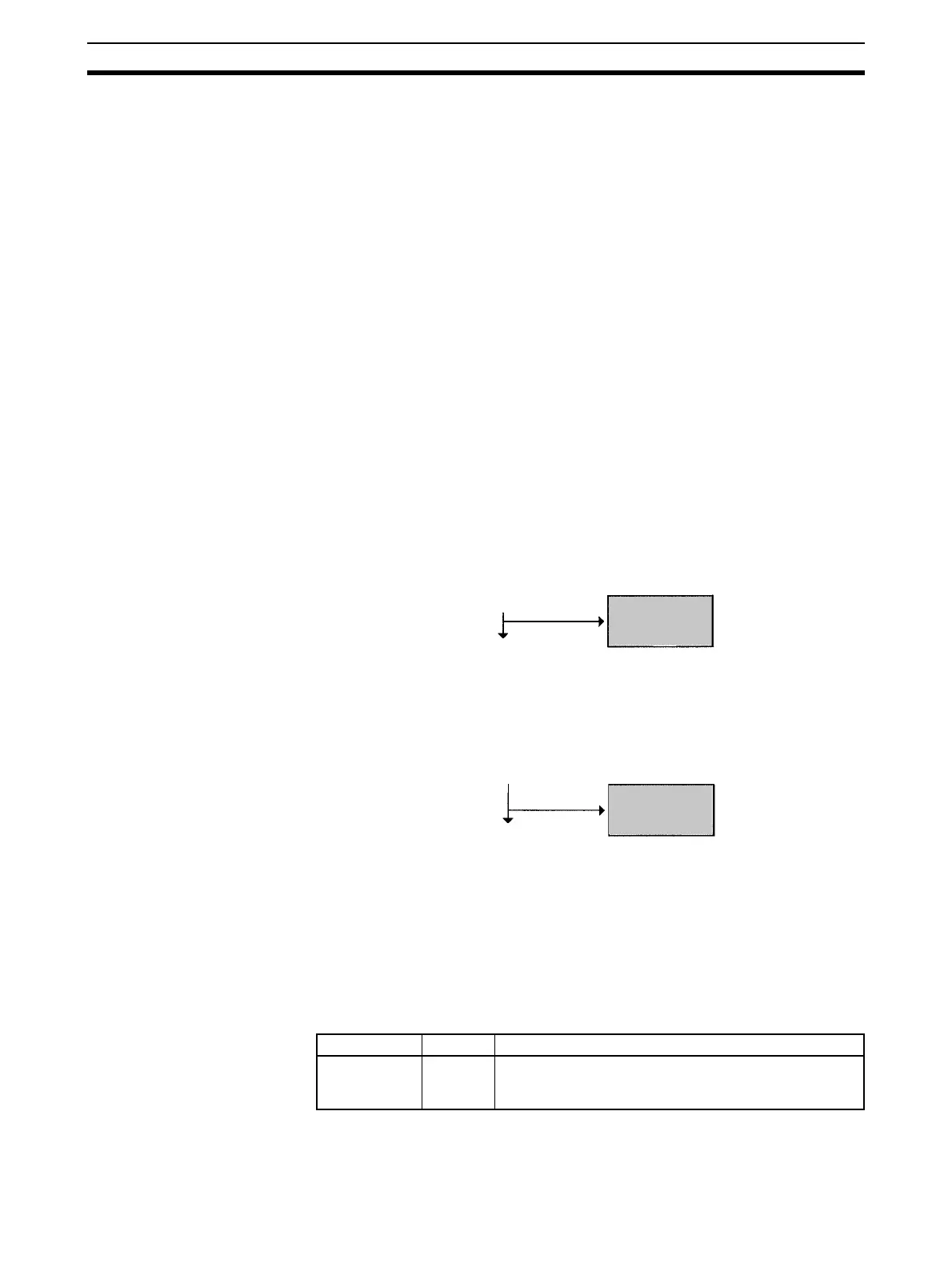286
Startup Settings and Maintenance Section 6-6
6-6 Startup Settings and Maintenance
This section describes the following functions related to startup and mainte-
nance.
• Hot Start/Hot Stop Functions
• Startup Mode Setting
• Power OFF Detection Delay Setting
• Disabling Power OFF Interrupts
• RUN Output
•Clock
• Program Protection
• Remote Programming and Monitoring
•Flash Memory
• Setting Startup Conditions
6-6-1 Hot Start/Hot Stop Functions
Operating Mode Change
Hot Start
Turn ON the IOM Hold Bit (A50012) to retain all data* in I/O memory when the
CPU Unit is switched from PROGRAM mode to RUN/MONITOR mode to start
program execution.
Hot Stop
When the IOM Hold Bit (A50012) is ON, all data* in I/O memory will also be
retained when the CPU Unit is switched from RUN/MONITOR mode to PRO-
GRAM mode to stop program execution.
Note *The following areas of I/O memory will be cleared during mode changes
(PROGRAM
↔ RUN/MONITOR) unless the IOM Hold Bit is ON: the CIO Area
(I/O Area, Data Link Area, CPU Bus Unit Area, Special I/O Unit Area, Inner
Board Area, SYSMAC BUS Area, I/O Terminal Area, DeviceNet (CompoBus/
D) Area, and Internal I/O Areas), Work Area, Timer Completion Flags, and
Timer PVs. (The Inner Board, SYSMAC BUS, and I/O Terminal Areas are
supported by CS-series CPU Units only.)
Auxiliary Area Flags and Words
When the IOM Hold Bit is ON, all outputs from Output Units will be maintained
when program execution stops. When the program starts again, outputs will
PROGRAM
MONITOR or RUN
I/O memory
Retain
CIO and
other areas
PROGRAM
MONITOR or RUN
I/O memory
Retain
CIO and
other areas
Name Address Description
IOM Hold Bit A50012 When this bit is ON, all of I/O memory will be retained
when the operating mode is changed (PROGRAM ↔
RUN/MONITOR).
