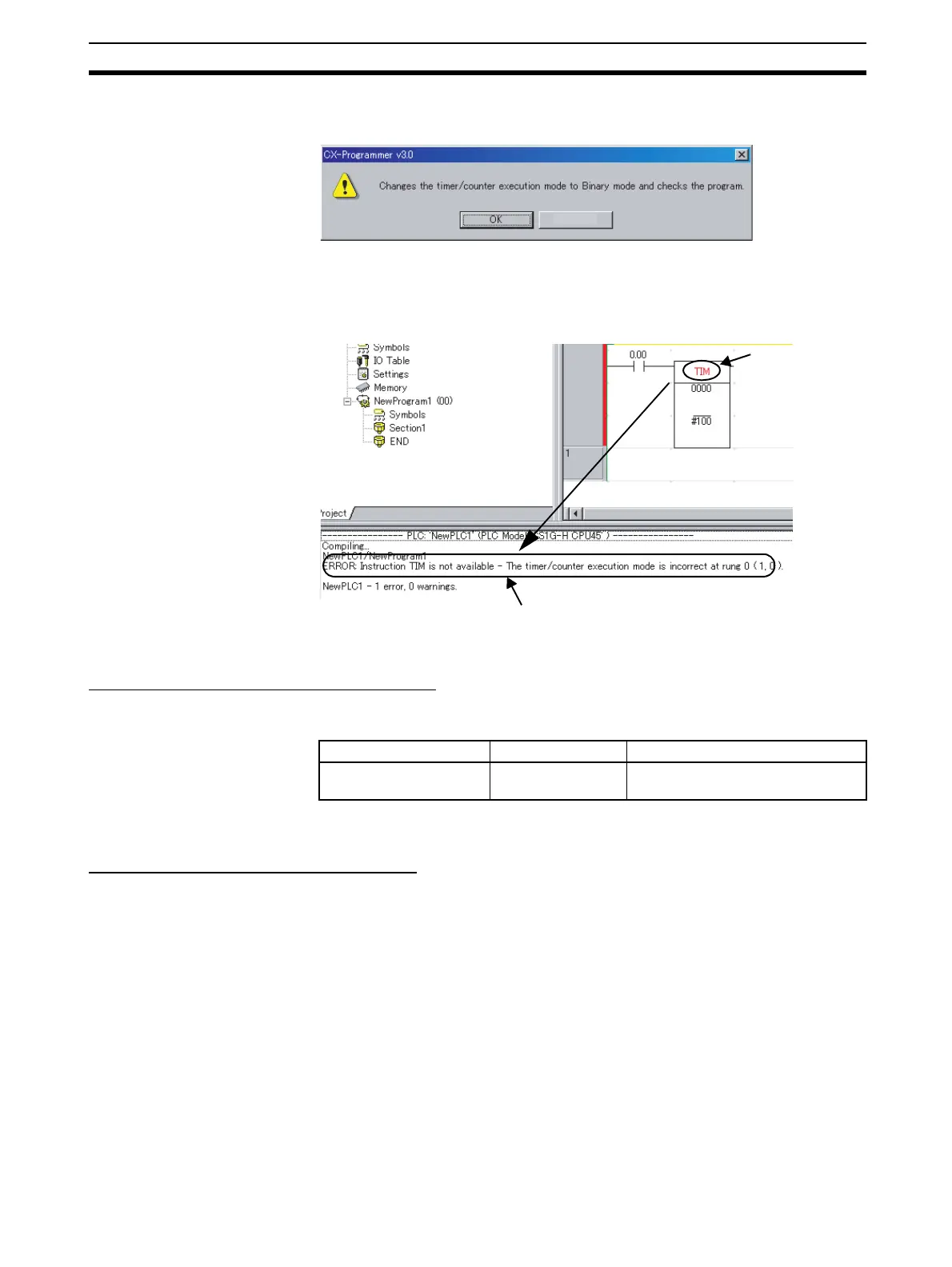279
Changing the Timer/Counter PV Refresh Mode Section 6-4
When the setting is changed, the following dialog box will be displayed au-
tomatically.
Click the OK Button to execute the program check. The program check
results will be displayed in the output window.
Example: The TIM instruction has been used even though the mode has been
changed to binary mode.
BCD Mode/ Binary Mode Confirmation
A09915 in the Auxiliary Area (Timer/Counter PV Refresh Mode Flag) can be
used to check whether a CPU Unit is operating in BCD mode or binary mode.
6-4-4 BCD Mode/Binary Mode Mnemonics and Data
BCD Mode/Binary Mode Mnemonics
Binary mode mnemonics are indicated by the suffix X added to the BCD mne-
monic.
Example: Mnemonics for the TIMER instruction
BCD mode: TIM
Binary mode: TIMX
Cancel
TIM is displayed
in red.
The program check results are displayed in the output window.
Example: The timer/counter operation mode is different, so TIM
cannot be used.
Name Address Details
Timer/Counter PV
Refresh Mode Flag
A09915 0: BCD mode
1: Binary mode