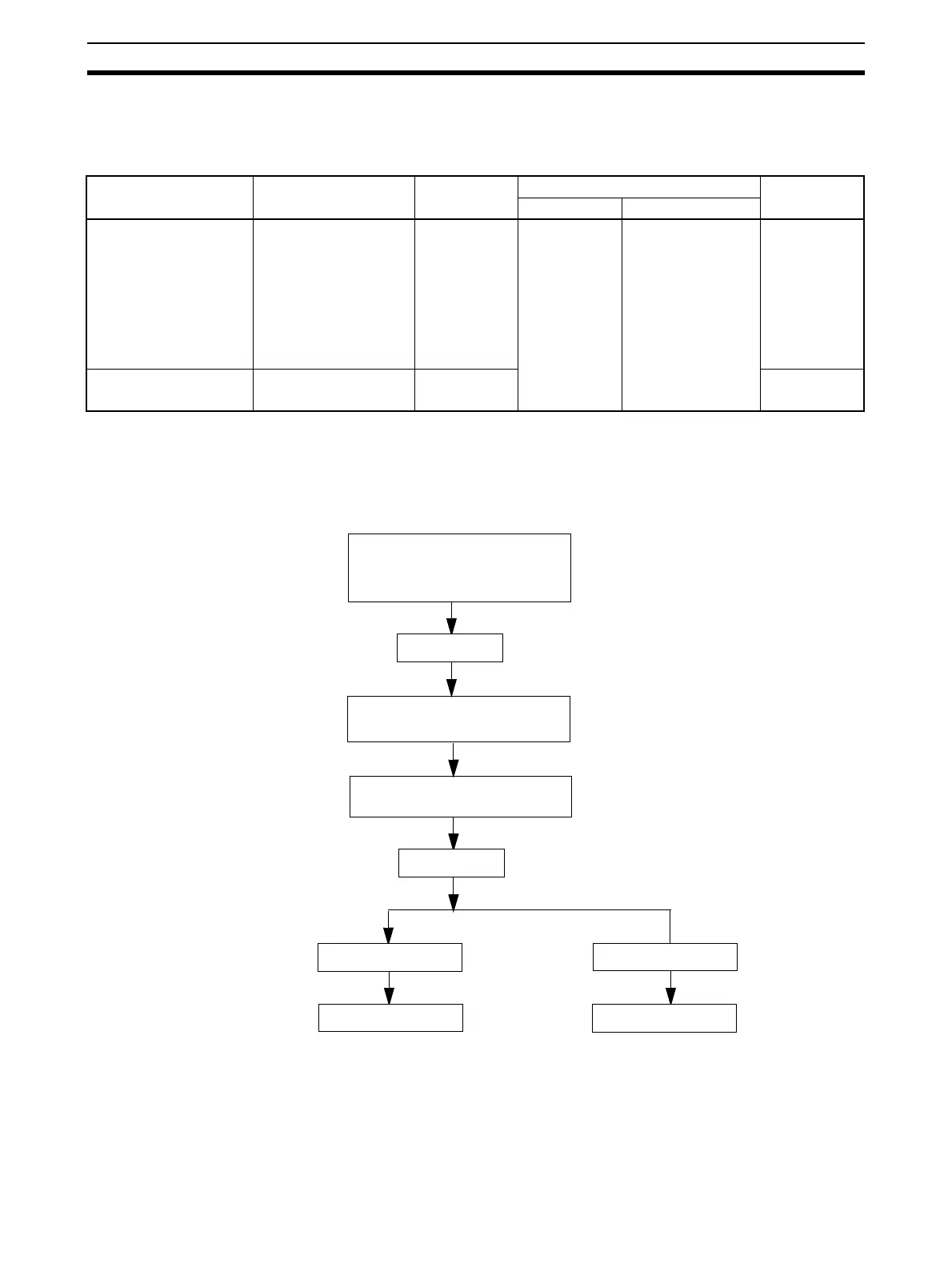268
Serial Communications Section 6-3
6-3-2 No-protocol Communications
The following table lists the no-protocol communication functions available in
CS/CJ PLCs.
Note A transmission delay or “no-protocol mode delay” can be specified in the PLC
Setup (address 162). This setting causes a delay of up to 30 seconds
between execution of TXD(236) and the transmission of data from the speci-
fied port.
Procedure
Message Frame Formats
Data can be placed between a start code and end code for transmission by
TXD(236) and frames with that same format can be received by RXD(235).
When transmitting with TXD(236), just the data from I/O memory is transmit-
ted, and when receiving with RXD(235), just the data itself is stored in I/O
Transfer direction Method Max. amount
of data
Frame format Other
functions
Start code End code
Data transmission
(PLC → External device)
Execution of TXD(236)
in the program*
256 bytes Yes: 00 to FF
No: None
Yes:
00 to FF or CR+LF
No: None
Send delay
time (delay
between TXD
execution and
sending data
from specified
port): 0 to
99,990 ms
(unit: 10 ms)
Data reception
(External device → PLC)
Execution of RXD(235)
in the program
256 bytes ---
Set the PLC Setup from a Pro-
gramming Device.
(Settings such as the communica-
tions mode and parameters.)
Programming Console
Set addresses 160 to 163. In particular, set
the communications mode to no-protocol
mode, set the start code, end code, amount of
data, and no-protocol mode delay.
(Refer to CX-Programmer User Manual for
CX-Programmer procedures.)
Power OFF
Connect the CPU Unit and external
device through the RS-232C port
Set the DIP switch on the front of
the CPU Unit.
Turn pin 5 OFF.
Power ON
PLC → External device
External device → PLC
Execute TXD(236).
Execute RXD(235).