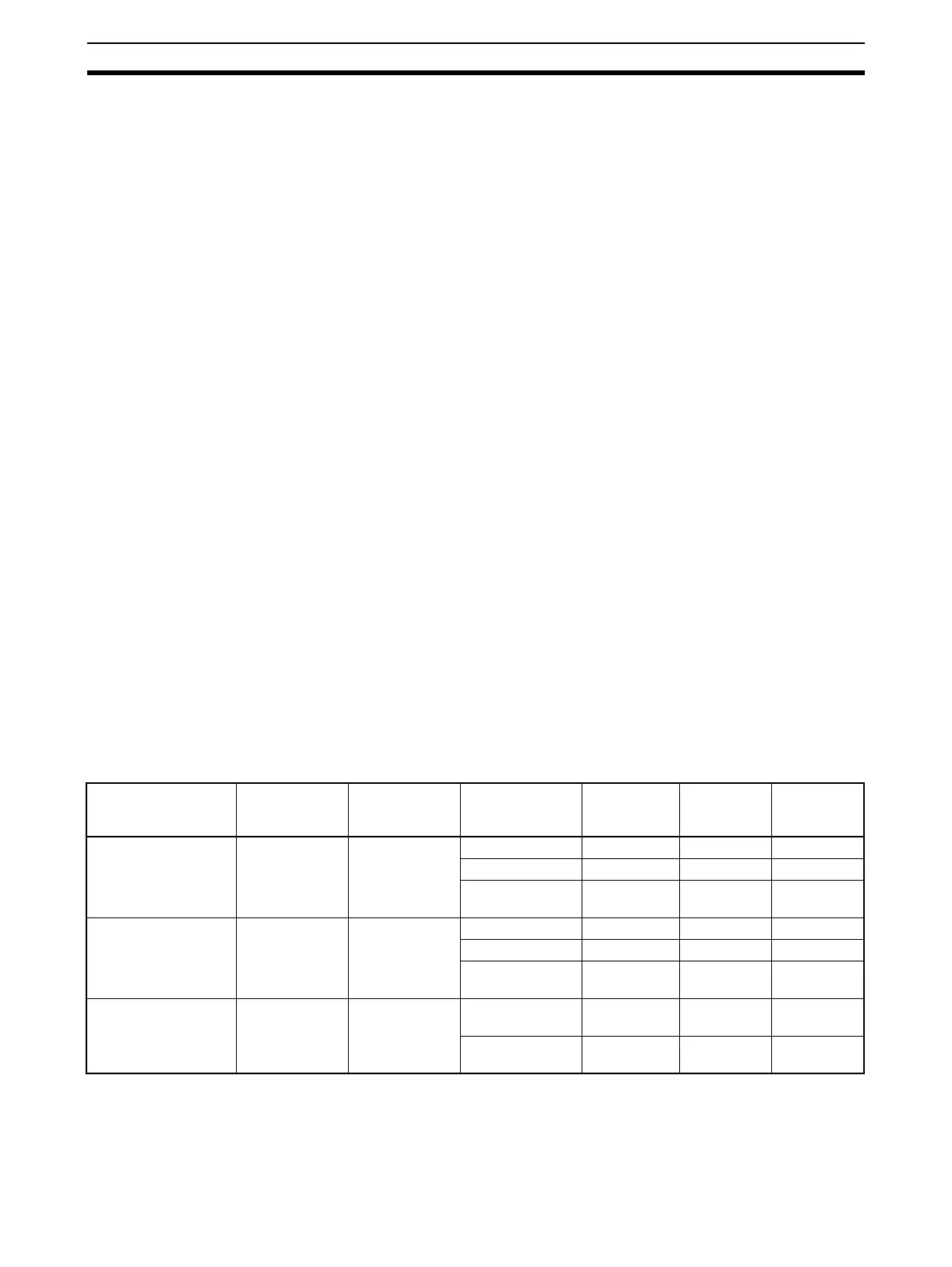196
File Memory Section 5-1
2. When using the CX-Programmer, you can specify a data file that will ex-
ceed the maximum DM Area address D32767 or maximum EM Area ad-
dress of E@_32767. If the AUTOEXEC.IOM file exceeds the boundary of
the DM area, all remaining data will be written to the EM Area starting at
E0_00000 and continuing in order of memory address and banks through
the final bank. It is thus possible to automatically transfer data to both the
DM and EM Areas at startup. Likewise, if the ATEXECE@.IOM file is larger
than an EM bank, the remaining data will be written to subsequent EM
banks.
3. The System Setups for Special I/O Units, CPU Bus Units, and the Inner
Board (CS Series only) can be changed by using different AUTOEX-
EC.IOM files containing different settings for the Special I/O Unit Area
(D20000 to D29599), CPU Bus Unit Area (D30000 to D31599), and the In-
ner Board Area (CS Series only, D32000 to D32099). Memory Cards can
thus be used to create libraries of System Setup data for Special I/O Units,
CPU Bus Units, and Inner Boards (CS Series only) for different systems or
devices.
Backup Data Files The backup function creates 4 kinds of data files as described below.
To backup data, turn pin 7 ON and turn pin 8 OFF on the CPU Unit’s DIP
switch, insert the Memory Card, and press and hold the Memory Card Power
Supply Switch for three seconds. The four backup files (BACKUP.IOM, BACK-
UPIO.IOR, BACKUPDM.IOM, and BACKUPE@.IOM) will be created automat-
ically and written to the Memory Card.
The four backup files are used exclusively by the backup function, although
three of the files (BACKUP.IOM, BACKUPDM.IOM, and BACKUPE@.IOM)
can be created with Programming Device operations. (BACKUPIO.IOR can-
not be created with Programming Device operations.)
5-1-4 Description of File Operating Procedures
The following table summarizes the 6 methods that can be used to read and
write files.
Read: Transfers files from file memory to the CPU Unit.
Write: Transfers files from the CPU Unit to file memory.
Operating
procedure
Medium File name Description Entire
program
Data Area
data (See
note 3.)
Parameter
Area data
Programming Device
(including Program-
ming Consoles)
Memory Card
EM file memory
Any valid file
name
Read OK OK OK
Write OK OK OK
Other operations
(See note 2.)
OK OK OK
FINS command
(See note 1.)
Memory Card
EM file memory
Any valid file
name
Read OK OK OK
Write OK OK OK
Other operations
(See note 2.)
OK
(See note 4.)
OK OK
FREAD(700) and
FWRIT(701) Instruc-
tions
Memory Card
EM file memory
Any valid file
name
Read data from
one file.
Not possible OK Not possible
Write data to one
file.
Not possible OK Not possible