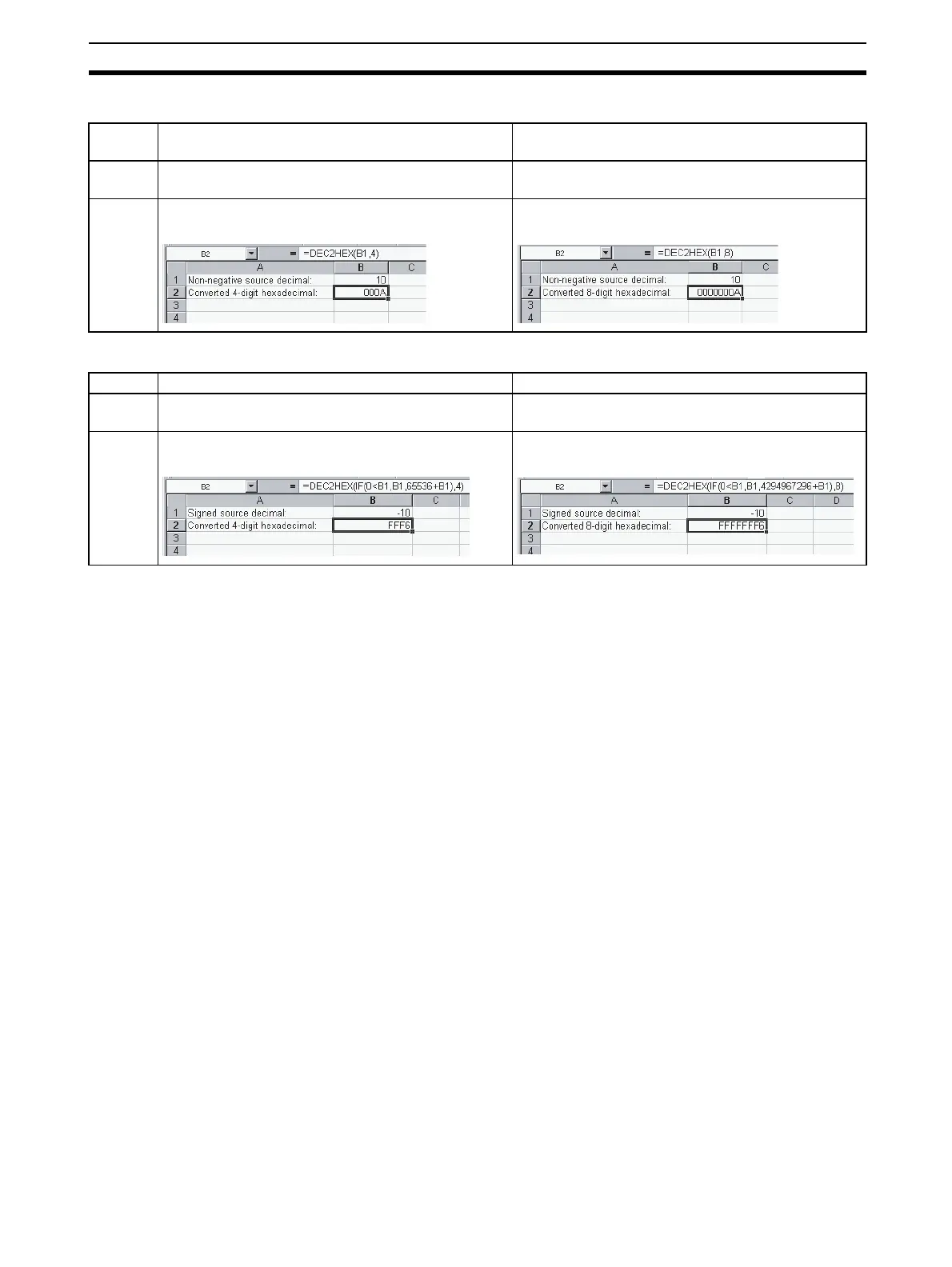195
File Memory Section 5-1
• Example 1: Inputting non-negative decimal values.
• Example 2: Inputting signed decimal values.
Data Files Transferred
Automatically at Startup
There are 3 kinds of files that are transferred automatically at startup when
the automatic transfer at startup function is being used.
• AUTOEXEC.IOM: DM words allocated to Special I/O Units and Inner
Boards.
The contents of this file are transferred to the DM Area beginning at
D20000 when power is turned ON.
• ATEXECDM.IOM: General-purpose DM words
The contents of this file are transferred to the DM Area beginning at
D00000 when power is turned ON.
•ATEXECE
@.IOM: General-purpose EM words
The contents of this file are transferred to the EM Area beginning at
E
@_00000 when power is turned ON.
When creating the data files listed above, always specify the first address
shown above (D20000, D00000, or E@_00000) and make sure that the size of
the file does not exceed the capacity of the specified data area.
All of the data in each file will always be transferred starting at the specified
first address (D20000, D00000, or E@_00000).
Note 1. When creating the AUTOEXEC.IOM, ATEXECDM.IOM, or ATEX-
ECE@.IOM file from a Programming Device (Programming Console or CX-
Programmer), always specify the proper first address (D20000, D00000, or
E@_00000) and make sure that the size of the file does not exceed the ca-
pacity of the DM Area or specified EM bank. The contents of the file will
always be transferred starting at the proper first address (D20000,
D00000, or E@_00000) even if another starting word is specified, which
could result in the wrong data overwriting the contents of that part of the
DM Area or EM bank. Furthermore, if the capacity of the DM Area or EM
bank is exceeded (as is possible when making settings from the CX-Pro-
grammer), the remaining data will be written to EM bank 0 if the DM Area
is exceeded or the following EM bank if an EM bank is exceeded.
Item Converting unsigned decimal to 4-digit
hexadecimal
Converting unsigned decimal to 8-digit
hexadecimal
Function
used
DEC2HEX(cell_location,4) DEC2HEX(cell_location,8)
Example
Input 10 in decimal and convert to 000A in 4-digit
hexadecimal.
Input 10 in decimal and convert to 0000000A in
8-digit hexadecimal.
Item Converting signed decimal to 4-digit hexadecimal Converting signed decimal to 8-digit hexadecimal
Function
used
DEC2HEX(IF(0<=cell_location,cell_location,65536+
cell_location),4)
DEC2HEX(IF(0<=cell_location,cell_location,
4294967296+cell_location),8)
Example
Input -10 in decimal and convert to FFF6 in 4-digit
hexadecimal.
<
Input -10 in decimal and convert to FFFFFFF6 in
8-digit hexadecimal.
<
