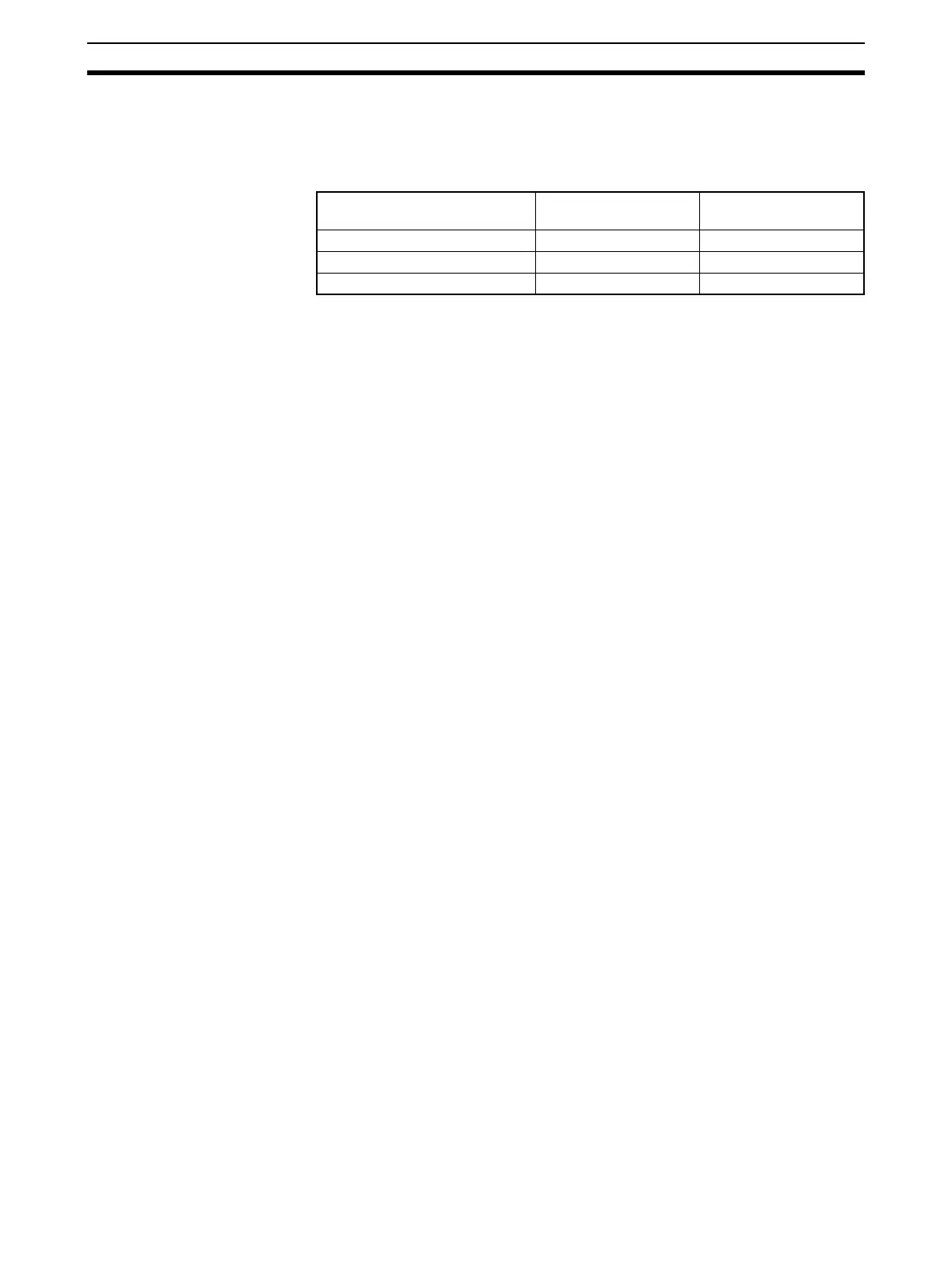10
Operating Modes Section 1-4
1-4-2 Initialization of I/O Memory
The following table shows which data areas will be cleared when the operat-
ing mode is changed from PROGRAM mode to RUN/MONITOR mode or
vice-versa.
Note 1. Non-held areas: CIO Area, Work Area, Timer PVs, Timer Completion
Flags, Index Registers, Data Registers, Task Flags, and Condition Flags.
(The statuses of some addresses in the Auxiliary Area are held and others
are cleared.)
2. Held areas: Holding Area, DM Area, EM Area, Counter PVs, and Counter
Completion Flags.
3. Data in I/O memory will be retained when the IOM Hold Bit (A50012) is ON.
When the IOM Hold Bit (A50012) is ON and operation is stopped due to a
fatal error (including FALS(007)), the contents of I/O memory will be re-
tained but outputs on Output Units will all be turned OFF.
Mode change Non-held Areas
(Note 1)
Held Areas
(Note 2)
RUN/MONITOR → PROGRAM Clear (Note 3) Retained
PROGRAM → RUN/MONITOR Clear (Note 3) Retained
RUN ↔ MONITOR Retained Retained