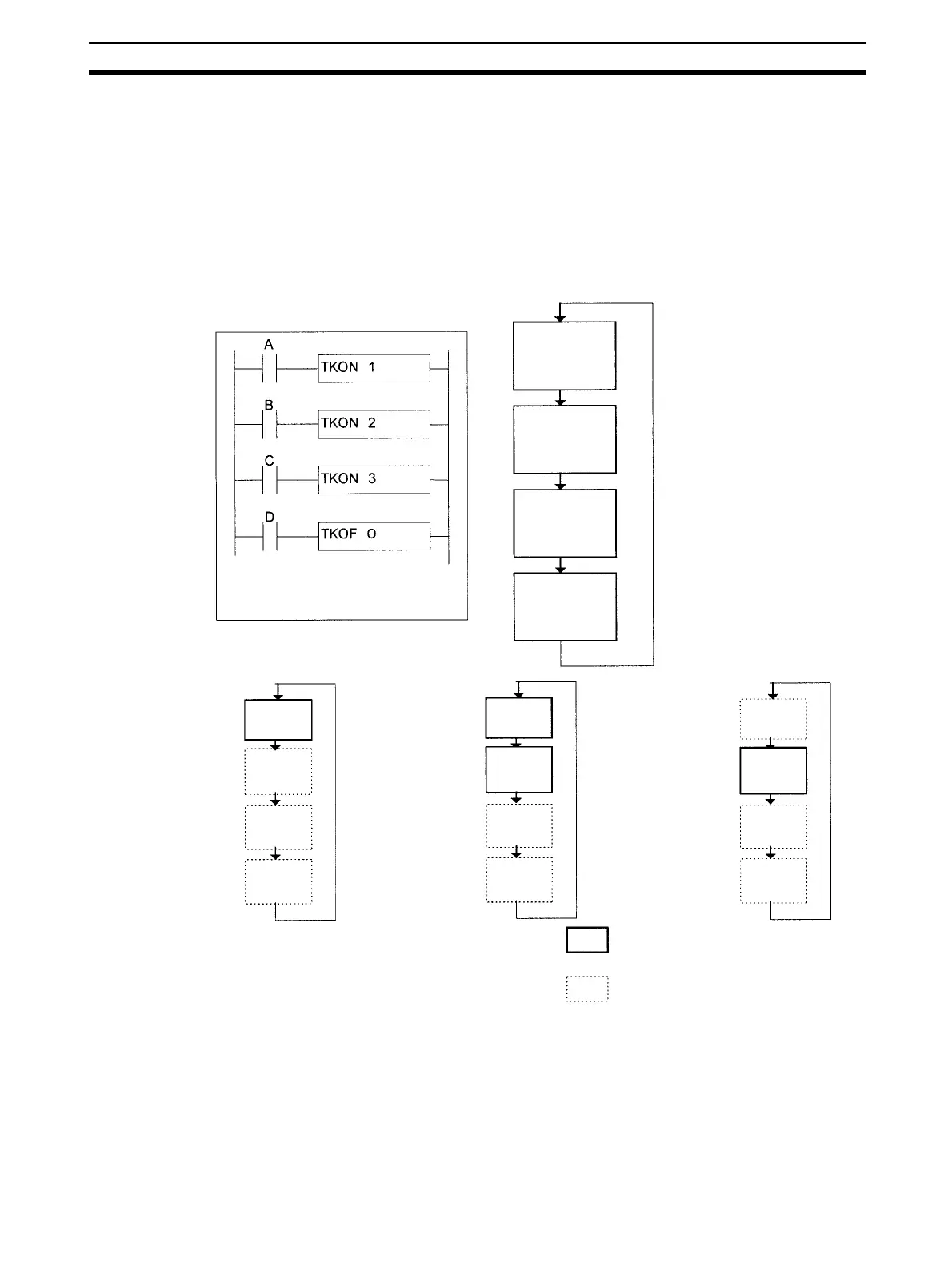159
Using Tasks Section 4-2
The TASK ON and TASK OFF instructions can be used to change any cyclic
task between READY or Standby status at any time. A cyclic task that is in
READY status will maintain that status in subsequent cycles, and a cyclic task
that is in Standby status will maintain that status in subsequent cycles.
The TASK ON and TASK OFF instructions can be used only with cyclic tasks
and not with interrupt tasks.
Note At least one cyclic task must be in READY status in each cycle. If there is not
cyclic task in READY status, the Task Error Flag (A29512) will turn ON, and
the CPU Unit will stop running.
Example: Cyclic Task
Cyclic task 0
(READY status
at the start of
operation)
Cyclic task 1
Cyclic task 2
Cyclic task 3
Cyclic task 1
Cyclic task 2
Cyclic task 3
Cyclic task 0
Cyclic task 1
Cyclic task 2
Cyclic task 3
Cyclic task 0
Cyclic task 1
Cyclic task 2
Cyclic task 3
Cyclic task 0
1) Task 0 will be in
READY status at
the start of opera-
tion.
Other tasks will re-
main in Disabled
status.
2)Task 1 will go to
READY status if A is
ON, and tasks 2 and 3
will remain on Disabled
status.
3) Task 0 will go to
Standby status if D
is ON.
Other tasks will remain
in their current status.
READY status
Standby status/Disabled status