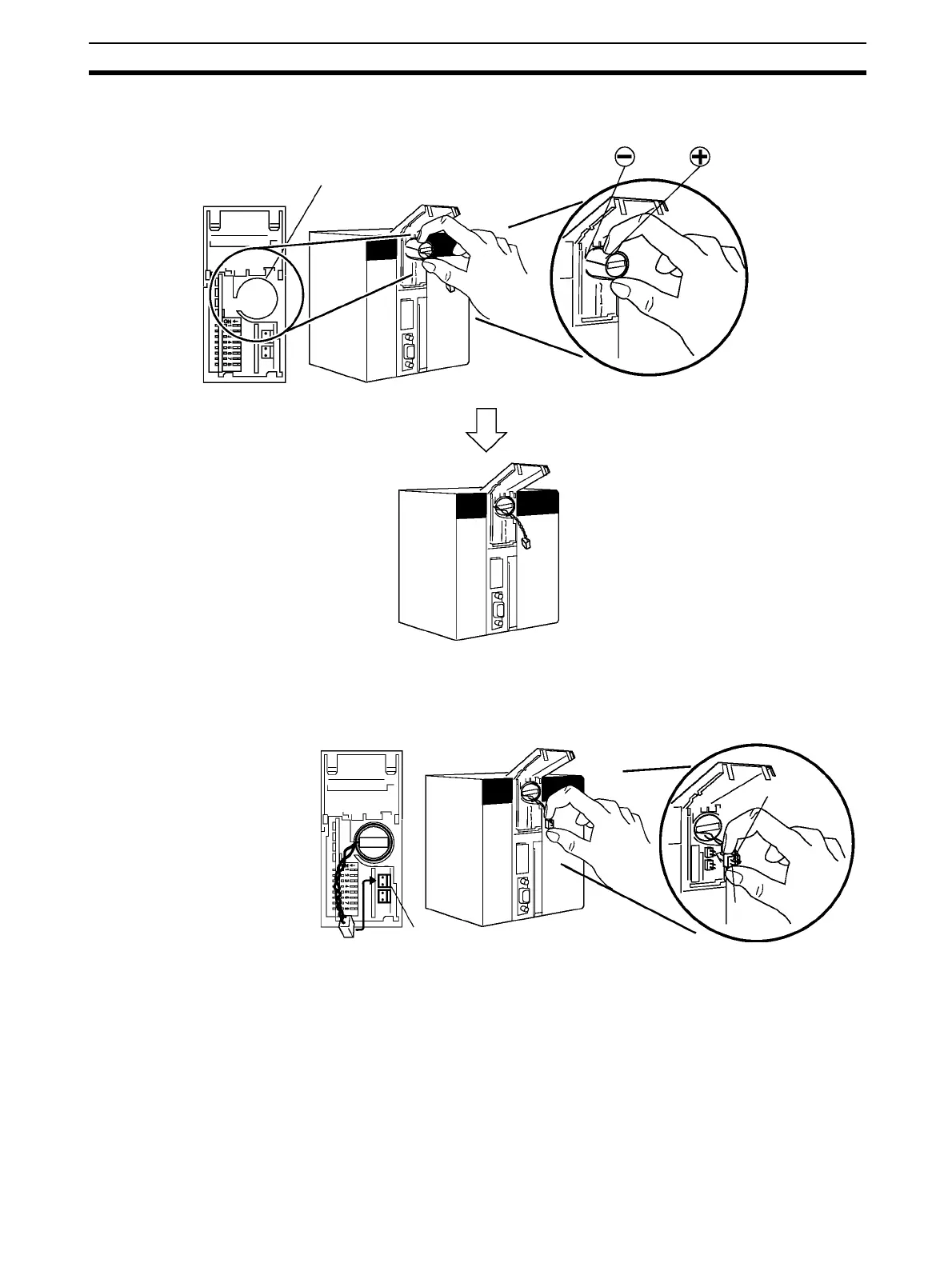3
Initial Setup (CS1 CPU Units Only) Section 1-1
2. Hold the Battery Set with the cable facing outward and insert it into the bat-
tery compartment.
3. Connect the battery connector to the battery connector terminals. Connect
the red wire to the top and the white wire to the bottom terminal. There are
two sets of battery connector terminals; connect the battery to either one.
It does not matter whether the top terminals or bottom terminals are used.
Battery compartment
Battery connector terminals
(Connect to either set of terminals.)
Red
White