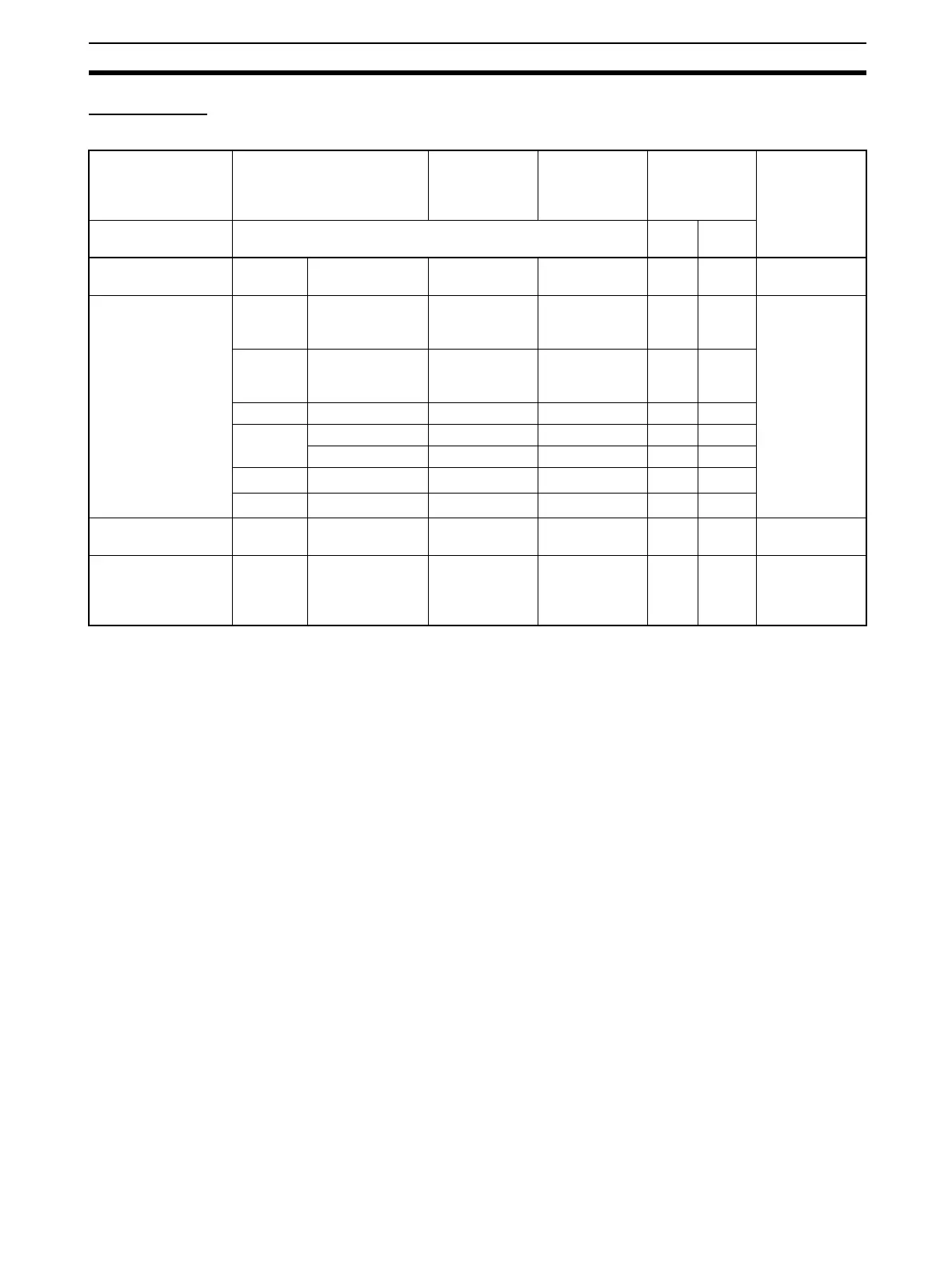219
Manipulating Files Section 5-2
Backup Files
Data Files
Note 1. The Completion Flags and PVs are backed up.
2. The @ represents the bank number and the number of banks depends
upon the CPU Unit being used.
When the BACKUPE@.IOM files in the Memory Card are restored to the
CPU Unit, the files are read in order beginning with bank 0 and ending with
the maximum bank number in the CPU Unit. Excess BACKUPE@.IOM files
will not be read if the number of banks backed up exceeds the number of
banks in the CPU Unit. Conversely, any remaining EM banks in the CPU
Unit will be left unchanged if the number of banks backed up is less than
the number of banks in the CPU Unit.
If a BACKUPE@.IOM file is missing (for example: 0, 1, 2, 4, 5, 6), only the
consecutive files will be read. In this case, data would be read to banks 0,
1, and 2 only.
3. The EM Area data will be backed up as binary data. EM banks that have
been converted to file memory will be backed up along with EM banks that
have not.
EM file memory can be restored to another CPU Unit’s EM Area only if the
BACKUPE@.IOM files are consecutive and the number of backed-up EM
banks matches the number of banks in the CPU Unit. If the BACK-
UPE@.IOM files are not consecutive or the number of EM banks does not
match the number of banks in the CPU Unit, the EM file memory will revert
to its unformatted condition and the files in file memory will be invalid. (The
regular EM Area banks will be read normally.)
4. Normally, the contents of the CIO Area, WR Area, Timer Completion Flags,
Timer PVs, and the status of force-set/force-reset bits will be cleared when
the PLC is turned ON and BACKUPIO.IOR is read from the Memory Card.
File name and
extension
Data area and range of
addresses stored
Backup from
I/O memory to
Memory Card
(creating files)
Restore from
Memory Card
to I/O memory
Comparing
Memory Card
to I/O memory
Files required
when
restoring data
CPU Unit CS/CJ CS1/
CJ1
CS1-H/
CJ1-H
BACKUP.IOM DM D20000 to
D32767
Yes Yes Yes --- Required in
Memory Card
BACKUPIO.IOR CIO 0000 to 6143
(Including forced
bit status.)
Yes
---
4
Yes --- Required in
Memory Card
WR W000 to W511
(Including forced
bit status.)
Yes
---
4
Yes ---
HR H000 to H511 Yes Yes Yes ---
AR A000 to A447 Yes --- --- ---
A448 to A959 Yes Yes Yes ---
Timer
1
T0000 to T4095 Yes
Yes
4
Yes ---
Counter
1
C0000 to C4095 Yes Yes Yes ---
BACKUPDM.IOM DM D00000 to
D19999
Yes Yes Yes --- Required in
Memory Card
BACKUPE@.IOM
2,3
EM E@_00000 to
E@_32767
Yes Yes Yes --- Required in
Memory Card
(must match
CPU Unit)