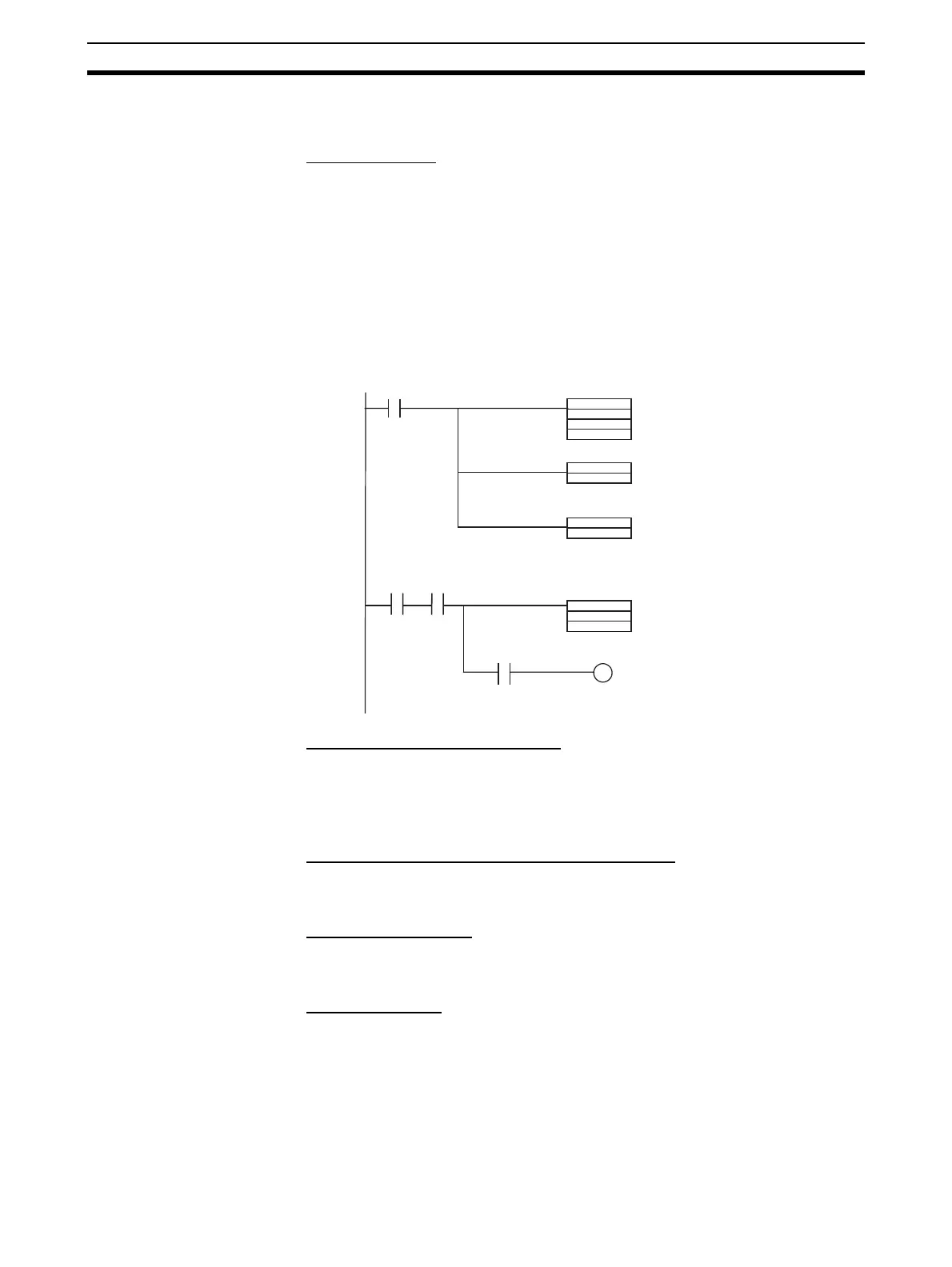246
Cycle Time/High-speed Processing Section 6-1
instruction (e.g., MOVL(498)) to copy the address in A595 and A596 to an
index register.
■ Conditions Flags
Conditions Flags will not be updated following execution of instructions pro-
cessed in the background. To access the Conditions Flag status, execute an
instruction that affects the Conditions Flags in the same way, as shown in the
following example, and then access the Conditions Flags.
Example:
MOV(021) affects the Equals and Negative Flags in the same way as
MAX(182), i.e., they both turn ON the Equals Flag for 0 and turn ON the Neg-
ative Flag if the MSB is ON. MOV(021) can thus be used to copy the results of
MAX(182) to the same address to manipulate the Conditions Flags so that the
status can be accessed.
■ Outputting to Index Register IR00
If SRCH(181) is executed to output the I/O memory map address of the word
containing the matching value (the first word if there is more than one) to an
index register, the address will not be output to the index register and will be
output to A595 and A596 instead.
■ Outputting to Data Registers (DR) for SRCH(181)
If SRCH(181) is executed to output the matching data to a data register, the
data will not be output to the data register and will be output to A597 instead.
■ Matching Text Strings
If SRCH(181) finds matching data, it will not turn ON the Equals Flag, but will
turn on A59801 instead.
■ Instruction Errors
If an instruction execution error or illegal access error occurs for an instruction
being processed in the background, the ER or AER Flags will not be turned
ON and A39510 will be turned ON instead. A39510 will remain ON until the
next time an instruction is processed in the background.
MAX
D01000
D02000
D00000
W00000
MOV
D00000
D00000
RSET
000000
SET
000001
000001 A20200
Execution condition
Finds the maximum value in the
table data starting at D020000
and places it in D000000.
Moves the contents of D000000
to D000000 to manipulate the
Conditions Flags.
Turns ON W00000 if the Equals
Flag is ON, i.e., if D000000
contains 0000 Hex.